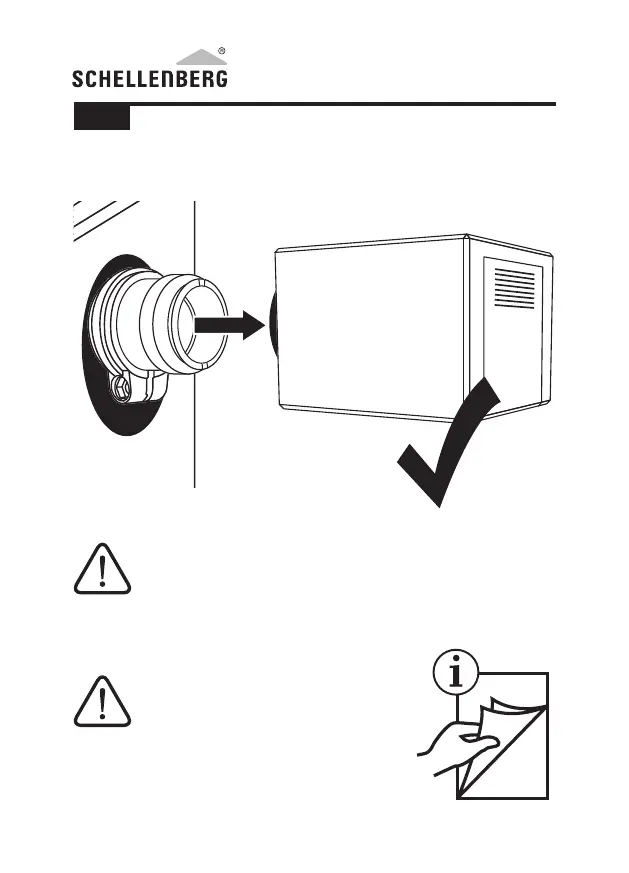161160160
164.
W celu ponownej instalacji wywołaj
w menu ustawień termostatu punkt
menu INST przez naciśnięcie przy-
cisku SET (zob. str. 12). Następnie
wykonaj kroki od 24 do 29
(zob. str. 24).
Po wymianie baterii wymagane dane i programy w
urządzeniu należy ustawić od nowa. Jeżeli urządzenie
jest sterowane przez system Schellenberg Smart Home,
nie jest to konieczne, ponieważ dane są przechowywa-
ne w centrali Smart Home SH1.
130
& 144