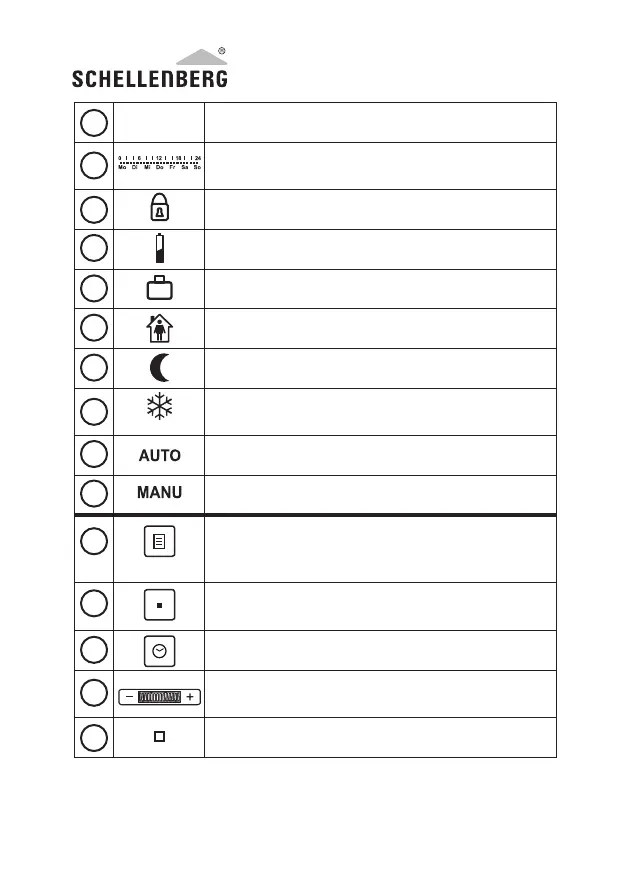171170
21,0° Temperatura nominale
visualizza tempi di riscaldamento pro-
grammati
Funzione blocco tasti attiva
stato batteria basso
Funzione Ferie attiva
Temperatura di riscaldamento attiva
Temperatura risparmio attiva
Funzione protezione in caso di gelo e
nestre aperte attiva
Funzionamento automatico attivo
Funzionamento manuale attivo
Tasto menu - passa alla modalità menu
e torna dalla modalità menu al menu prin-
cipale
Tasto Set - conferma tutte le impostazioni
dei menu
Tasto Funzione Timer
Rotella di regolazione - Navigazione nei
menu ed impostazioni
Sensore temperatura
1
2
3
4
7
11
12
15
14
13
10
9
8
6
5