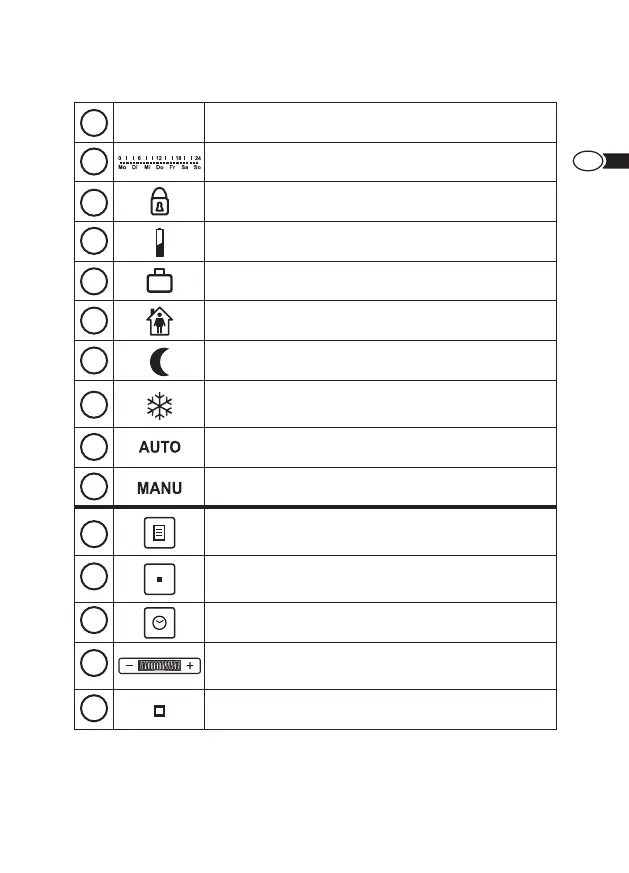5352
GB
21,0° target temperature
displays programmed heating times
lock feature active
low battery status
vacation function active
heating temperature active
energy saving temperature active
protection function by frost and opened
window active
automatic function active
manual function active
Menu Button - switches to menu mode then
from menu mode back to the main menu
Set Button - conrms all the settings in the
menus
timer function button
scroller - navigation through menus and
settings
temperature sensor
1
2
3
4
7
11
12
15
14
13
10
9
8
6
5