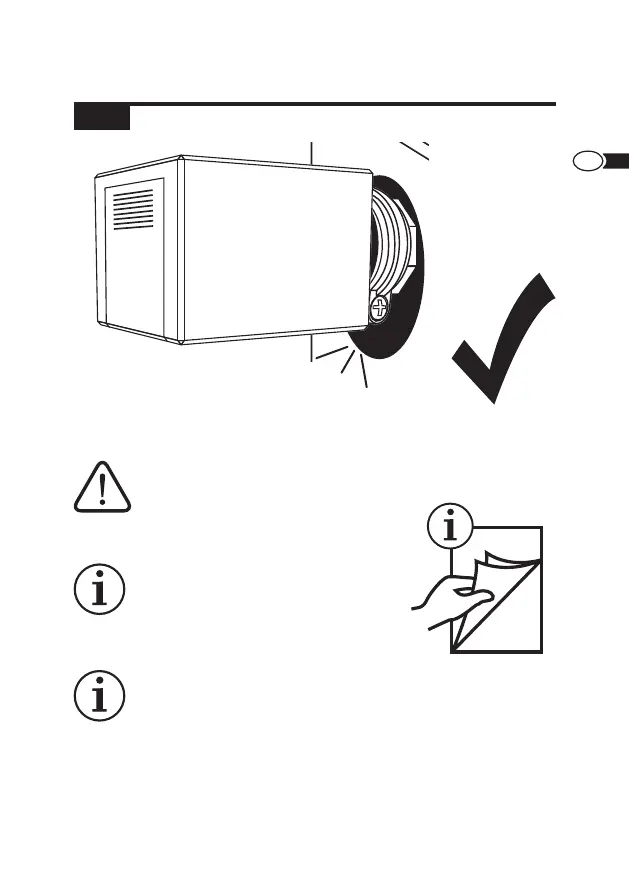6766
GB
27.
click
The SCHELLENBERG Wireless Thermostat should be
set up without any eort! For this purpose, it must be in
the INST setting.
For later installation: only assemble
in the INST setting!
The SCHELLENBERG Wireless Thermostat automati-
cally switches from summer to winter setting. Through
the menu function TIME, date and time can be changed
at any time.
83