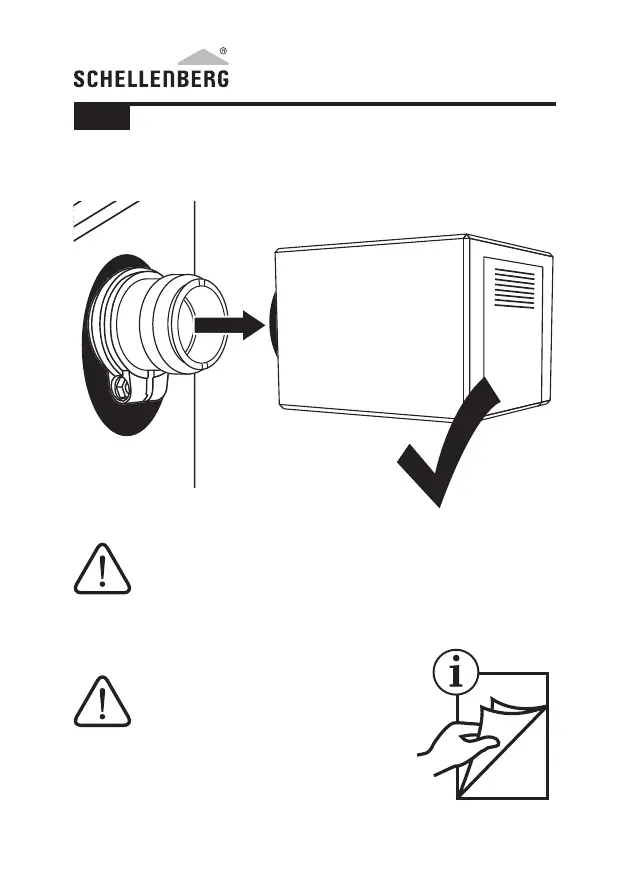838282
164.
For the reattachment, please entre
in the setting menu of the wireless
thermostat and press the menu
point INST through the SET button
(see p. 51). Thereafter, follow steps
24 to 29 (see p. 65)
After changing the battery new setting of the data and
programs on the device is necessary. When controlling
via the Schellenberg Smart Friends Box is not necessa-
ry as the data is saved on the Smart Home Central SH1.
51 & 65