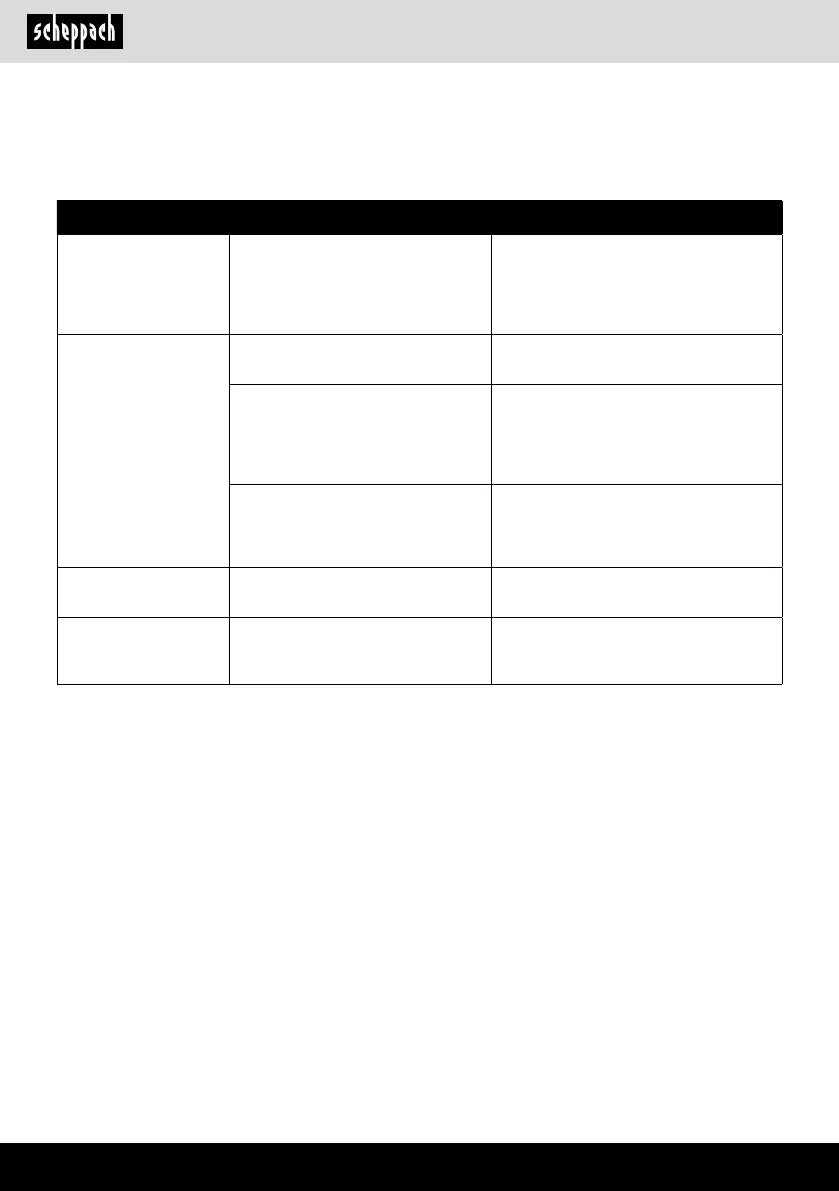www.scheppach.com
28
|
GB
18. Troubleshooting
The following table shows fault symptoms and describes remedial measures in the event of your product failing to
work properly. If you cannot localise and rectify the problem with this, please contact your service workshop.
Fault Possible cause Remedy
Heavy pressure
uctuations.
Nozzle dirty or clogged.
Rinse the nozzle with water. If necessary,
clean the nozzle bore with the nozzle
cleaning needle (21).
Product does not run.
Product switched o. On/o switch (3)
switched o.
Switch the product on with the On/O
switch (3).
Damaged mains connection cable.
Switch the product o and disconnect from
the mains. Check for mains connection
cable for damage.
If necessary, have the mains connection
cable replaced by an authorised specialist.
Faulty power supply.
Check the electrical system for compliance
with the specications on the type plate.
Product has no pressure. Water supply line pressure drop. Check the water supply.
Leaks in the water
system.
Connections not tted correctly.
Switch the product o and disconnect from
the mains. Connect the product to the water
lines again.