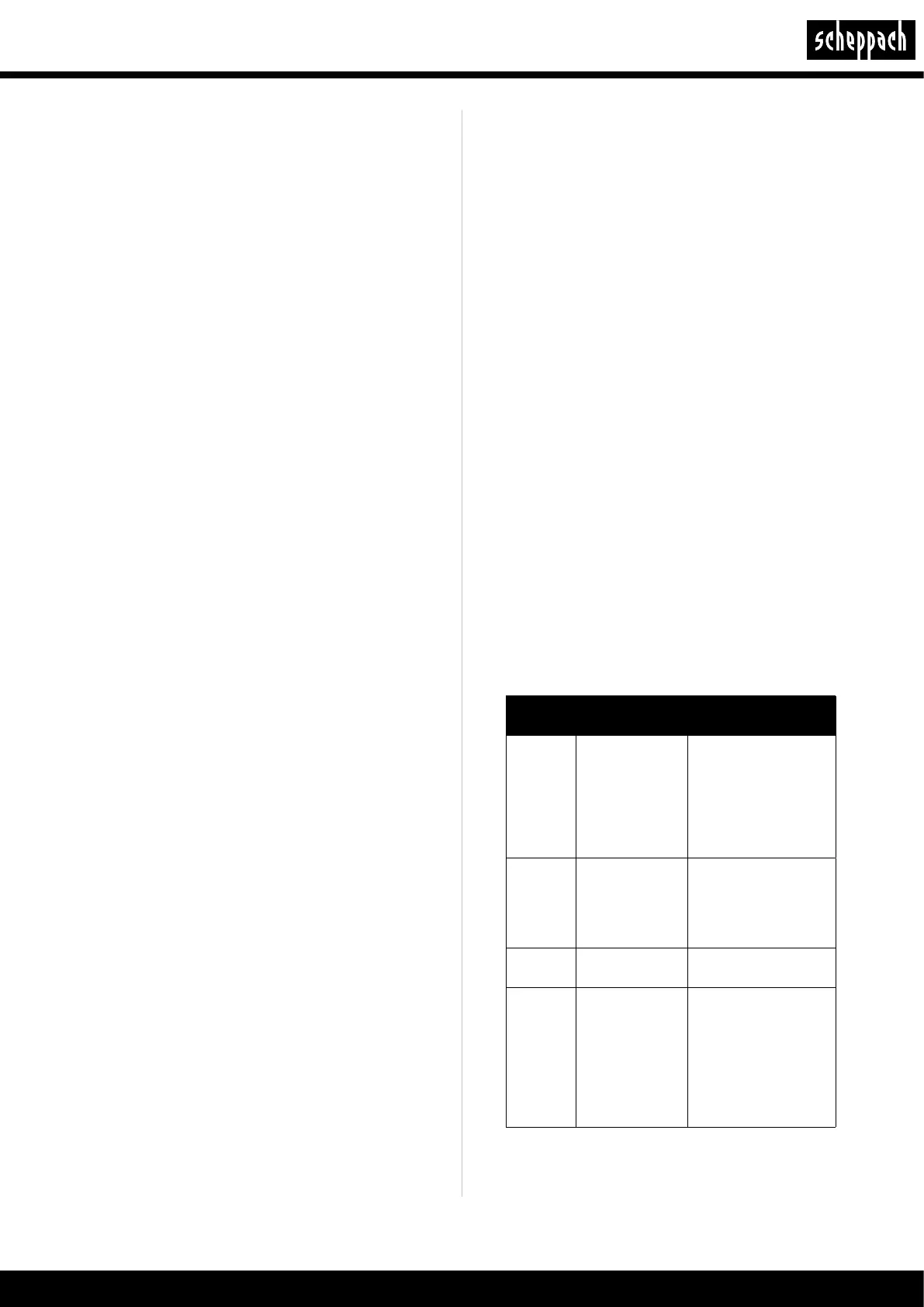www.scheppach.com
GB
|
29
8.3.1.2 Fasten the boundary wire (11) with the
wire pegs (12)
m NOTE:
The distance between the wire pegs (12) must not
exceed 80 cm (Fig. 12).
• Place the boundary wire (11) on the grass at a dis-
tance of 30 cm or 8 cm from the outer edge (Fig.
6/7).
• Fix the boundary wire (11) at least every 80 cm using
a wire peg (12) (Fig. 12).
• Knock the wire pegs (12) into the ground (Fig. 13)
with the help of a hammer (not included in the
scope of delivery).
• In case of uneven or curved conditions, the dis-
tance between the wire pegs (12) must be reduced
accordingly.
8.3.2
Laying the boundary wire around obstacles
(islands) (Fig. 14)
m NOTE:
For large and heavy objects listed below as exam-
ples, an “island installation” is not necessarily re-
quired:
- Tree
- Raised bed
- Large/heavy plant buckets
- Greenhouse
- Garden shed
To protect delicate/small objects from damage, lay
the boundary wire (11) as follows:
• Run the boundary wire (11) along the outer edge
until you have reached the point with the short-
est distance (but at least 0.8 m) between the outer
edge and the obstacle.
• Lay the boundary wire (11) like a “supply line” along
the shortest path to the obstacle.
• Lay the boundary wire (11) at a distance of 30 cm or
8 cm (see point 8.3.1) around the obstacle.
• Lay the cable along the “feed line” back to the out-
er edge.
m ATTENTION!
DO NOT ALLOW THE BOUNDARY WIRE (11)
TO CROSS. The maximum distance between
the boundary wires is 5 mm.
• Continue to lay the cable along the outer edge.
8.3.3 Demarcation of slopes >35% (Fig. 15)
• The boundary to slopes >35% must be at least 40
cm, as shown in Fig. 15.
• If you do not maintain this distance, there is a risk
that the robot mower (1) will drive out of the demar-
cated area.
Thus, no function is possible any more, as the ro-
bot no longer has any orientation.
m NOTE
When you have completely staked out the work-
ing area, connect the boundary wire (11) to the
charging station (10) as described in point 8.2.
m ATTENTION
Fix the charging station (10) in place with the
help of a hammer (not included in delivery) and
the anchor pegs (13) only after you have staked
out the complete working area.
8.4 Connecting the charge station (10) (Fig. 16)
• Connect the 2-pin connector to the charging sta-
tion (10) as shown in gure 16 and screw it in place.
• Then plug the mains plug into the socket.
m ATTENTION
Make sure that the boundary wire (11) is correct-
ly routed and the power supply unit (14) is cor-
rectly connected to the charging station (10) be-
fore connecting the plug to the mains.
If the charging station (10) is connected to the mains,
an LED lights up on the rear part of the charging sta-
tion (10). (see Fig. 17).
8.4.1 Description of the status LED (Fig. 17)
LED
status
Meaning Measure
Does
not illu-
minate
No power
supply
Make sure that the
mains cable is prop-
erly connected to the
charging unit and that
the charging unit is
connected to a suita-
ble power supply
Illumi-
nates
green
The boundary
wire is connect-
ed correctly.
The robot is
fully charged.
-
Flashes
green
The robot is
charging.
-
Flashes
red
The boundary
wire is dam-
aged or not
connected
properly.
Check that both ends
of the boundary wire
are connected and
that the cable clamp
is reliable.
Check that the
boundary wire has
not been broken.
