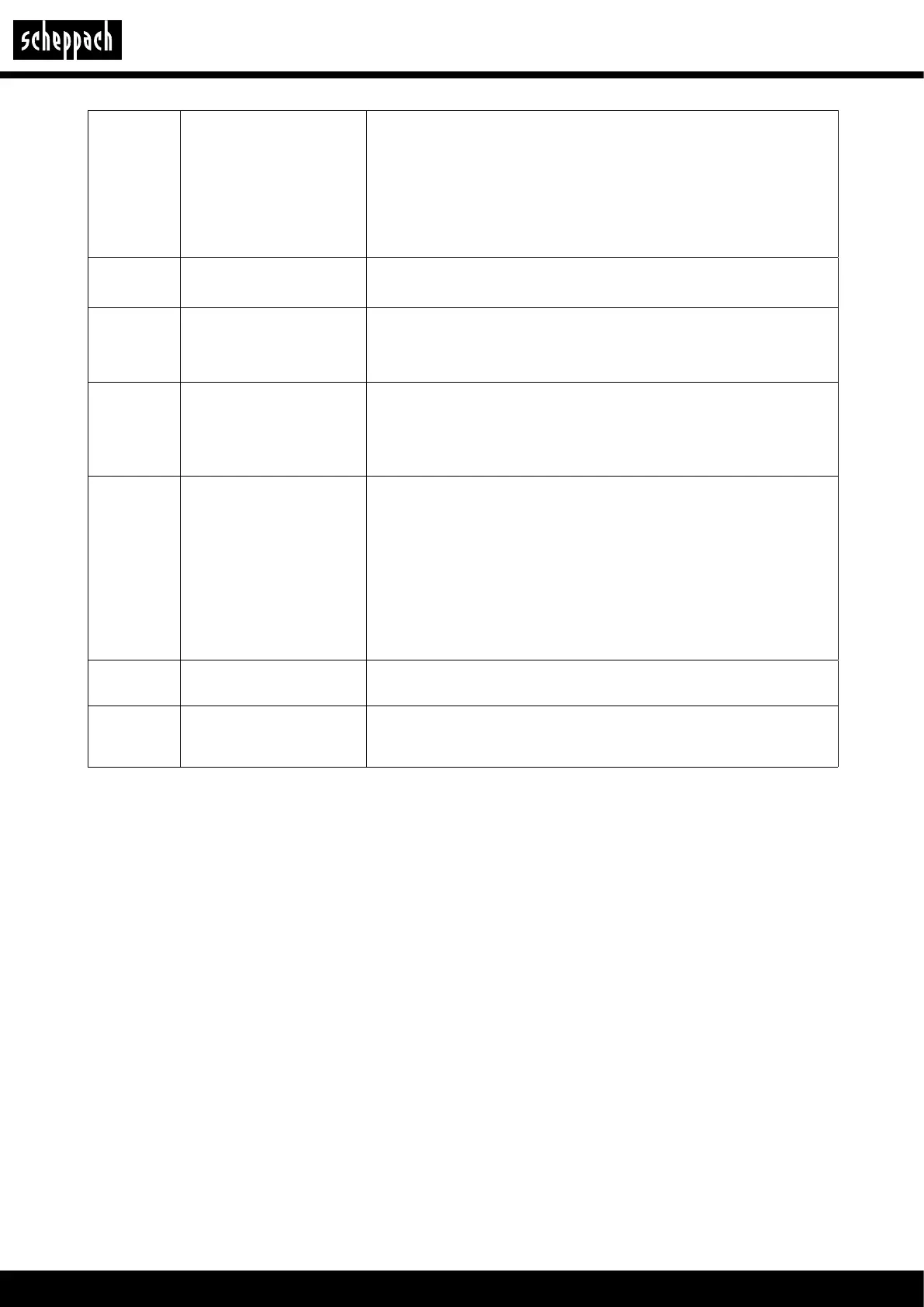www.scheppach.com
38
|
GB
E5 The mower was lifted
• Switch the mower o.
• Move the mower to an area that is free of obstacles. Press the “START”
button and then the “OK” button.
• If the error message is still displayed, switch o the product. Turn the
mower upside down and check if there is anything preventing the front
axle from moving.
• Remove all obstacles, turn the mower up the right way again and switch
it on. Press “START” and then “OK”.
E6
Roll-over sensor was trig-
gered
• Stand the mower upright.
• Press “START” and then “OK”.
E7
Inclination sensors were
triggered
• Switch the mower o.
• Move the mower to an area in your lawn with level ground.
• Switch the mower on. Press “START” and then “OK”.
E8 Docking/recharging failed
• Check that there is 1 metre of space before and after the charging sta-
tion, without obstacles or corners.
• The charging station must be placed on level ground.
• Manually place the mower in the charging station for charging. After the
mower is fully charged, press “START” and then “OK”.
BP
Rechargeable battery ther-
mal protection
• Switch the mower o.
• Move the mower to an area in your lawn with level ground.
• Check the temperature of the rechargeable battery.
• If the temperature is too high, let the rechargeable battery cool down.
• If the temperature is too low, wait until the temperature is higher than 5°C.
• Re-start the mower.
• If the error still occurs, replace the rechargeable battery.
• If the error still occurs, contact your specialist dealer.
EE Error unknown
• Re-start the mower.
• If the error still occurs, contact your specialist dealer.
LOCK
Robot mower locked (PIN
entered incorrectly too
many times)
• Wait 10 minutes and then enter the PIN again
• Do not switch the robot mower o
• If the error still occurs, contact your specialist dealer.