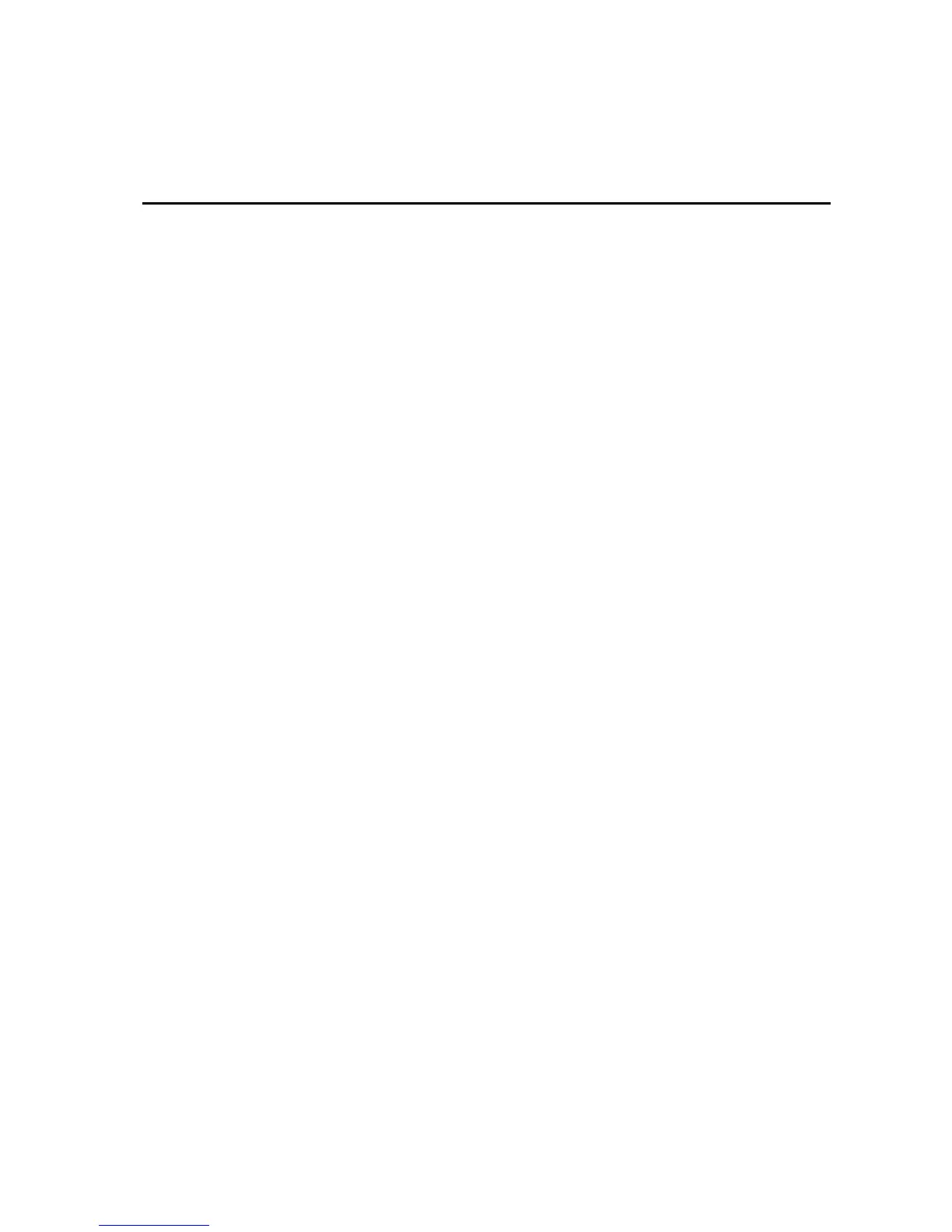Operating Manual
Revision: 2012-02-15 vii
Installation Precautions
For safety reasons observe the following installation configurations:
• Shelf or desktop
Watson SHDSL router can be installed on a shelf or desktop, as a
standalone unit. The unit should only be put into position on its rubber
feet. If the installation includes more than one unit, they should not be
stacked on top of one another to prevent overheating.
• Wall mount
Wall mounting using the original wall mounting kit (not included in the
package) should only be done the following way: Orient the unit so that
the top is facing you, the front panel is at the top and the back panel with
the connectors is at the bottom. Cables should only be connected to the
unit when the wall mounting installation is completed.
This product is designed for operation in the electromagnetic environment typi-
cally found in commercial, domestic and telecommunication installations:
The electromagnetic compatibility (EMC) requirements for this product have
been selected to ensure an adequate level of immunity to electromagnetic in-
terference in the typical operating environment. The levels do not, however
cover extreme cases which may occur in any location but with a low probabil-
ity of occurrence. In special cases, situations may arise where the levels of
interference may exceed the immunity levels. In these situations, special mit-
igation measures may have to be employed.