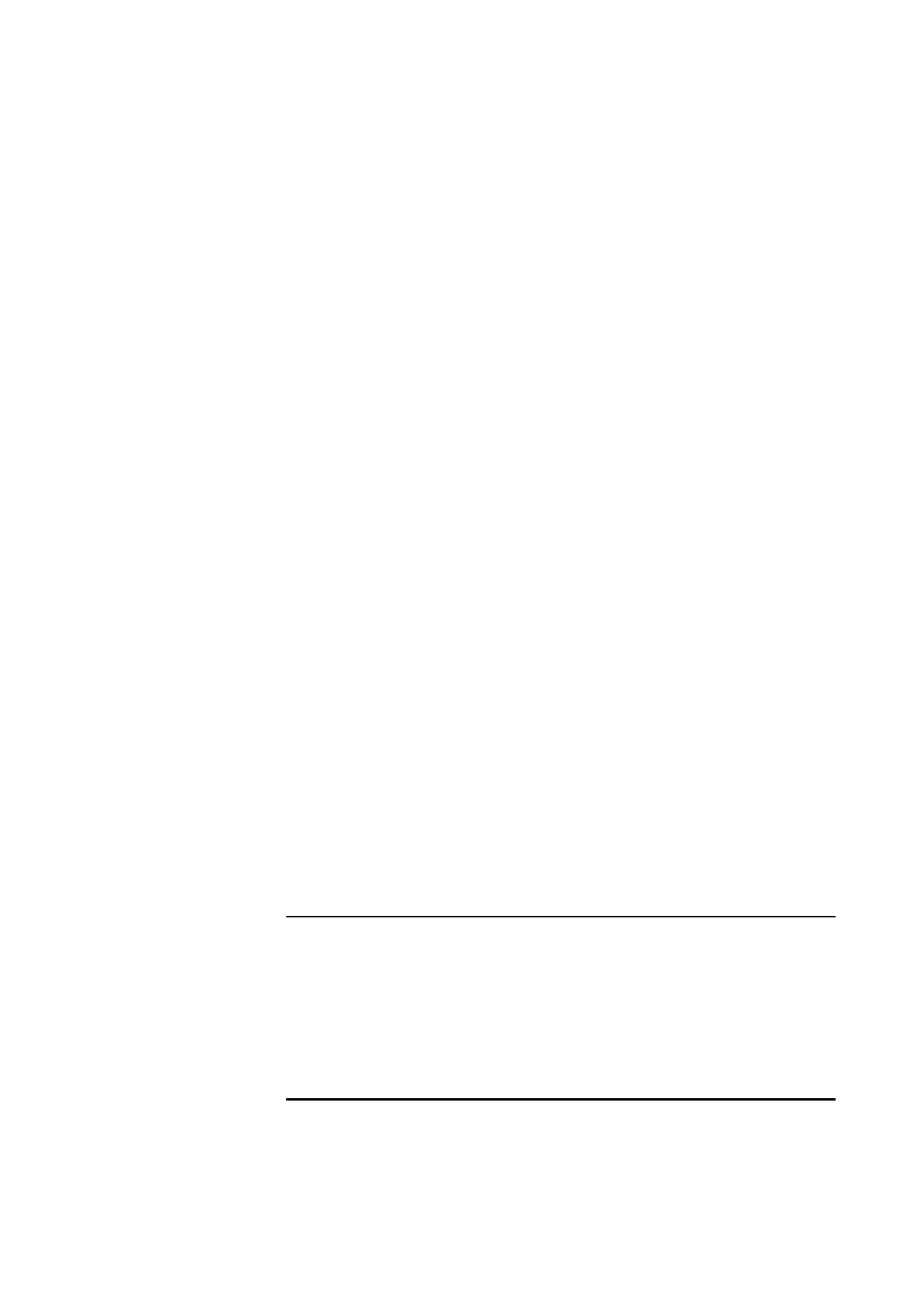Assembly and settings
12 02.00 | MMS 22-PI1-EX/MMSK 22-PI1-EX | Assembly and Operating Manual | en | 1566685
Displaying the optimal position
1. Place the monitored module in switching position.
2. Insert the sensor (1) into the groove in teach mode until the
LED flashes quickly.
Setting the hysteresis
The switch-off point of the end position can be manually
adjusted by adjusting the hysteresis.
A minimum and maximum hysteresis is defined based on the
magnetic field. This defines the distance between the switch-on
and switch-off point. The sensor prevents a hysteresis that is too
low when the hysteresis is adjusted. If the switch-off point is
taught too far away from the switch-on point, the switch-off
position close to the switch-on point is automatically used. The
switch-off point must then be taught closer to the switch-on
point.
1. Place the module in "Switch-off point" position.
2. Place the MT on the sensor (3) for at least 5s.
Or: Press the button (1) on the ST for at least 5s.
ð The LED (2) flashes after 2 to 5s and goes out.
3. Remove the MT quickly.
Or: Release the button (1) on the ST.
ð The LED (2) lights up to show the current switching point,
otherwise the LED (2) flashes.
4. Place the MT back on the sensor (3) for at least 0.3s, then
remove it quickly.
Or: Press the button (1) on the CT for at least 0.3s.
5. Wait 2s.
ð After approximately 2s, the LED (2) flashes twice if the
magnetic field is not too large, otherwise it flashes
quickly for 2s.
NOTE
A minimum and maximum hysteresis is defined based on the
magnetic field. This defines the distance between the switch-on
and switch-off point. If the switch-off point is taught too far
away from the switch-on point, the switch-off position close to
the switch-on point is automatically used. In this case, the
switch-off point closer to the switch-on point must be taught.