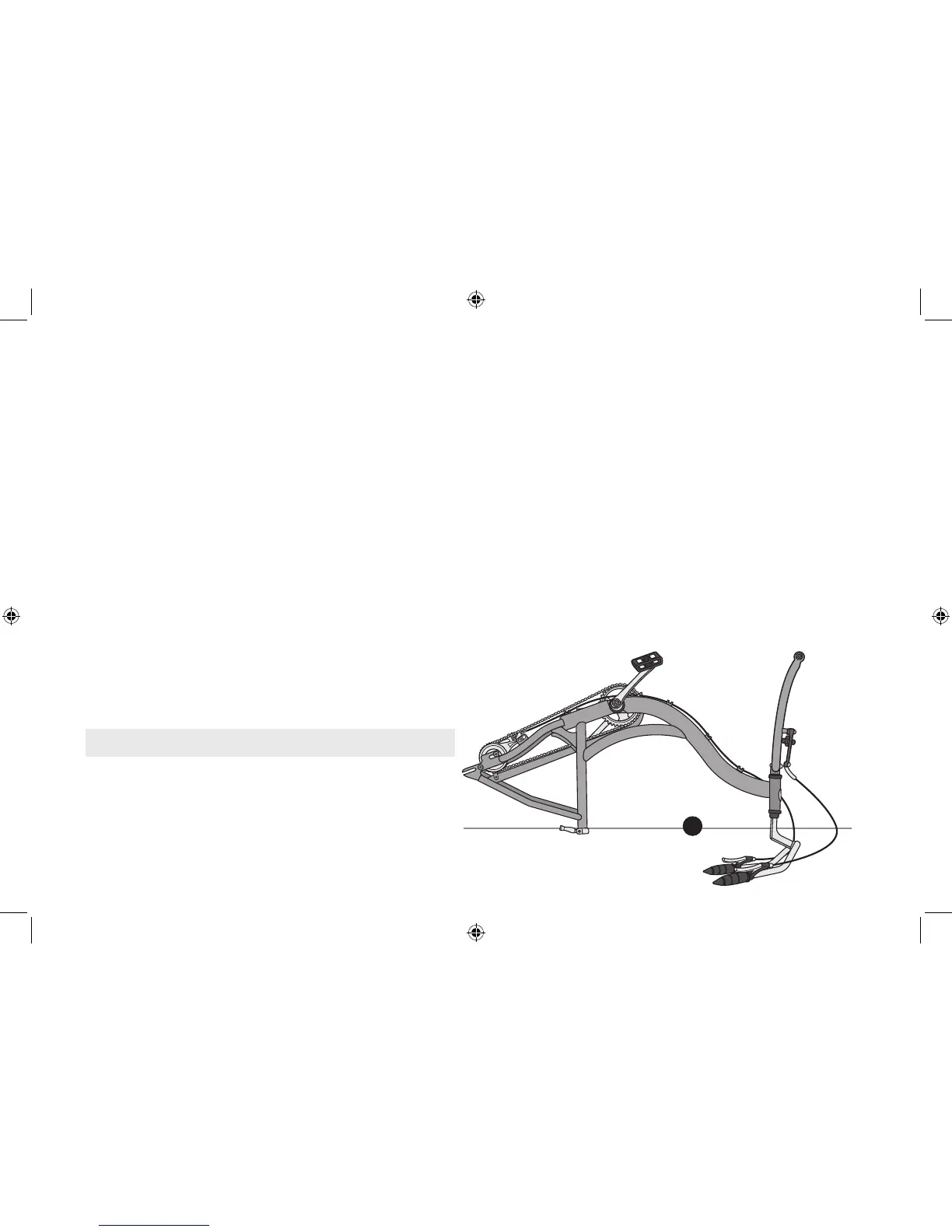9
Initial Set-up - Attach the Handlebars
Parts: Handlebar, main frame
Hardware:Thestemwedgeboltandbinderboltcome
attached to the handlebar. Stem wedge bolt cap.
Tools: 6 mm allen wrench, grease
1. Position fork so the front brake is facing the front of
the bike. Make sure the brake cables are not tangled
or twisted. Refer to photo on Page 10.
2. Remove the cap covering the stem wedge bolt.
3. Apply a light layer of grease to the stem and
frame head tube.
4. Insert the stem of the handlebar into the frame
head tube until the Minimum Insertion mark is not
visible. If necessary, unscrew the stem wedge bolt
until there is play in the stem wedge.
NOTICE
Thestemmaybreakordamagemayoccurifthestem
is not inserted the minimum amount. Insert the stem
until the Minimum Insertion mark is not visible.
5. Rotate the handle bar so it is square with the fork.
6. Tightenthestemwedgebolttolockthestem
in place.
7. Replace the cap onto the stem wedge bolt.
8. Loosen the handlebar binder bolt and rotate the
handlebar into the riding position.
9. Using the 6 mm allen wrench, tighten the handlebar
binder bolt until the handlebar is locked in place.
9. Turnthetricycleassemblyoversoitrestsonthe
handlebar and main frame.
9
Schwinn Meridian Manual R3 0918112.indd 9 9/18/12 3:44 PM
