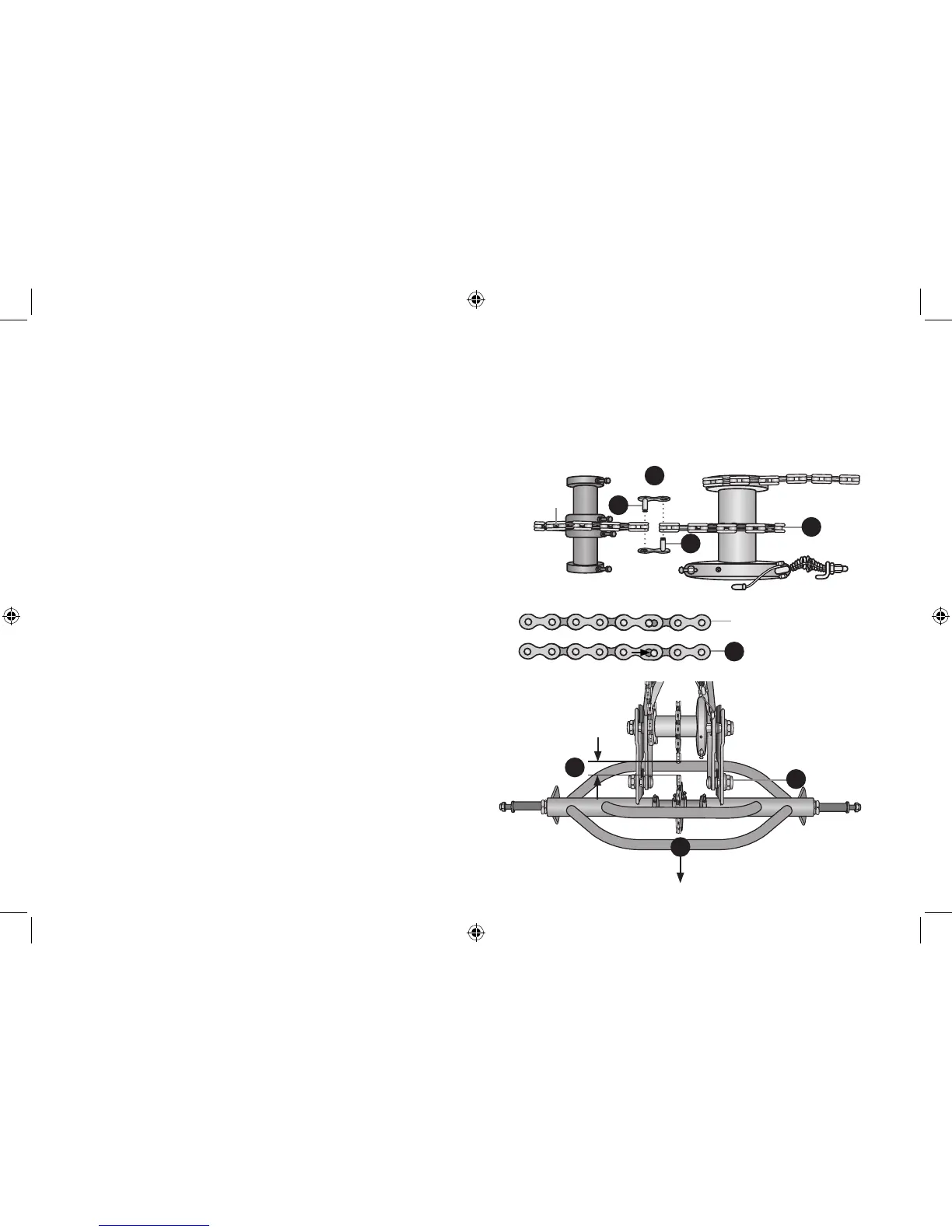12
Attach the Secondary Chain
Parts: secondary chain, frame assembly
Hardware: 2 master links
Tools: 17 mm open and box end wrench.
1. Wrap the secondary chain around the front sprocket
on the rear hub and rear sprocket on the rear axle.
2. Adjust the position of the rear frame until the ends of
the secondary chain meet each other, leaving one
chain link length space in between the ends.
3. Toconnectthetwoendsofthechain:
a. Insert the post of a master link through the
hole on the end of the secondary chain link.
b. Insert the post of the other master link through
the opposite end of the secondary chain, and
on the opposite side of the chain.
c. Pull the chain so the posts are inserted into
the smaller hole of the master chain.
4. Pull the rear frame back so the secondary chain is
taut and there is less than 5 mm of play up or down.
Important! Be sure the rear frame is perpendicular
to main frame. Failure to square the frames will affect
performance of the tricycle.
5. Firmly tighten the four bolts holding the rear frame to
themainframe.Tightennutsto240in-lbs.
front
sprocket
rear
sprocket
b
5
2
Have a second
person pulling the
chain taut while
tightening the bolts.
Tip!
3
4
a
1
c
Front view of chain
Post inserted into link
Schwinn Meridian Manual R3 0918112.indd 12 9/18/12 3:44 PM
