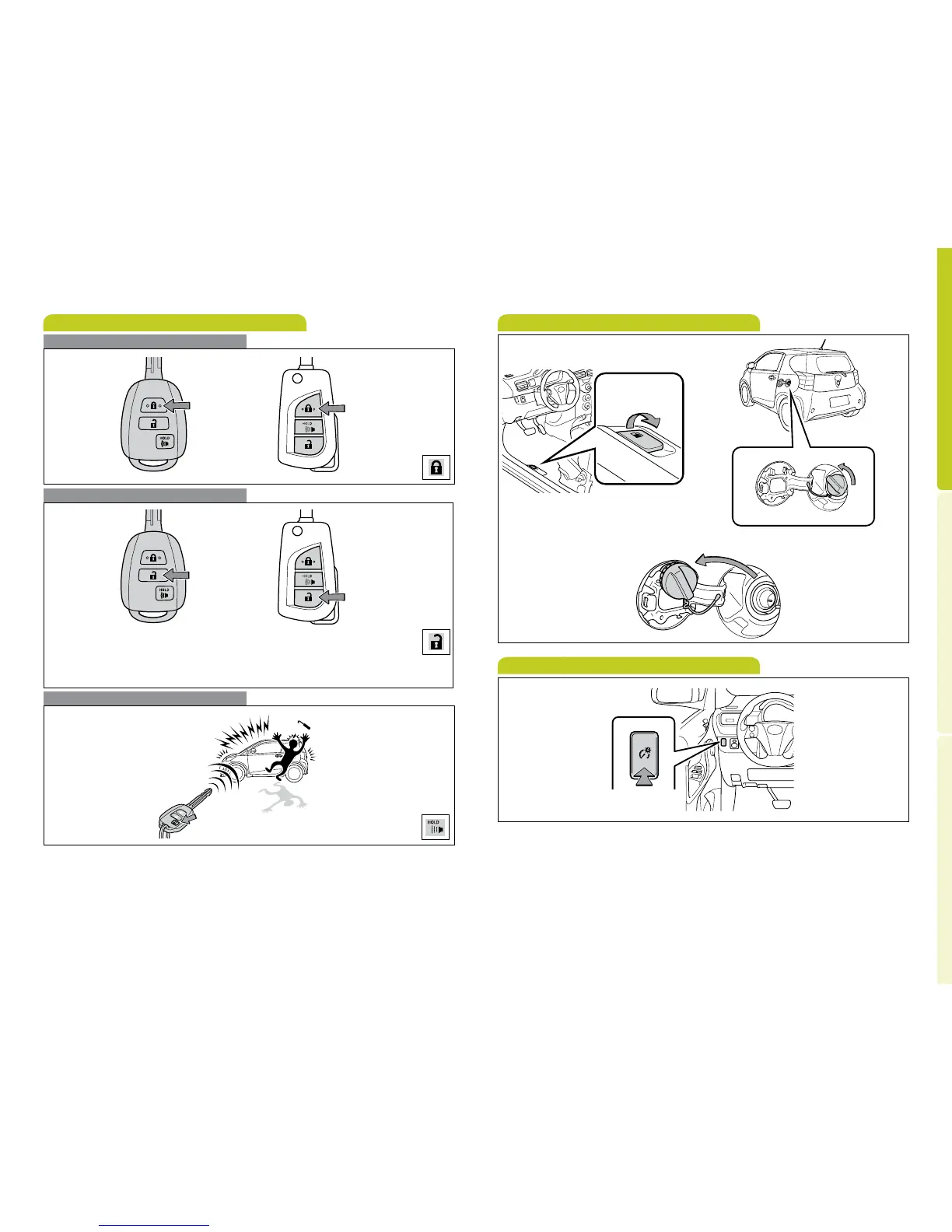OVERVIEW
FEATURES/OPERATIONS
SAFETY AND EMERGENCY FEATURES
6 7
OVERVIEW
Panic button
Push and hold
Light control-Instrument panel
Fuel tank door release and cap
Pull up
Turn to open
Brightness control
Store
Brightness can be adjusted by pressing the brightness control switch.
Keyless entry (if equipped)
Unlocking operation
Push ONCE: Driver door
TWICE: All doors
Locking operation
NOTE: If a door is not opened within 60 seconds of unlocking, all doors will relock for
safety.
Push
Type A
Type B
Type A
Type B
