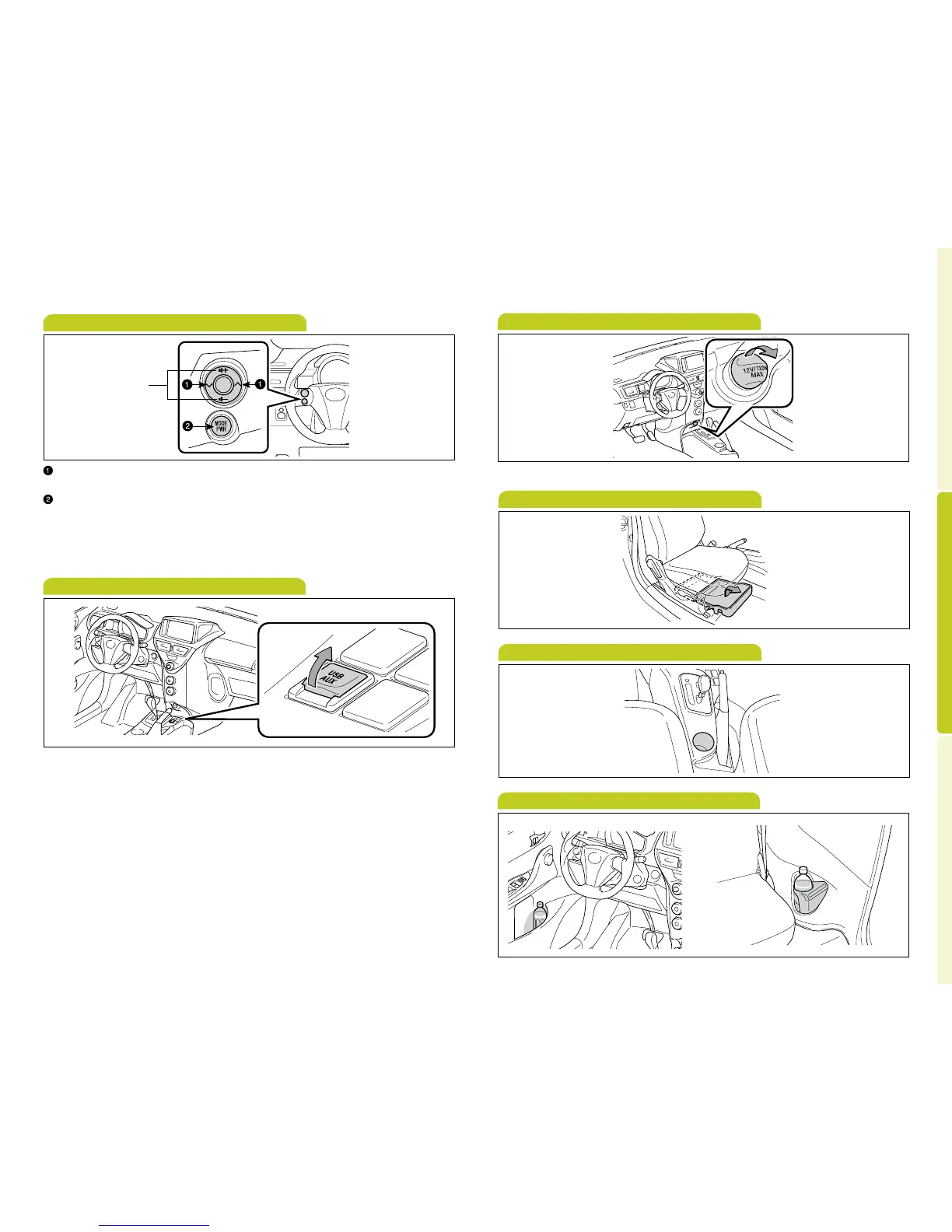OVERVIEW
FEATURES/OPERATIONS
SAFETY AND EMERGENCY FEATURES
14 15
FEATURES/OPERATIONS
Power outlet
Instrument panel
Designed for car accessories. Key must be in the “ACC” or “ON” position to use.
Bottle holders
Cup holder
Auxiliary box
Front
Rear
Steering wheel switches
“ ”
Use to search within the selected audio medium (radio, CD, iPod
®
, etc.).
“MODE PWR”
Push to turn audio ON and select an audio mode. Push and hold to turn the
audio system OFF.
Refer to the “SCION Audio System Owner’s Manual” or the “SCION Navigation
System Owner’s Manual” for more details.
>
>
AUX port/USB port
AUX port
By inserting a mini plug (not included) into the AUX port, you can listen to music
from a portable audio device through the vehicle’s speaker system while in AUX
mode.
USB port
By connecting a USB memory or USB-compatible portable audio device to the
USB port, you can listen to music from the portable audio device or USB memory
through the vehicle’s speaker system.
If you do not have a SCION genuine audio system, you will not be able to use the
USB port or AUX port.
Refer to the “SCION Audio System Owner’s Manual” or the “SCION Navigation
System Owner’s Manual” for more details.
Volume control
