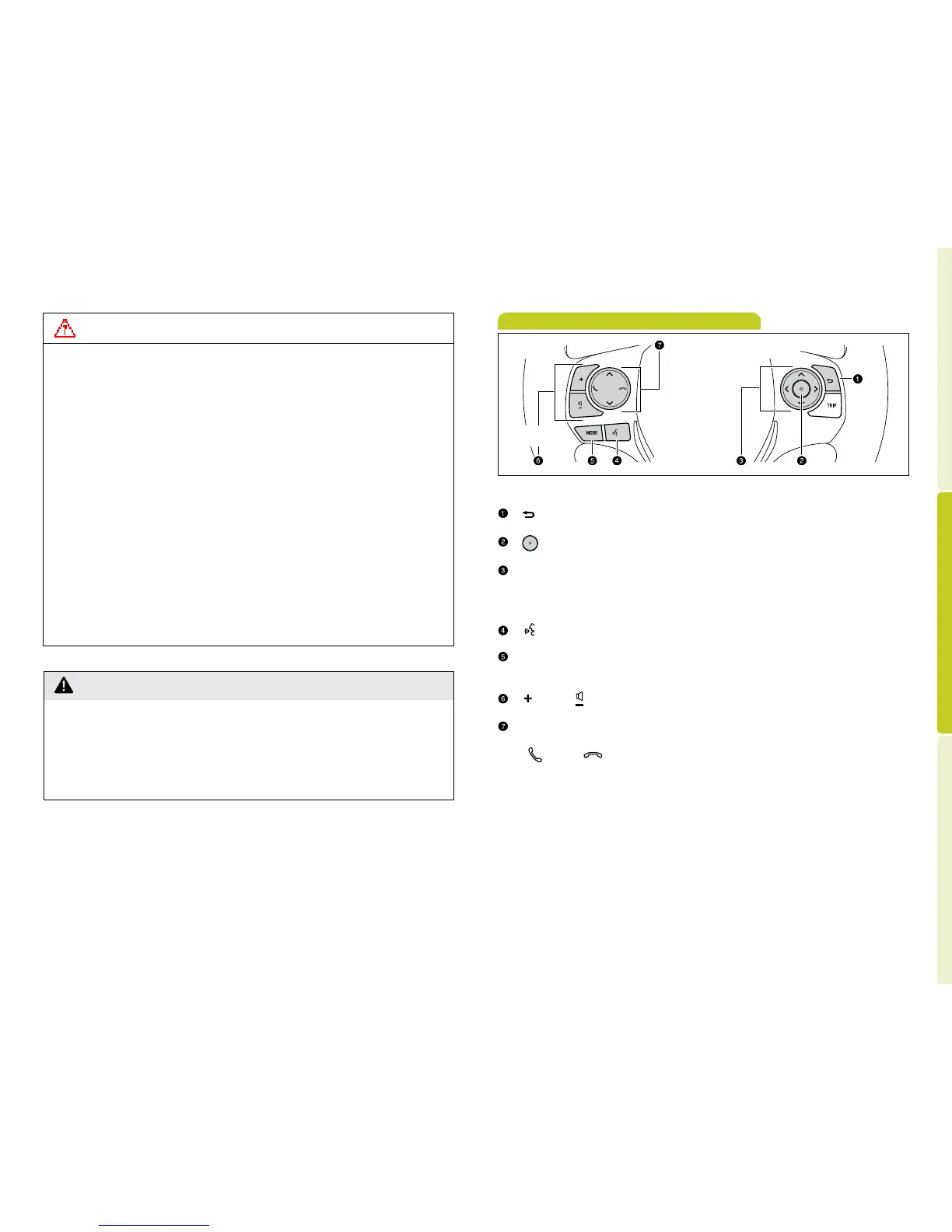OVERVIEW
FEATURES/OPERATIONS
SAFETY AND EMERGENCY FEATURES
16 17
FEATURES/OPERATIONS
NOTICE
If the vehicle is hit, the position and mounting angle of the camera may change. Be sure
to have the camera position and mounting angle checked at your local Scion dealer.
The camera is of water proof construction. Do not detach, disassemble or modify it. Any
of these activities may cause the system to malfunction.
If the temperature changes rapidly, such as pouring hot water on the vehicle in cold
temperatures, the system may not operate normally.
Do not hit the camera or expose it to strong impact as this may cause its position and
mounting angle to change.
Do not rub the camera lens too hard. If the lens is scratched it cannot transmit a clear
image.
Do not allow organic solvent, car wax, window cleaner or glass coat to adhere to the
camera. If contact is made with one of these substances wipe it off as soon as possible.
When replacing tires on the vehicle, please consult your Scion dealer. If you replace the
tires, the area displayed on the screen may change.
Do not use a high-pressure car-wash machine type wand to spray the camera or camera
area as this may cause serious damage to the rear view camera. Using intensive bursts
of water may result in the camera malfunctioning.
CAUTION
The image on the screen is different from actual conditions. Depicted distances between
objects and flat surfaces will differ from actual distance. If you back up looking only at
the screen monitor, you may hit an object, vehicle or person.
Use your own eyes to confirm the vehicle’s surroundings, as the displayed image may
become faint or dark, and moving images will be distorted or not entirely visible when
the outside temperature is low.
Steering wheel switches
“ ”
Return to the previous screen
“
”
Push to select within the multi-information display screens.
“
>
>
” and “< >”
Use to search within the selected multi-information display screens.
“
”
Push to use voice commands.
“MODE”
Push to turn audio ON and select an audio mode. Push and hold to turn the
audio system OFF.
“
” and “ ”
Push to increase or lessen volume.
“
>
>
”
Use to search within the selected audio medium (AM, FM, AHA, etc).
“
” and “ ”
Push to make a call or hang up.
For details, refer to Scion.com to download the SCION Audio System Owner’s
Manual or SCION Navigation System Owner’s Manual.
Multi-information
display controls
Volume
controls
Multimedia
controls
Multi-information display control
Multimedia controls
