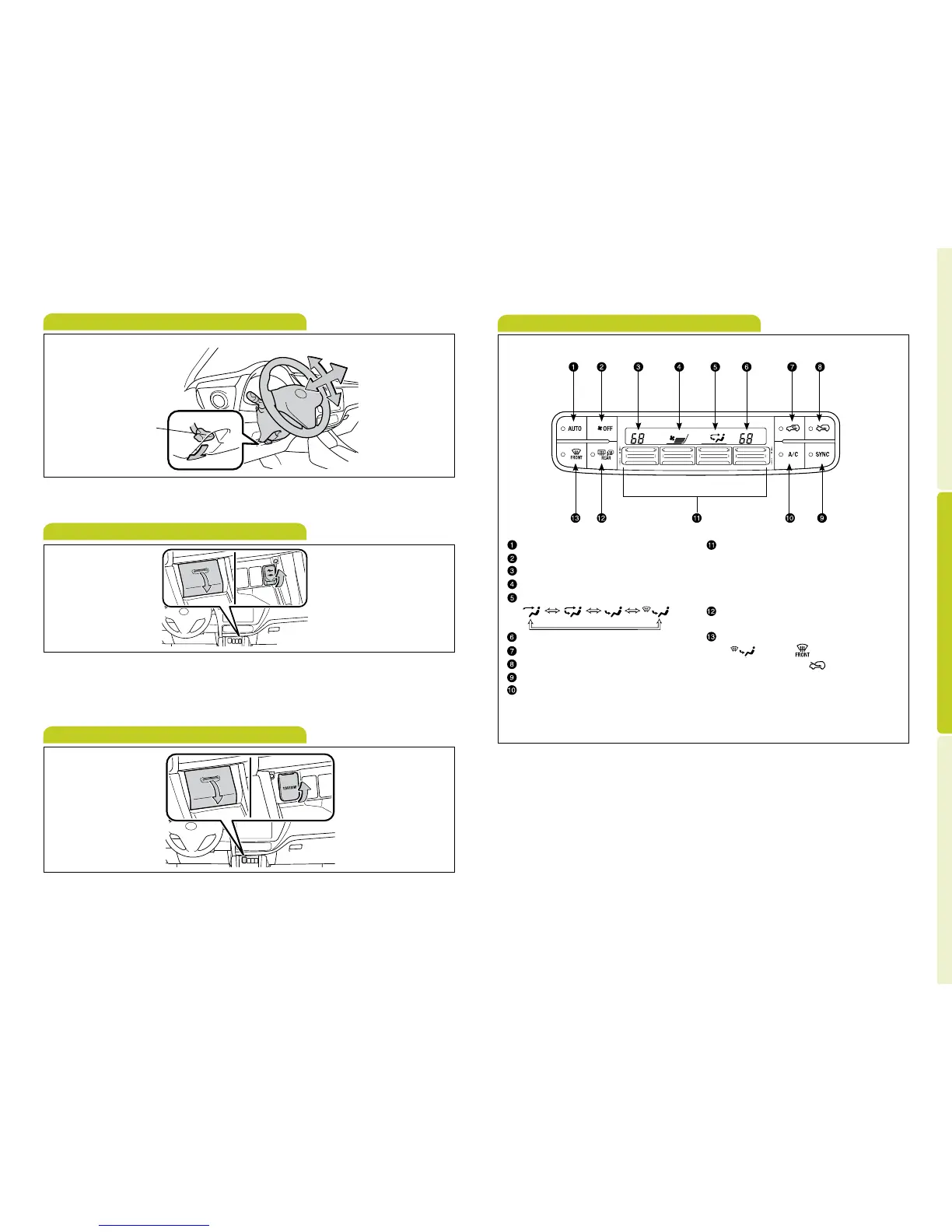OVERVIEW
FEATURES/OPERATIONS
SAFETY AND EMERGENCY FEATURES
12 13
FEATURES/OPERATIONS
Hold wheel, push lever down, set angle and return lever.
NOTE: Do not attempt to adjust while the vehicle is in motion.
Tilt steering wheel
Lock release lever
Air Conditioning/Heating
Auto
OFF
Driver side temperature
Fan speed
Airflow mode selector
Passenger side temperature
Recirculate cabin air
Outside air
Sync driver side and passenger side
Air Conditioning ON/OFF
Use outside air to quickly cool
interior, then change to recirculate
for cooler air.
Adjusters
UP: Increase temperature/
change mode
DOWN: Decrease temperature/
change mode
Rear window and outside rearview
mirrors defogger
Front window defogger
“
” and “ ” mode uses
outside air, use “
” indicator
“ON” to reduce window fogging
AUX port/USB port
Use this port to connect a portable audio device and listen to it through the
vehicle’s speakers.
For more information, refer to Scion.com to download the SCION Audio System Owner’s
Manual or Scion Bespoke Audio with Navigation Owner’s Manual.
(2) Pull open
port cover
(3) Connect device
(1) Pull open
console cover
Power outlet
Designed for car accessories. Ignition switch must be in the “ACC” or “ON”
position to use.
(2) Pull open
outlet cover
(3) Connect device
(1) Pull open
console cover
