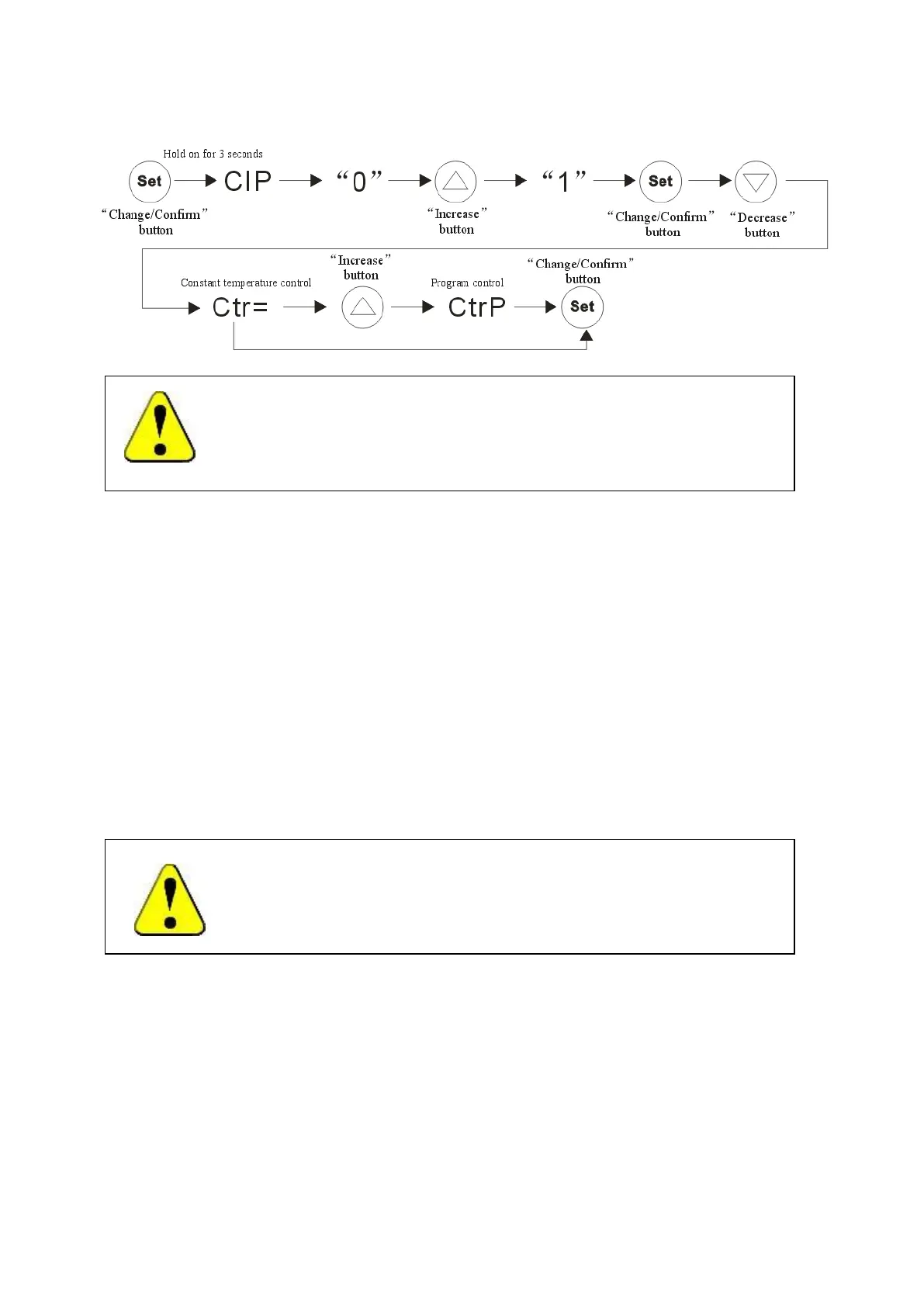5
Simplified instruction on the setting of control mode
6.Setting of parameter under the constant temperature control mode
1.Setting Temperature Parameter
Press the “Temperature”button to display the real value(one decimal), the green PV indicator turns on.
Press the “Temperature”button again, the screen displays the preset parameter(one decimal), the yellow
SV indicator turns on. Press the “Increase”or “Decrease”button can change the parameter.
2.Setting Time Parameter
Press the “Time”button to display operating time or the preset time delay switch on, the red TM indicator
turns on. Press the “Time”button again to display the preset timing parameter(minute, one decimal), the
red TM indicator twinkles. Press the “Increase”or “Decrease”button can change the parameter.
Press the “Time”button again, the screen will display the operating time(minute, one decimal), the red
TM indicator turns on. When in operation, the decimal point twinkles every second, the displaying time
increase by 0.1 every 6 seconds.
3.Press the“Change/Confirm” button to confirm the change.
Attention:
When the control mode is programme control, press “Programme”
button and the first digit displaying on the screen will be “P”.
Special Attention!
When the timing range is within 1-999 minutes and the parameter is
“0”, the equipment will work continuously.
