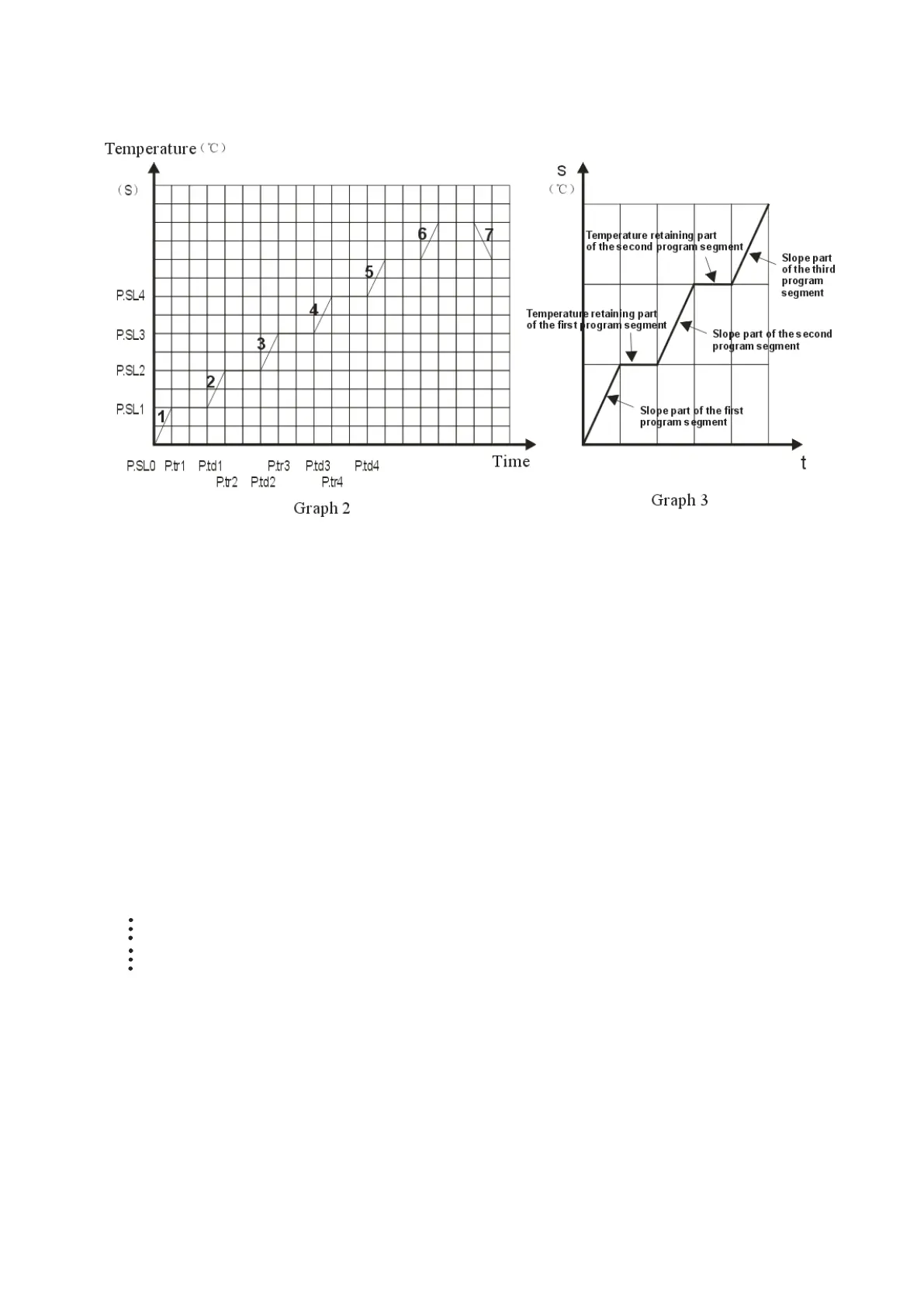7
7.Setting of parameter under the programme control mode
2.Every time the “Program” button is pressed, parameter symbol and number will be displayed
alternately on the screen, temperature(℃) and time(minute) have one decimal on display. Press the
“Decrease” or “Increase”button to set the temperature and time parameter. Refer to the graph two
to see the operating process.
1.P.SLO - The starting time parameter of the programme
2.P.tr1 - Heating time of the slope part of the first programme segment
3.P.SL1 - The ending temperature of the slope part of the first programme segment
4.P.td1 - Time of temperature retaining of the temperature retaining part of the first programme
segment
5.P.tr2 - Heating time of the slope part of the second programme segment
6.P.SL2 - The ending temperature of the second programme segment
7.P.td2-Time of temperature retaining of the temperature retaining part of the second programme
segment
The rest may be deduced by analogy
P.td9- Time of temperature retaining of the temperature retaining part of the ninth programme segment
P.Hb- Feedback value, condition for entering the retaining segment(℃, one decimal)
P.PLC- Cycle time(1-99)
