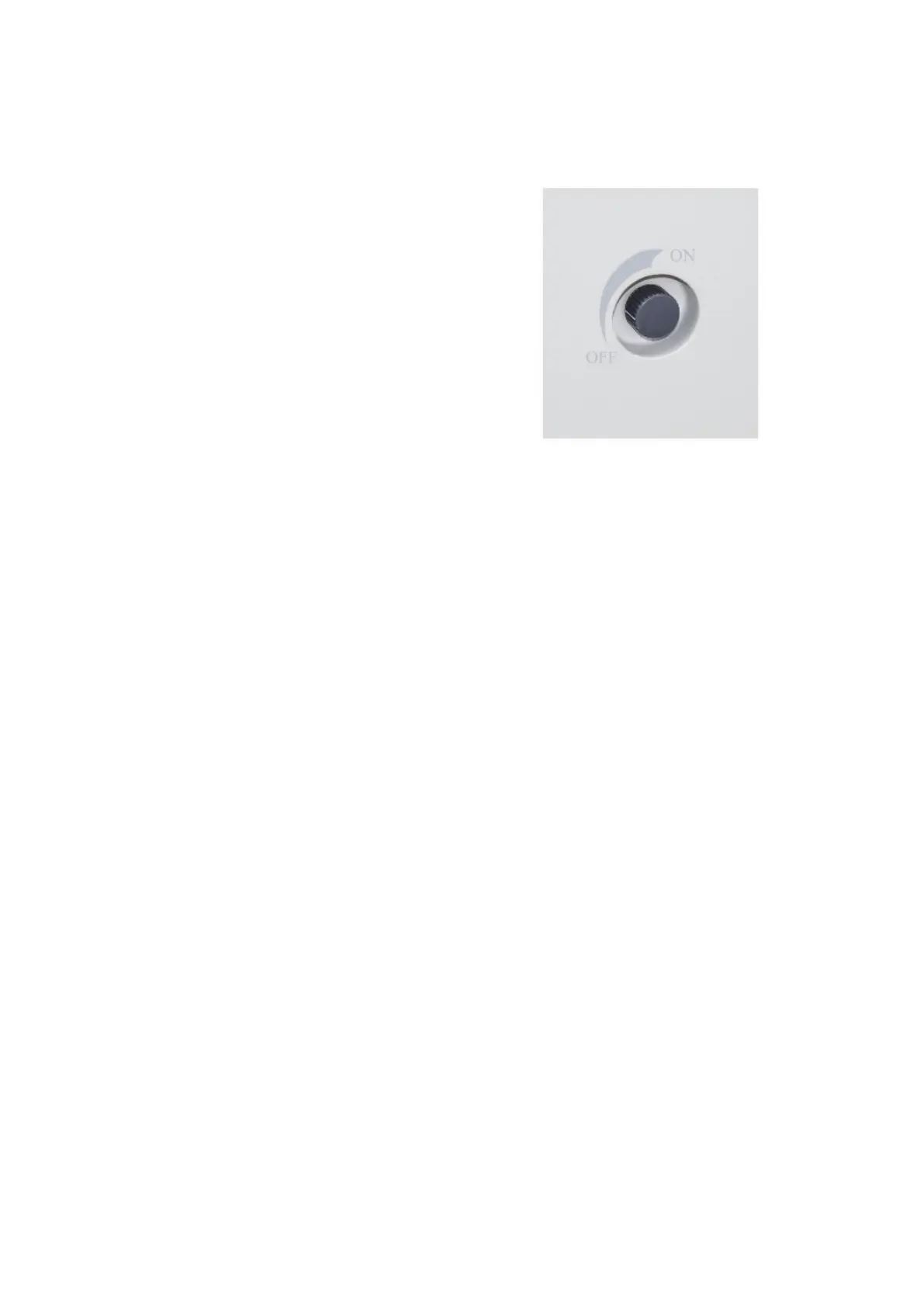12
9.Operation and Switch off
1.When the above setting is finished, press the “Operating”button and the equipment runs
according to the designed programme, the red operating indicator RUN turns on.
2.When the equipment is in the state of temperature control or programme control, the red
heating indicator turns on or twinkles means the heating is connected and it is normal.
3.When in operation, if you need to change parameter, press the “Operating”button to stop
running, change the parameter after the operating indicator turns off.
4.When in operation, the operating time increases and twinkles by second. When operating
time reaches the preset value, heating output will be stopped, the operating indicator turns off.
At this time, the power control transformer is still connected to power supply, so turn off the main
switch on the right side of the equipment to switch off the equipment.
4.Power-off recovery
This equipment has power-off recovery function.
When the external power is recovered after a
sudden cut off and the deviation of temperature
inside is within 2℃, the equipment can
automatically recover to run according to the
originally designed programme
.
5.Air ventilation Adjustment
For discharge the excess humidity evaporation,
the unit is equipped with a adjustable air
ventilation.
Turn the knob clockwise located on the right
sidewall to open up air vent, or anti-clockwise to
close. Air vent located on the back wall.
