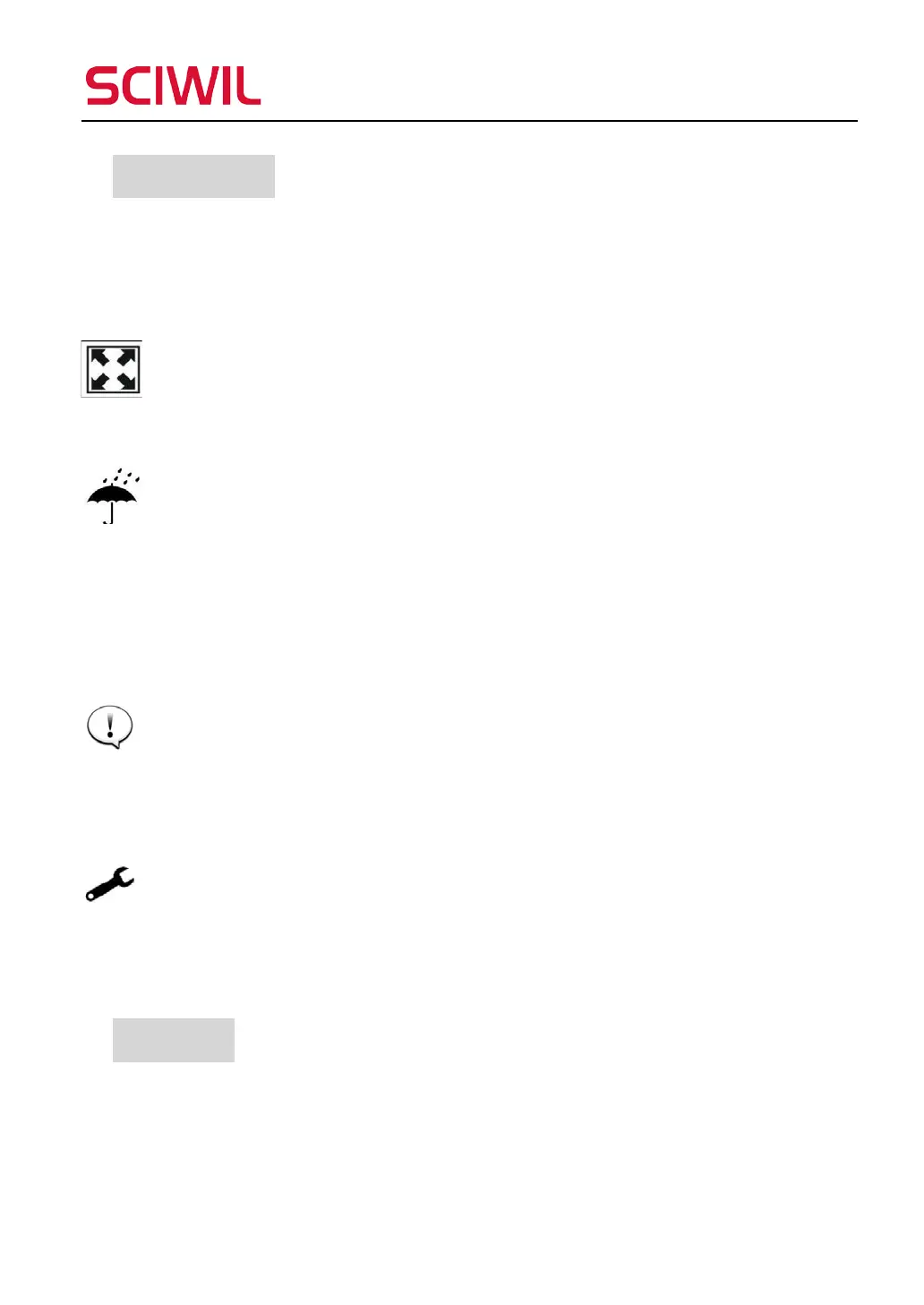2
Changzhou Sciwil E-
Mobility Technology Co., Ltd.
9
th
Huashan Road, Changzhou, Jiangsu, China- 213022
Fax: +86 519-85602675 Tel: +86 519-
1. Safety Notes
PLEASE TAKE CAUTION WHEN USE,DO NOT PLUG OR UNPLUG THE DISPLAY WHILE
YOUR E-BIKE IS POWERED ON.
AVOID CLASHES OR BUMPS TO THE DISPLAY.
DO NOT TEAR THE WATER-PROOF FILM ON THE SURFACE OF THE SCREEN,
OTHERWISE THE WATER-TIGHT PERFORMANCE OF THE PRODUCT MAY BE
DEGRADED.
DISPLAY WATER-PROOF RATE: IP6
UNAUTHORIZED ADJUSTMENT TO DEFAULT SETTINGS IS NOT SUGGESTED,
OTHERWISE NORMAL USE OF YOUR E-BIKE CAN NOT BE GUARANTEED.
WHEN THE DISPLAY PRODUCT DOES NOT WORK PROPERLY, PLEASE SEND THE
IT FOR AUTHORIZED REPAIR IN TIME.
2. Assembly
Fix the display on the handlebar, adjust it to a proper facing angle. Make sure your
e-bike is powered off, then plug the connector on the display to the connector on
the controller (bus) to finish standard assembly.
