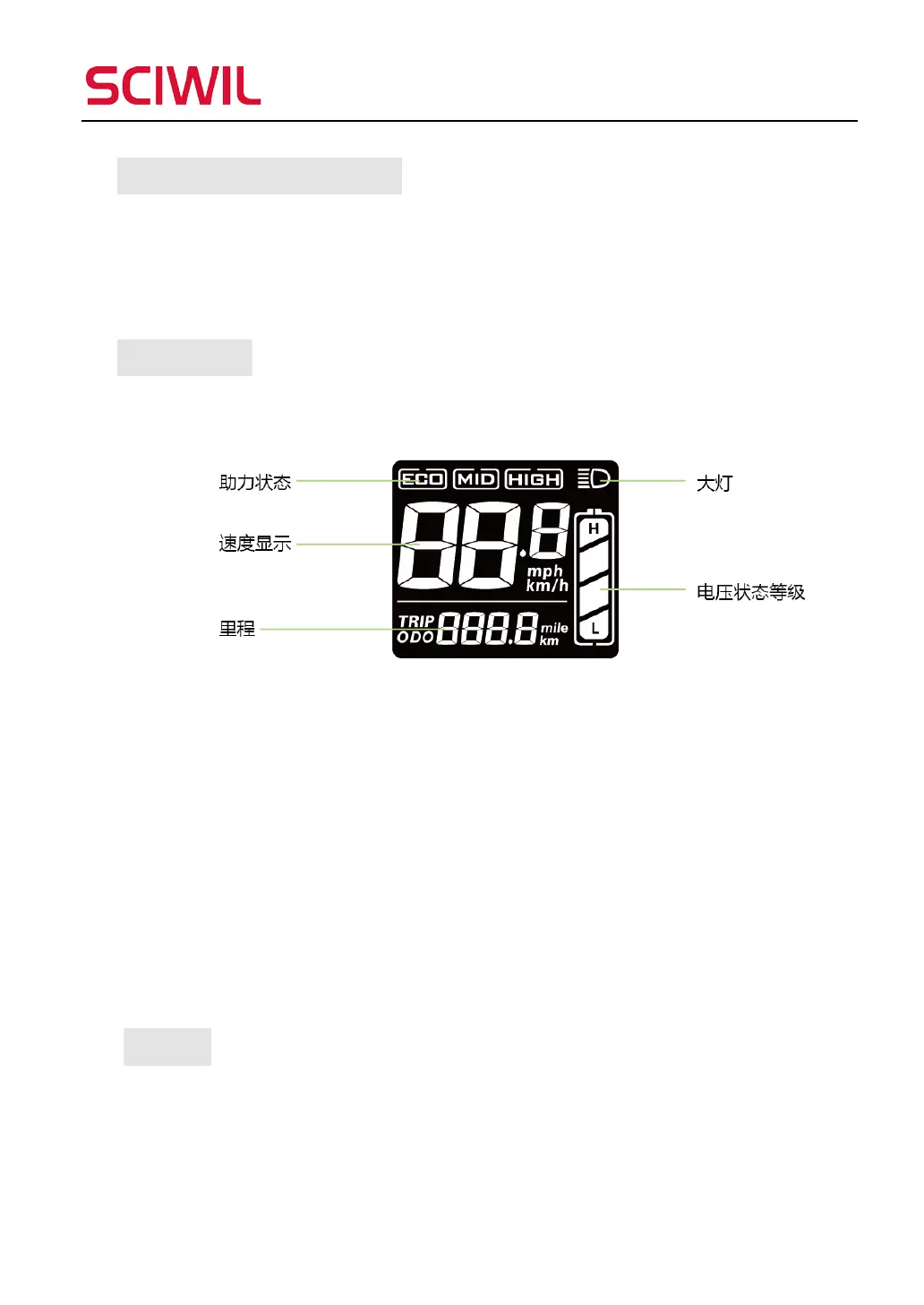5
Changzhou Sciwil E-
Mobility Technology Co., Ltd.
9
th
Huashan Road, Changzhou, Jiangsu, China- 213022
Fax: +86 519-85602675 Tel: +86 519-
5.2 Control and Setting Items
Power Switch, Light Switch, Walk Mode, Real-time Cruise, Wheel Size Setting,
PAS Level PWM Setting, Speed Limit Setting, Auto-Off Setting.
5.3 Display Area
Overall Interface (displayed within 1s at start)
Introduction of Displayed Items:
1. Headlight
2. Battery Level
3. Speed (unit: km/h or mph)
The display calculates riding speed based on wheel size and signals (need to set
magnet numbers for Hall motors). ,
6. PAS Status Indication Area
5.4 Settings
P01: Backlight Brightness (1: darkest; 3: brightest)
P02: Mileage Unit (0: km; 1: mile)
P03: Voltage Class (24V / 36V / 48V / 60V / 72V )
