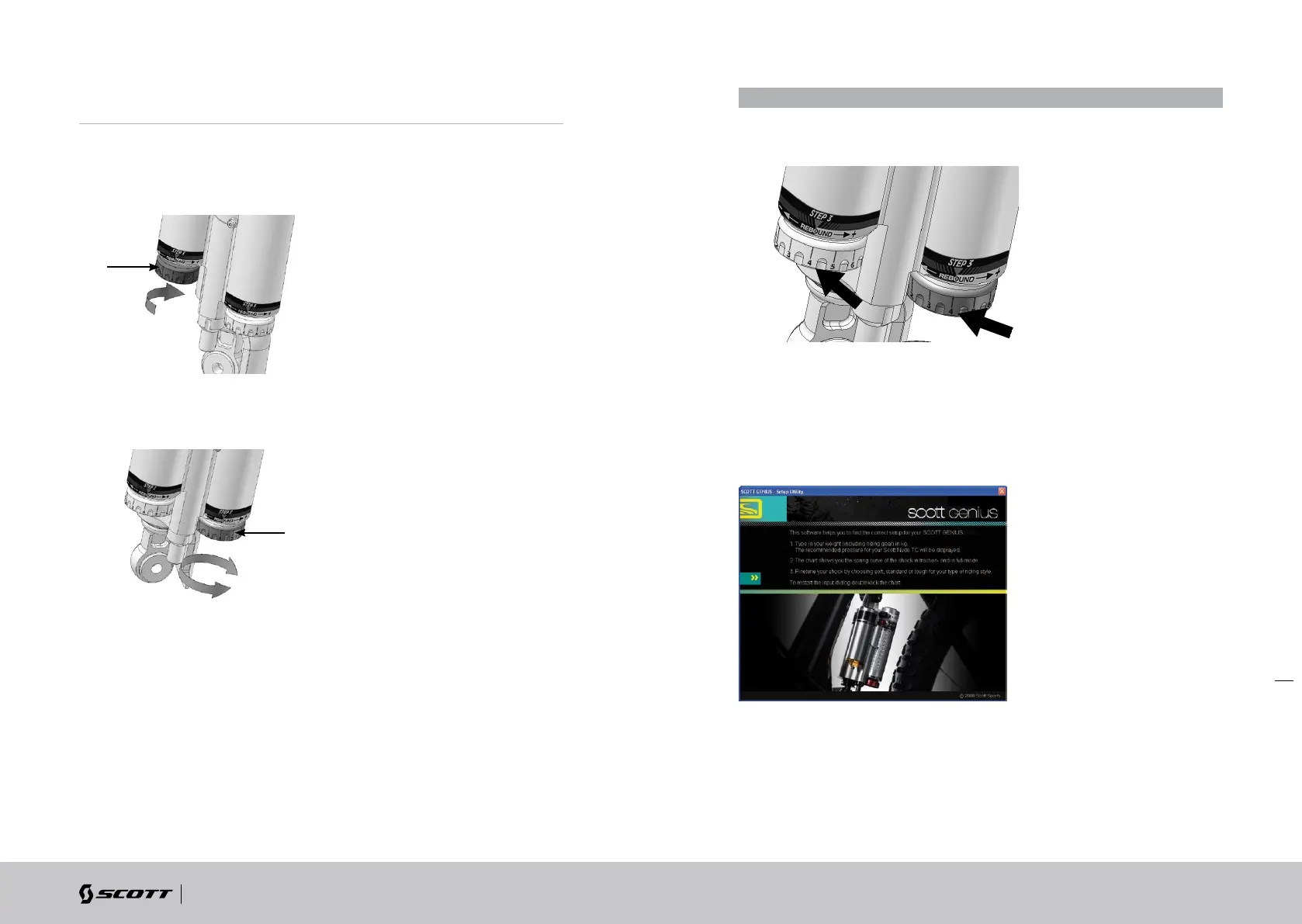22 scott-sports.com 23
GENIUSENGLISH
BIKE OWNERS MANUAL
“Rebound” describes the speed the shock comes back to its original length after
absorbing an obstacle.
To adjust the rebound of the Equalizer 2 please follow the steps mentioned below:
By using the red rebound screws (S6 & S7) on the downside of the Air Chambers you
can adjust the rebound step by step.
set-up of rebound equalizer 2 shock
Please refer to the following instruction:
Ride your bike off a pavement (remain in the saddle) and check how many times it
bounces.
- if it bounces 1-2 times, the set up is good.
- If it bounces more than 3 times the rebound is too fast.
Turn both screws 1-2 “clicks” clockwise
- If it does not bounce the rebound is too slow.
Turn both screws 1-2 “clicks” counter clockwise.
S6
S7
Important:
Please make sure that both rebound wheels show the same number below the arrow
on the shock body.
In case you want even more detailed figures of air pressure or tuning hints, you can
download a program under www.scott-sports.com as a MS Excel file.