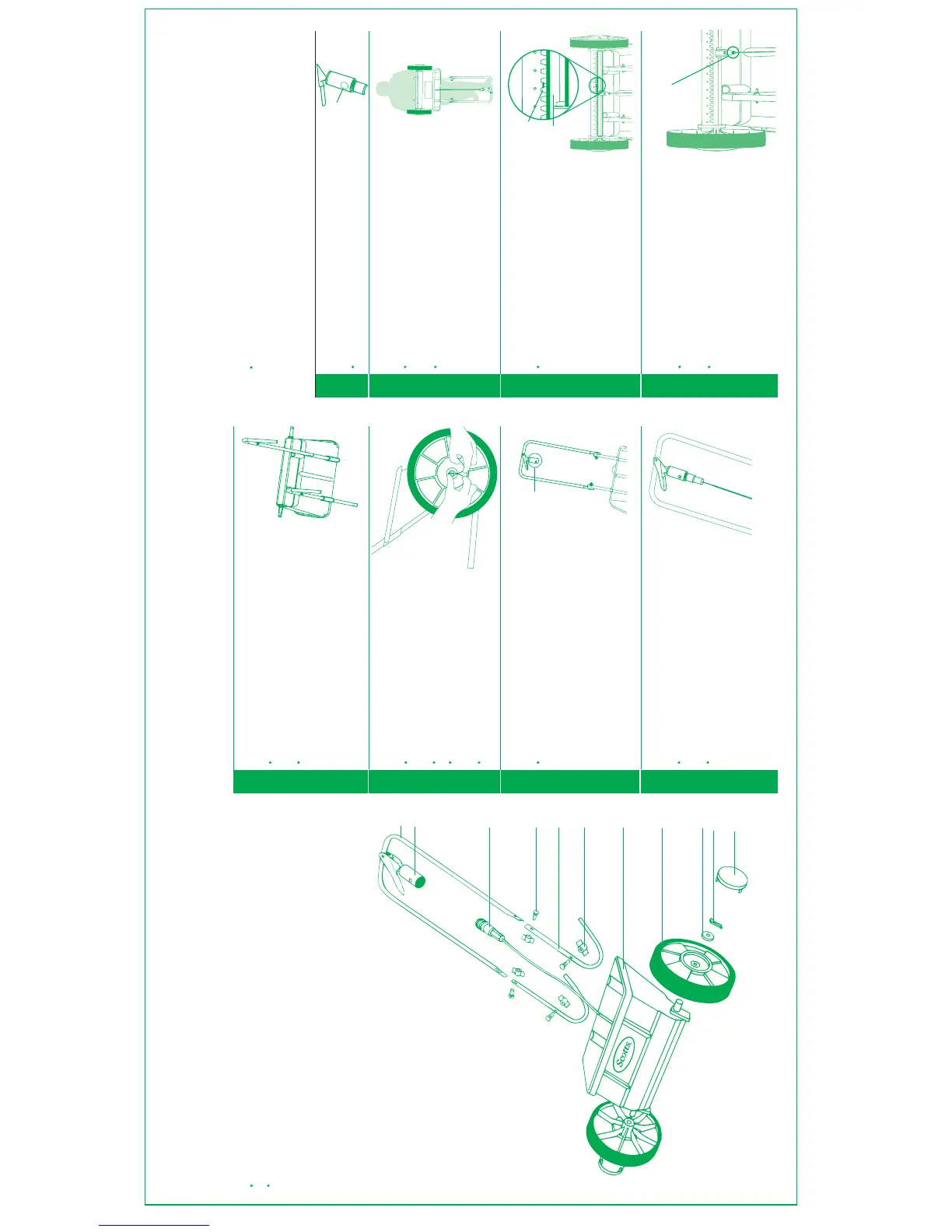Handle Assembly
Micrometer Housing
Micrometer Barrel
Bolt, 4 ea.*
Frame Leg, 2 ea.
Thumbnut, 4 ea.*
Hopper Assembly
Wheel, 2 ea.
Axle Washer, 2 ea.*
Cotter Pin, 2 ea.*
Hubcap, 2 ea.
1.
2.
3.
4.
5.
6.
7.
8.
9.
10.
11.
Parts List *Furnished in Hardware Kit
How to Assemble Your
AccuGreen
®
1000
™
Check to see if you have all parts shown below.
Do not completely tighten nuts until the spreader assembly is complete.
Frame Legs
Insert frame legs (5) into the hopper
assembly
(7) slots.
Attach legs to hopper, inserting bolts
(4)
through hopper then leg. Fasten legs in place
with thumbnuts
(6) on outside of hopper.
Handle
Attach handle assembly (1) using bolts and
thumbnuts. Micrometer window must face the
front of the spreader, thumbnuts face inside.
Wheels
Slide wheels (8) onto axle with the hub
facing out.
Slide axle washers (9) onto axle.
Slip cotter pins (10) through axle holes and
bend the ends around the axle.
Align hubcaps (11) and snap into place.
Micrometer Wire
Screw micrometer barrel (3) into the
micrometer housing
(2).
Tighten handle assembly and all other nuts.
1
2
3
4
Micrometer
Window
Micrometer
Window
1
3
4
2
5
6
7
8
9
10
11
Hopper Slot
How to Calibrate
the Spreader
IT IS NECESSARY TO CALIBRATE YOUR SPREADER AFTER
ASSEMBLING IT OR IT MAY SPREAD THE INCORRECT AMOUNT
OF PRODUCT.
Set Micrometer
Turn micrometer until
6 is centered in window.
Check Shutoff Bar
Adjust Calibration Screw
If the shutoff bar covers the calibration line,
turn the adjustment screw counter-clockwise.
If the bar is below the line, turn the
adjustment screw clockwise.
1
2
3
4
Position Spreader
Stand the spreader on its handle with the
Scotts logo facing away from you.
Press gently with your foot on the control
lever and observe the position of the
fshutof bar.
Calibration screw
Calibration line
Shutoff bar
With your foot on the control lever, the front
edge of the shutoff bar at bottom of hopper
should line up with the calibration line
engraved into the bottom of the hopper.
You may need to pull the shutoff bar
towards you to see the calibration line.
