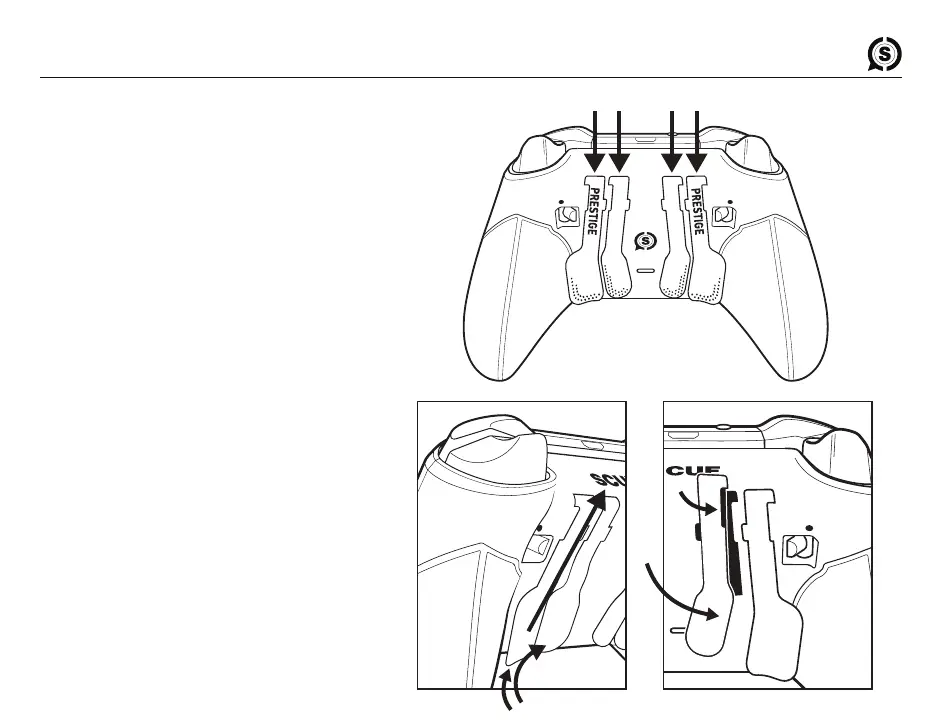FEATURES & BENEFITS
9
P1
OUT IN
P2 P3 P4
PADDLE CONTROL SYSTEM (P1, P2, P3, P4)
—
Adding, removing, replacing or customizing
your paddles:
— To remove a paddle: lift slightly under
the base of the paddle (see diagram)
and slide up to release.
To replace a paddle: Locate the
side-locking features on the paddle
and align with controller channel
(see diagram). When flush, lock the
paddle by pushing it down into place.
You will hear a “click” when the
paddle is secured into place.
—
Any of the four paddles can be mapped to
buttons or controller functions, including the
bumpers and Menu / View buttons. For more
information, see the “Electro-Magnetic
Remapping” section on page 10.
Paddles allow you to utilize more of your hands
by keeping your thumbs on the thumbsticks,
shortening the response time in between
performing actions.
