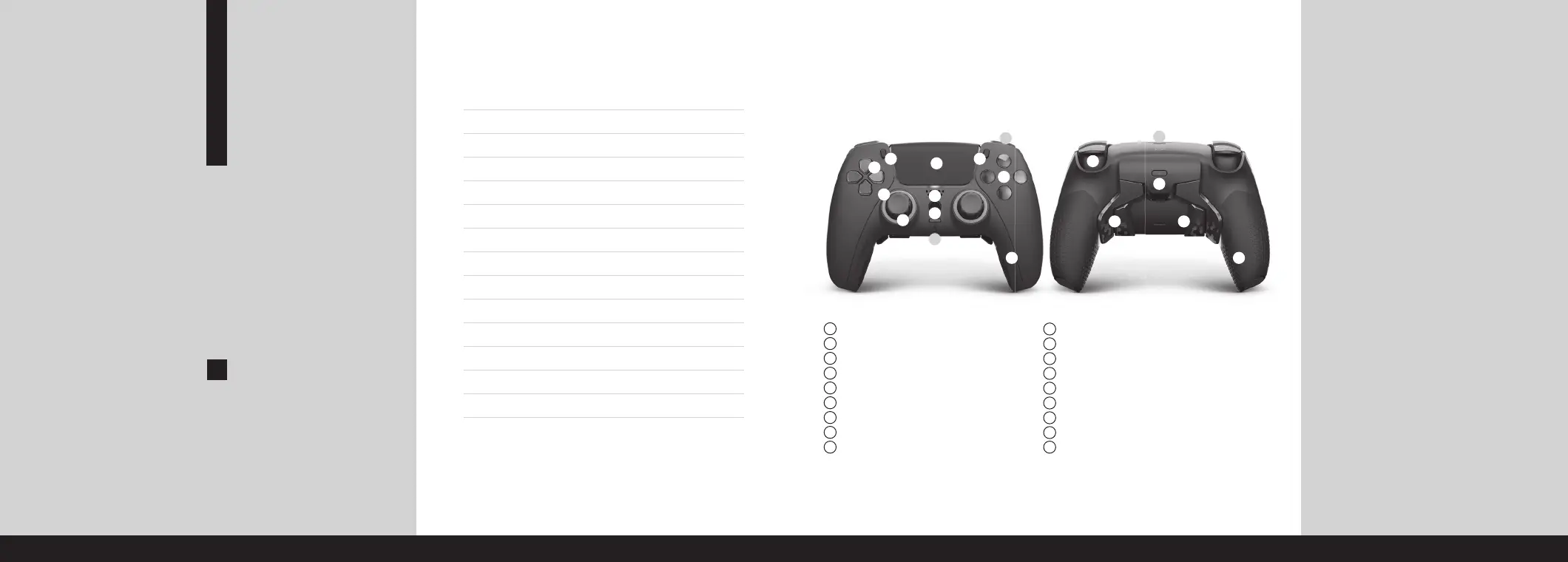QUICK START MANUAL – ENGLISH | 32 | SCUF Refl ex
Get more out
of your game.
Grit. Hustle. Passion. You’ve
put in the hours, so have
we. Play more. Play better.
Change your game.
Welcome to TeamSCUF.
Meet Refl ex.
Touchpad
PS Button
Interchangeable Thumbsticks
Create Button
Options Button
Action Buttons
Anti-Friction Rings
D-Pad
Mute Button
1
5
9
2
6
3
7
4
8
3.5mm Jack Port
Removable Faceplate Trim
Bumpers (L1 & R1)
USB Port
Triggers (L2 & R2)
Reset Button
Profi le Button
Remappable Paddles
High-Performance Grip
(Refl ex Pro and FPS only)
10
14
11
15
12
16
13
17
18
Meet Refl ex 3
Charging 3
Connectivity 3
Remappable Paddles 4
Triggers 5
Removable Faceplate Trim 5
Interchangeable Thumbsticks 6
Support 6
Limited Warranty 6
French 7
Spanish 13
German 19
Dutch 25
Italian 31
Polish 37
Where to look.
To charge Reflex, use the included USB-C
cable and connect it to your console while
it is on or in rest mode. When charging is
complete, the light bar will stop blinking
orange.
Please note: To charge using rest mode, you
first must enable this feature. Refer to your
PS5 User’s Guide for how to enable.
You can charge your controller by connecting
it to a computer or other USB device, but
please ensure that USB-C cable complies
with the USB standard.
Built to perform, and to give you the advantage no matter what you play. Get more out of your
game with more control and sharper reactions.
To connect Reflex to a PS5, simply connect
it to your console using the provided USB-C
cable and the controller will automatically be
paired for wired and wireless play.
Connecting to other operating systems like
Windows and iOS? Please visit scufgaming.
com/ps-connectivity for complete
instructions.
Power up.
Fire it up.
1
8
54
6
7
2
17 15
3
9
10
12
13
16
11 18
14
