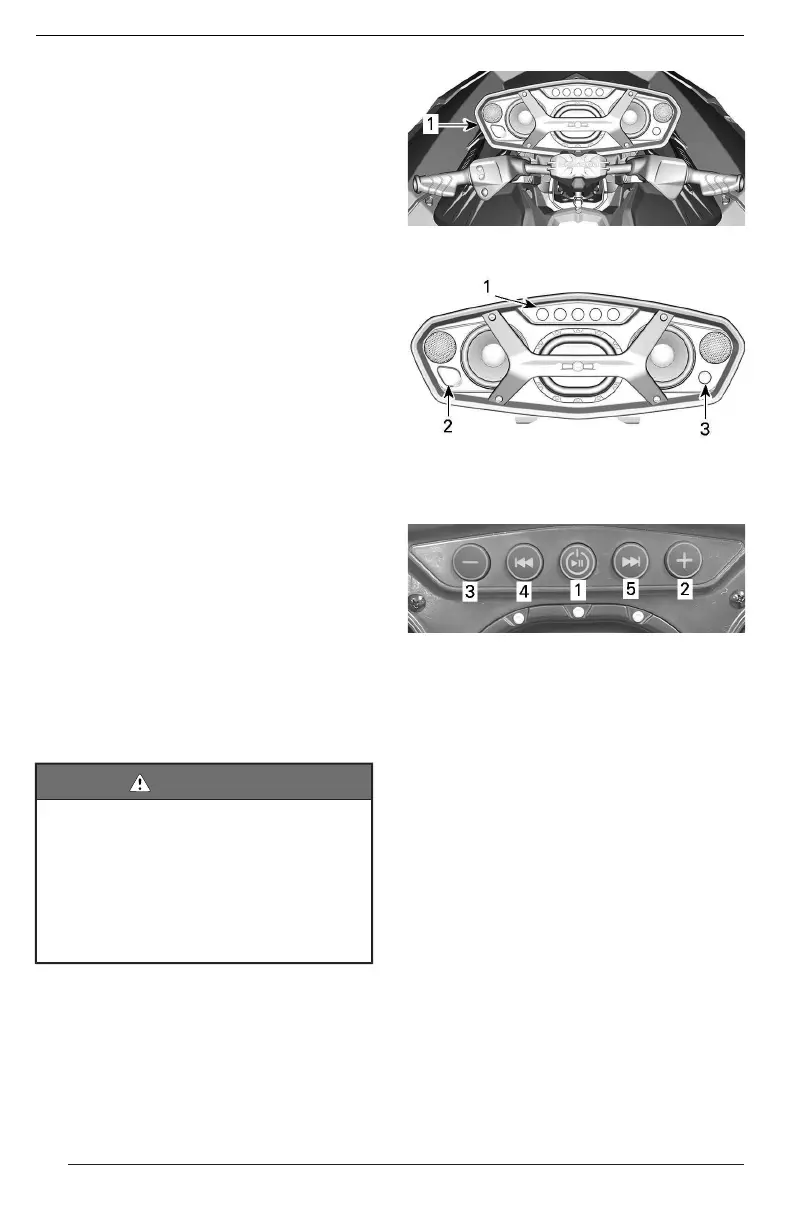72
When the PPllaayy//PPaauussee//PPoowweerr button
is pressed, the system will be
powered.
BBlluueettooootthh PPaaiirriinngg MMooddee - When the
unit is powered On, the system will au-
tomatically try to pair with the last con-
nected device or will go in pairing
mode if no paired devices are de-
tected. When the system is in pairing
mode, all the button lights will blink.
To manually enter the pairing mode,
hold down the PPllaayy//PPaauussee//PPoowweerr
button for 1 second. The buttons will
start blinking to indicate it's in pairing
mode. Search for BBRRPP SSoouunndd SSyyss--
tteemm from your device's Bluetooth
menu. 3 beeps will indicate successful
pairing.
When paired, select a playlist or other
source of music from your
smartphone.
NNFFCC PPaaiirriinngg MMooddee - To pair using
the NFC, place your smartphone near
the NFC logo on top of the unit.
Never pair a smartphone or change
the playlist or music source on the de-
vice while driving or operating the
vehicle.
NNOOTTEE::
On applicable devices.
WWAARRNNIINNGG
UUssiinngg aa ssmmaarrttpphhoonnee oorr ttrryyiinngg ttoo
ppaaiirr aa ddeevviiccee wwhhiillee ddrriivviinngg ccaann
ddiissttrraacctt tthhee ddrriivveerr ffrroomm ooppeerraattiinngg
tthhee wwaatteerrccrraafftt.. AAllwwaayyss uussee bbuutt--
ttoonnss wwiitthh ccaauuttiioonn aanndd aallwwaayyss ssttaayy
aalleerrtt oonn tthhee wwaatteerr,, kkeeeeppiinngg eeyyee
ccoonnttaacctt wwiitthh yyoouurr eennvviirroonnmmeenntt aatt
aallll ttiimmeess..
1. Audio system
1. Key pad
2. Charging port
3. Vent port
1. Play/Pause/Power
2. Volume UP
3. Volume DOWN
4. Previous track
5. Next track
PPllaayy//PPaauussee//PPoowweerr - The Play/
Pause/Power button gives you the
ability to play or to pause the current
track with a single press. Pressing the
Play/Pause/Power button will turn the
unit On if currently Off or holding the
Play/Pause/Power button for 3 sec-
onds will turn the unit Off if currently
On. The unit will emit 4 small beeps to
indicate when power is turned Off.
VVoolluummee UUpp aanndd VVoolluummee DDoowwnn -
These buttons will turn up or turn
down the output of the volume. When
the unit has reached the minimum or
maximum output level, the unit will
beep to indicate that no further adjust-
ment is possible.
EQUIPMENT