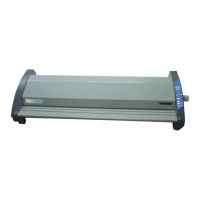Why is the film cloudy or mottled when using my SEAL Image 410 Laminator?
- LLeslie VaughnJul 30, 2025
If the film appears cloudy or mottled when using your SEAL Laminator, try increasing the roller temperature or decreasing the motor speed. If you are using thicker films, it may be necessary to increase the roller pressure to compensate for the increased film layer thickness.