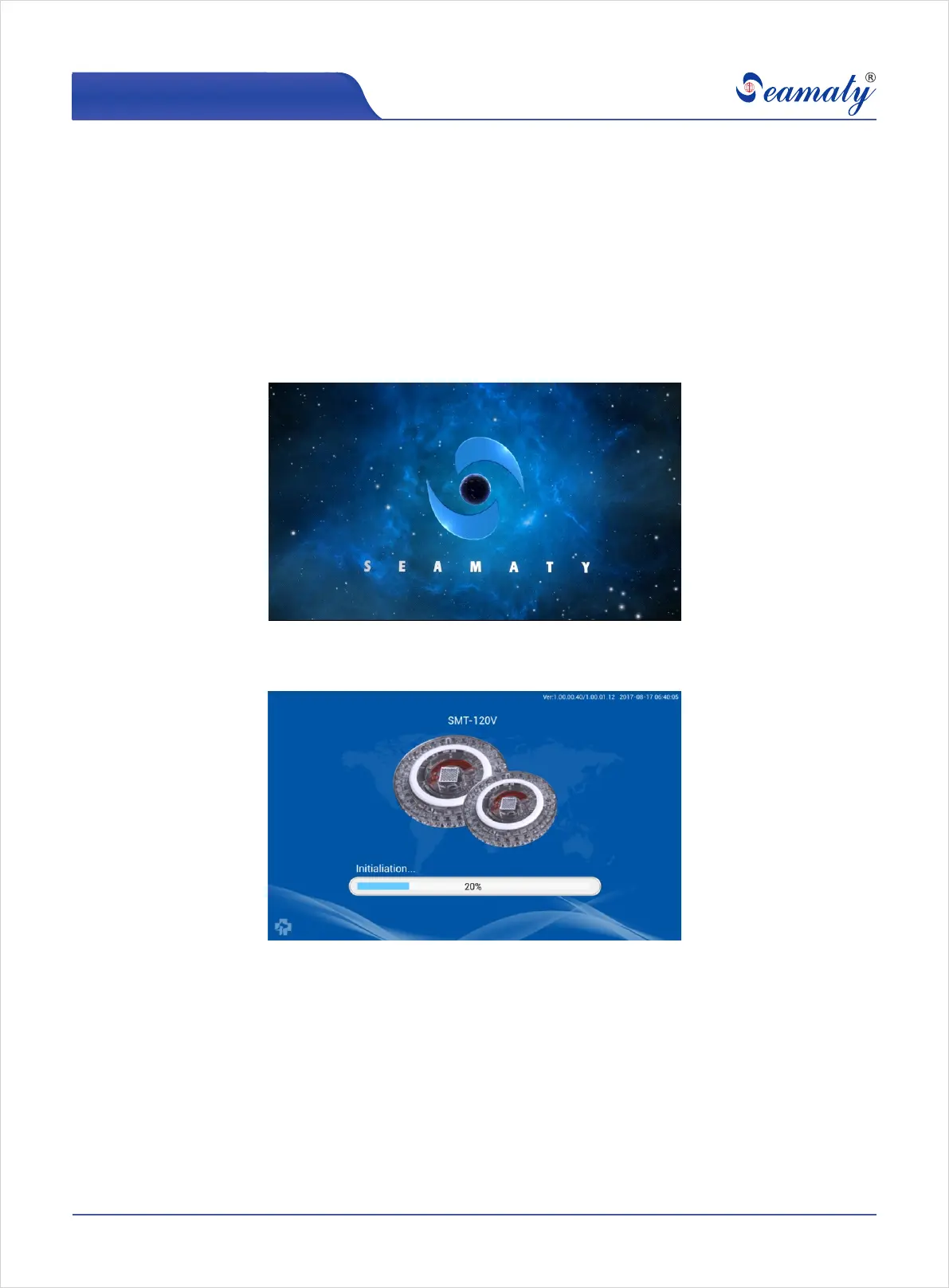P/N: E00SMT120VCO Version:A/0
13
Section 3 Turning the Analyzer On and Off
Turning on: Connect power cord with power adapter, and then connect with analyzer, turn on
the switch in the back as the indicator light (logo beneath the display) turns bright with the
screen showed as Figure 3-1
Figure 3-1
Loading and initializing, the screen shows as Figure 3-2 :
Figure 3-2
Turning off: Press down the switch button in the back of the analyzer when the drawer is closed,
disconnect the plug from analyzer, the indicator light off.
Note: To extend the lifespan of the analyzer and accessories, it required to follow the
procedures of powering off, and do not frequently switch on and off.
Instructions
