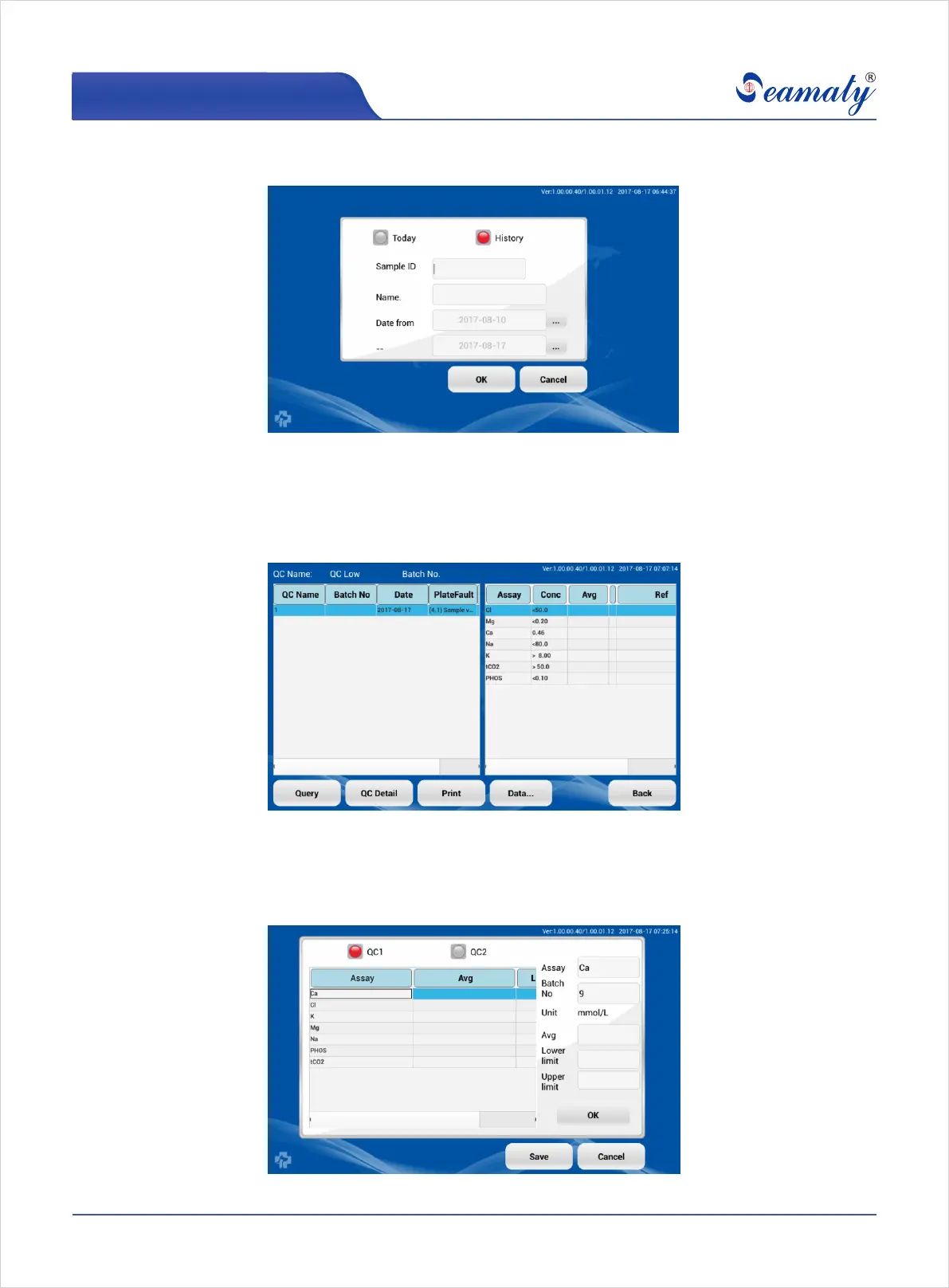P/N: E00SMT120VCO Version:A/0
17
Figure 4-7
Figure 4-8
It is used to search and review the quality control test results, to modify the sample
information, and to print out result, seeing Figure 4-8
4.1.3 QC Data
Press “Query” icon to show screen as Figure 4-9. User can search history results by Quality
Control ID, Lot or Date. Click “QC Detail” icon to view or modify the sample information.
Click “Print” icon to print out the result.
Figure 4-9
Instructions
