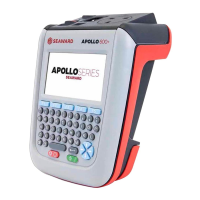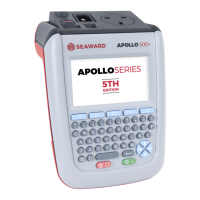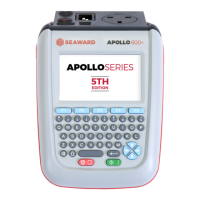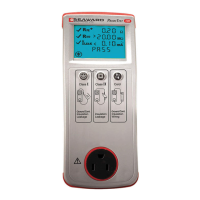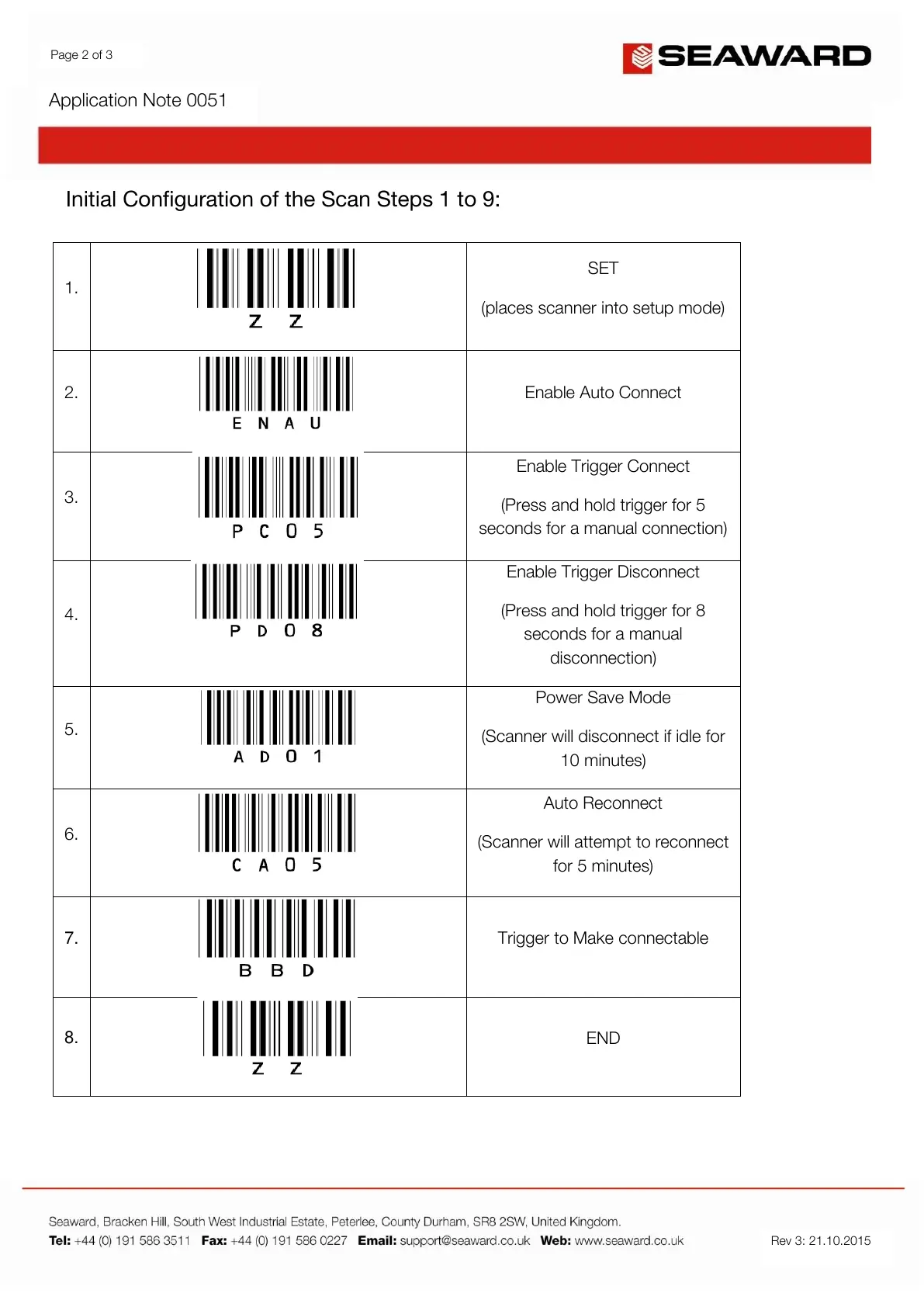 Loading...
Loading...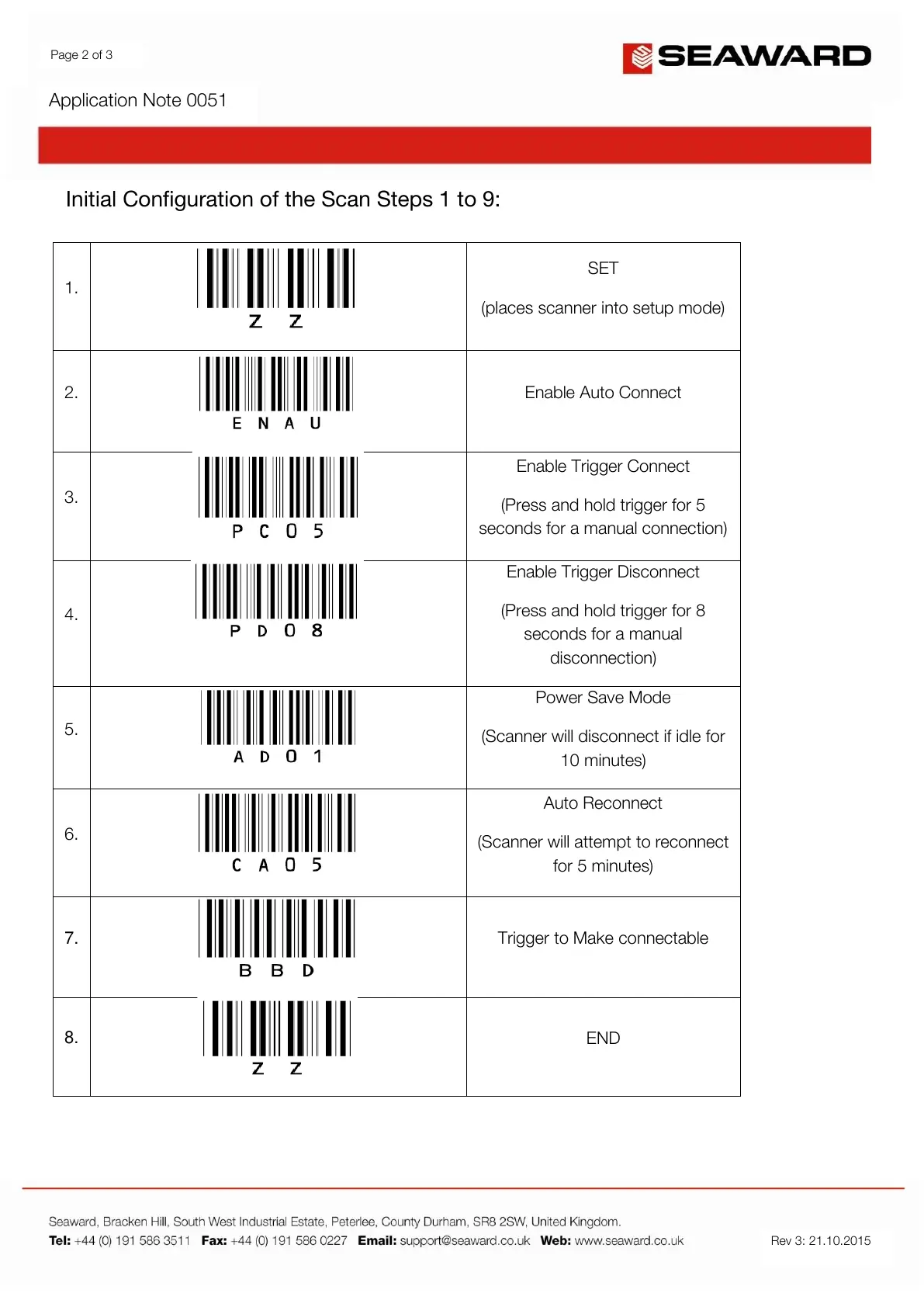
Do you have a question about the Seaward Apollo Series and is the answer not in the manual?
| Display | LCD |
|---|---|
| Connectivity | USB, Bluetooth |
| Power Supply | Rechargeable battery or mains power |
| Insulation Resistance | 250V, 500V |
| Run/Load Test | Yes |
| RCD Test | Yes |
| Safety Standards | EN 61010 |
| Leakage Current Tests | AC/DC leakage current measurement |