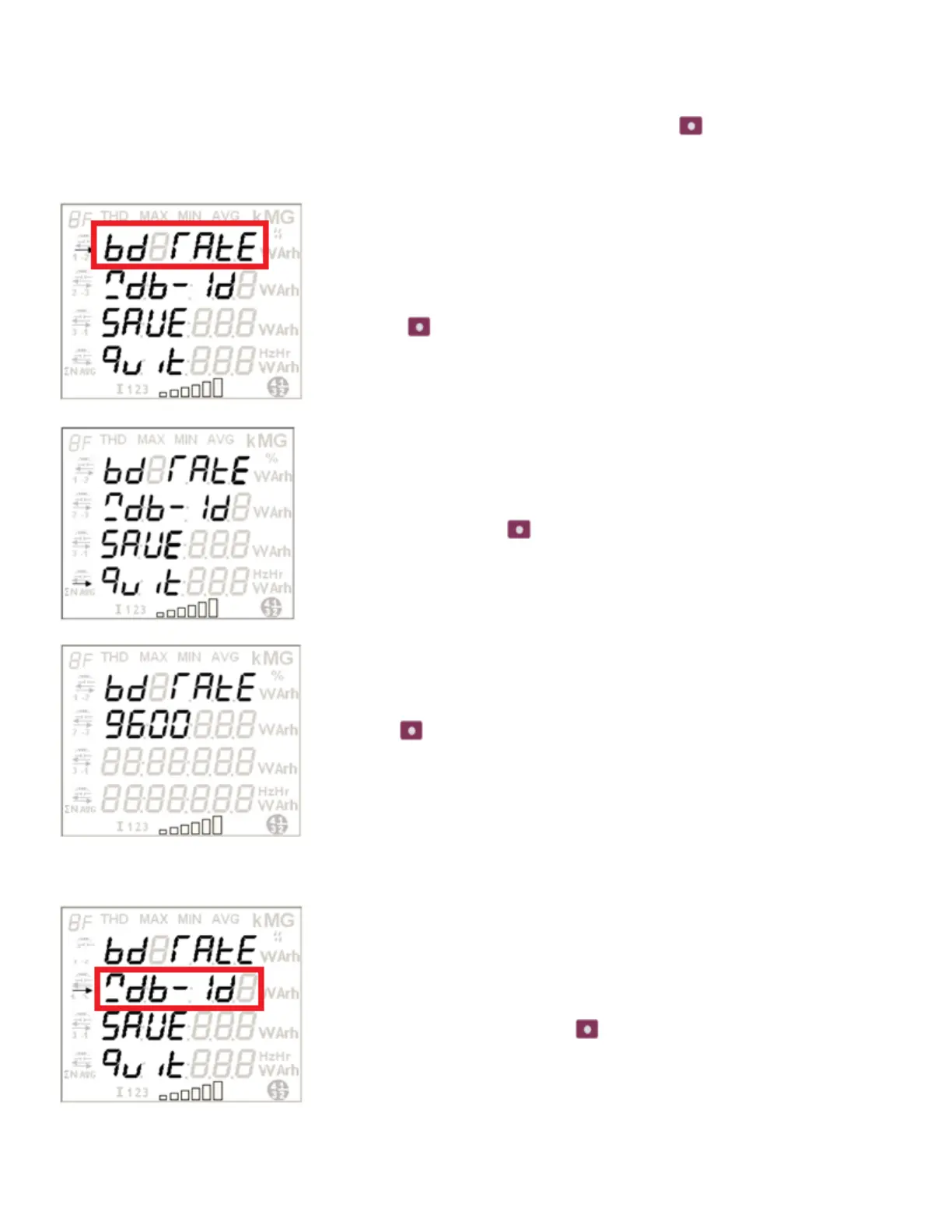SETTING BAUD RATE
This is the 4th option on the 1st page of Setup Menu. The ‘Communication’ option can be used to configure the baud rate and the
MODBUS identification number. To select it, move selection bar to ‘COMM’ option and then press . The page shown in the
following figure will appear:
Baud Rate
This is the 1st option on ‘Communication’ page. When the selection arrow is on ‘BD
RATE’, press to access the next page for entering the baud rate
To exit the ‘COMM’ page and return to the Setup menu, move the selection bar over the
‘Quit’ option and then press button.
With the help of left/right button select the baud rate from the below specified range and
then press to confirm the selection.
Configurable baud rates: 1200, 2400, 4800, 9600, 19200, 38400 bps
SETTING DEVICE ID
MODBUS ID
This is the 2nd option on ‘Communication’ page. To select it, move the selection arrow
on ‘MODBUS ID’ option and then press . The display page shown on the left appears.