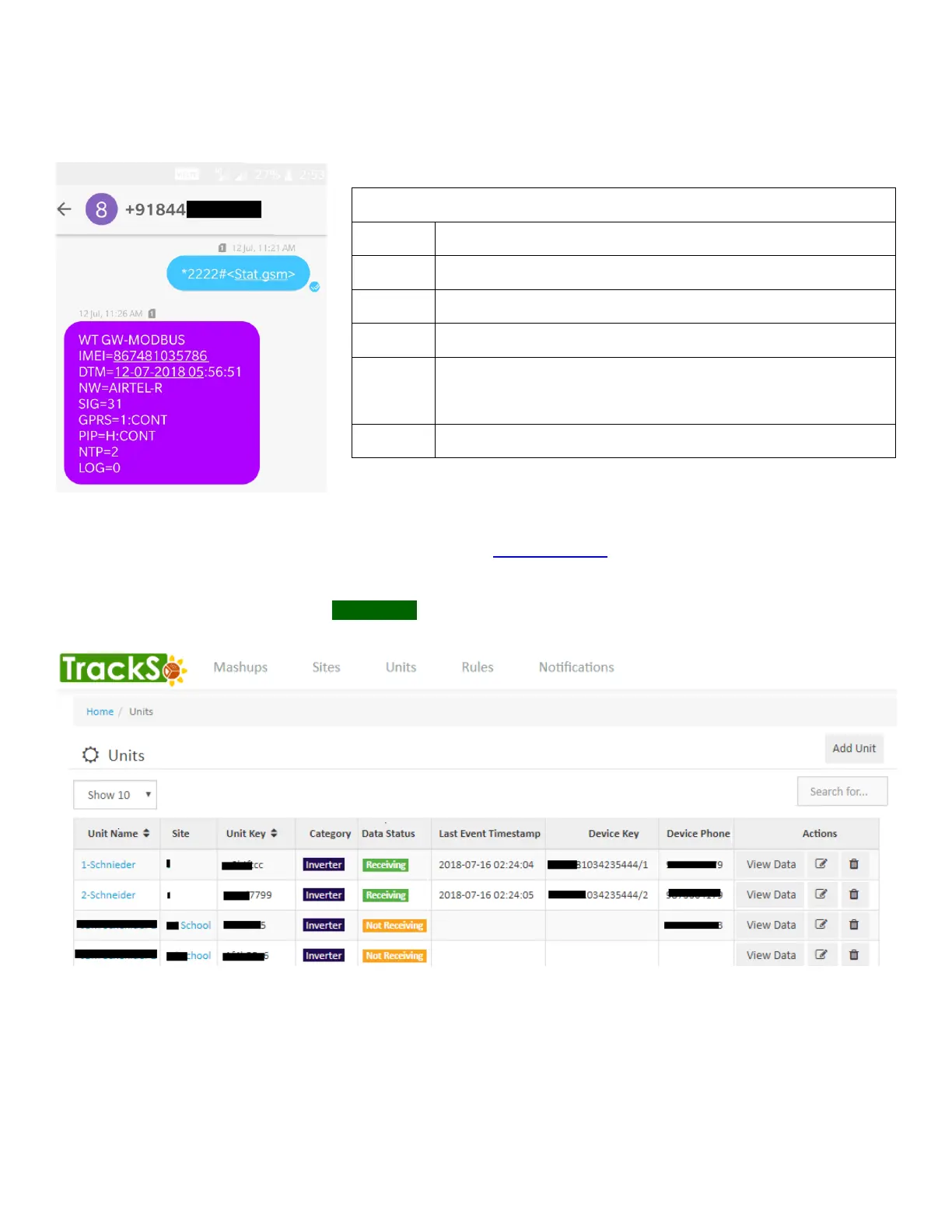5. To check the exact network status send the following message to mobile number of the device
SMS Command= *2222#<Stat.gsm>
IMEI No. of the data logger (Device Key)
Signal Strength out of 31
CONT- connected , NC- not connected
Connected to TrackSo Server or not
CONT- connected, NC- not connected
no. of data points stored in devices incase of no interet
6. If the GSM light starts flashing 5 times then Login to www.trackso.in with your Username/Password.
7. Click on ‘Units’ from the menu bar. You will be able to view your installed unit in the table as shown
below.
8. Check if the Status becomes Receiveing for the relevant Unit.