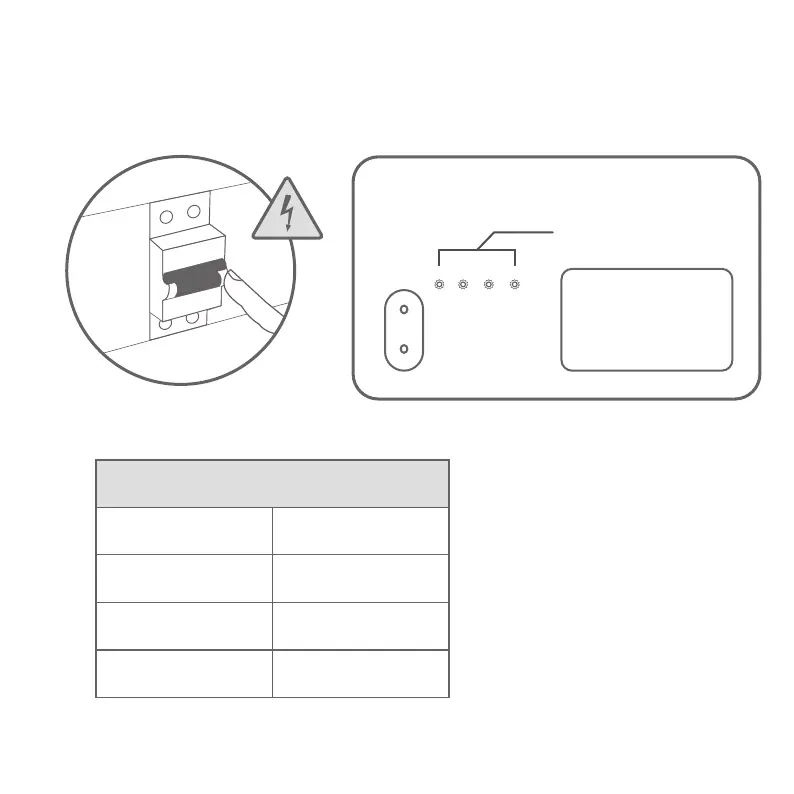Verify installation
A6
* Note:
1. Use the top button (Select channel)
to switch between dierent
channels.
3. Long press any button to initiate
setup. It suggests that the receiver
is ready to be paired with mobile
app or another PTD.
2. Use the bottom button (Apply
Boost) to confirm channel selection.
Channel LEDs
1 2
3
4
Select channel
Apply Boost
Blinking white
(LED 1)
During setup
Default state
* Switch between
channels
* Confirm channel
selection
Blinking red
Solid red
LED states
Solid white
21
