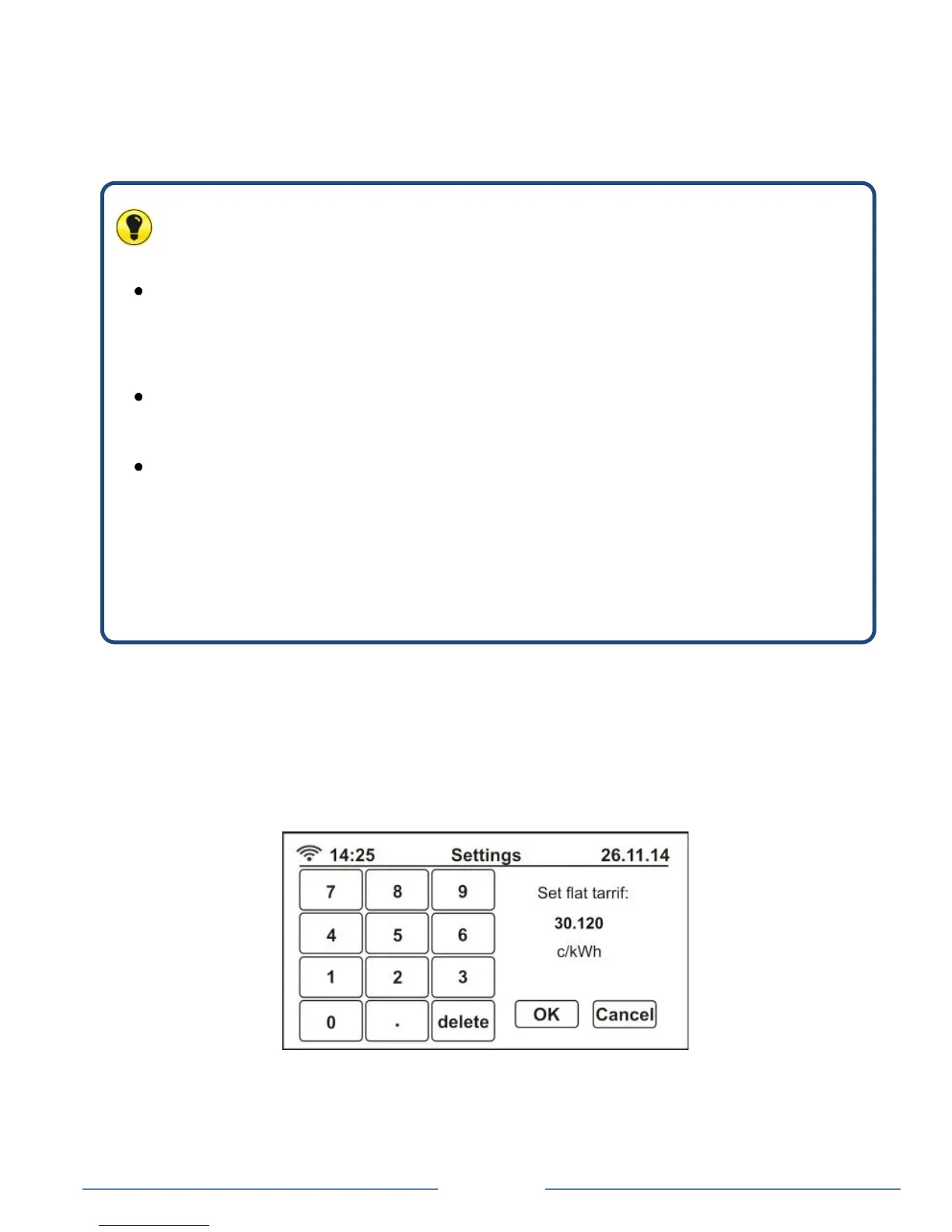Page 13
Setting tariffs
Use the Tariff button and select either flat or flexible.
Press the Flat button – enter on the numerical keypad the rate in
c/kWh, for example: 25.456 c/kWh (i.e. $ 0.25456 $/kWh).
Press the OK button to finish. You will be prompted for a PIN code (see
‘PIN Code entry’).
Press the Flexible button – a Weekday window will appear with 4 line
items. Press the button directly adjacent to line item 1, twice.
Note:
Setting tariffs will ensure your consumption of electricity approximates
correctly with your actual usage. Supply/service charges are not
included in this tariff.
Flat tariff is one where the same rate (c/kWh) applies through all billing
periods (default).
Flexible tariff is one where the rate (c/kWh) varies at different times of
the day, or for different days of the week.
You can find your current tariff type and rate(s) on your electricity bill. If only
one tariff rate value is listed you are most likely on a flat tariff. If separate
peak and off-peak rates are listed you are most likely on a flexible tariff.
