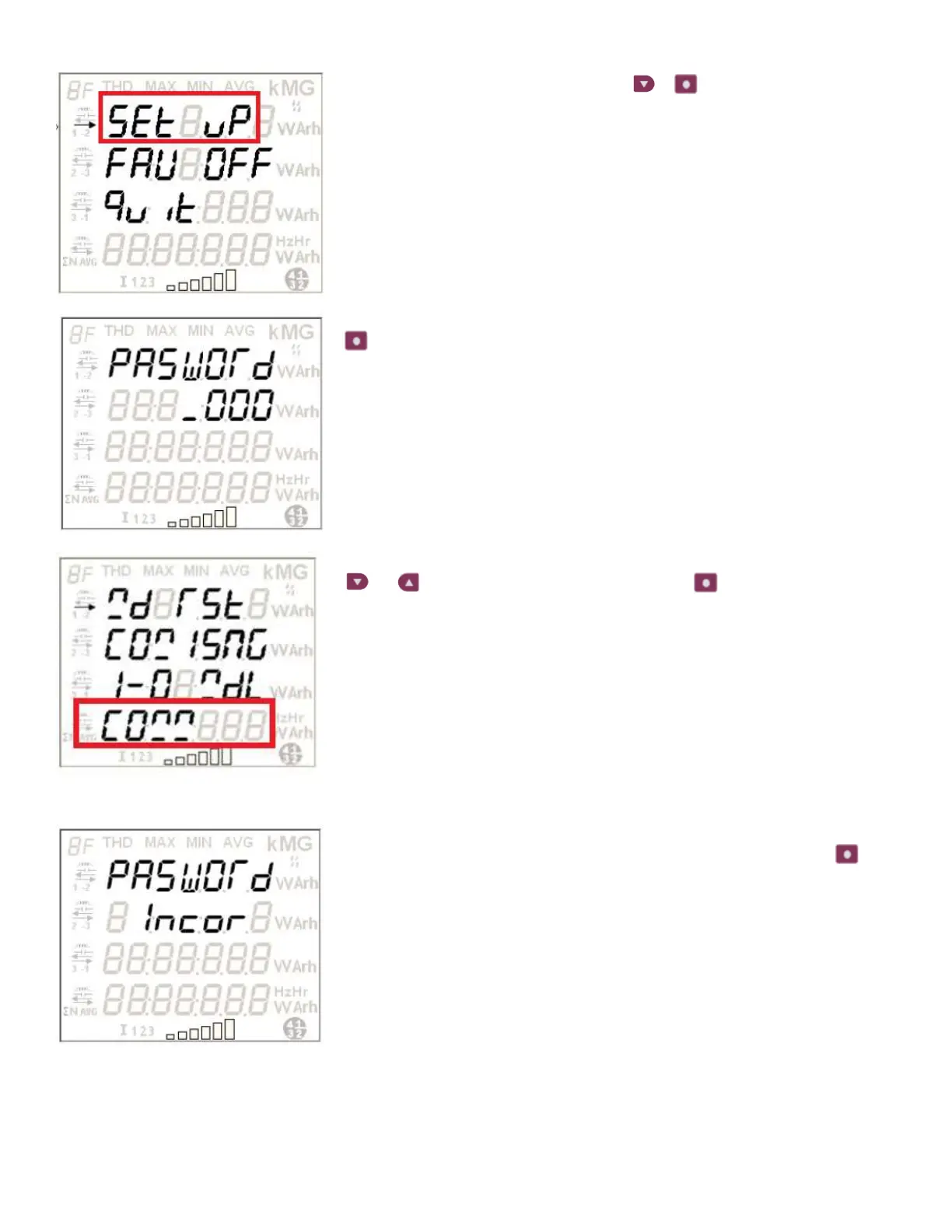From the default display mode, simply press & button once to access the
following Setup Mode page.
In the above display page, when the selection bar ‘ -→ ’ is on the ‘Set Up’ option, press
button to confirm the selection of Setup Menu. This will give access to the
following password entry prompt screen:
(i) Display after correct password entry
At the password prompt enter the 4-digit password (default password is ‘0000’) using
and buttons. After completing the entry, press button to confirm. Correct
password gives access to the 1st page of configuration mode, see figure (i). An
incorrect password will display ‘Incorrect’ message as shown in figure (ii).
(ii) Display after incorrect password entry
In case you have entered incorrect password, the display will automatically return to
the Setup Mode page (as shown in step 1) in 5 seconds or alternatively, press
button to return to Setup Mode immediately