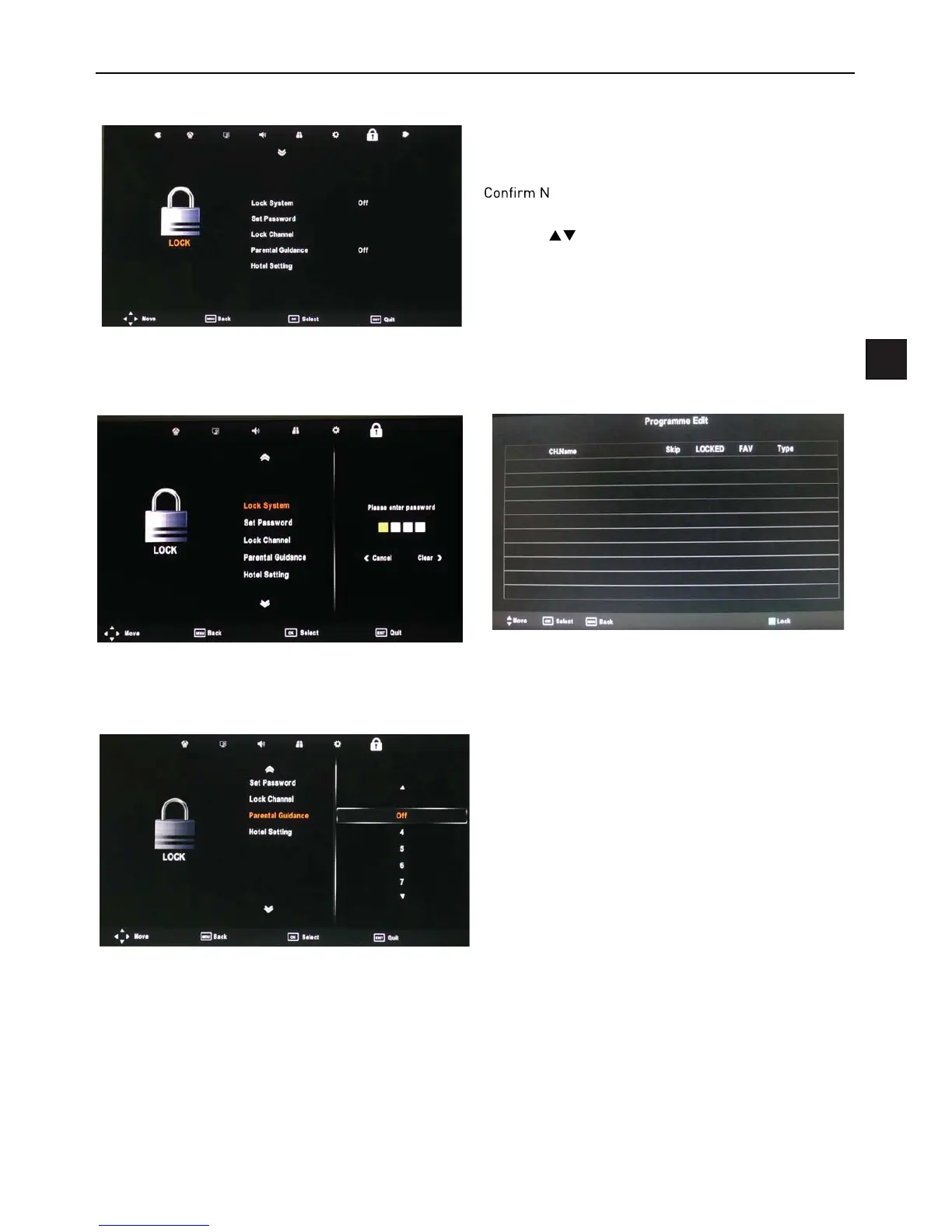EN
LOCK menu
The password must be entered to access the Lock Menu.
The default password is 0000. Once inside the menu you
can change the password to your own choice.
Lock System: Enables or disables the system lock. After
selecting ON, the settings made under “Lock Channel”,
“Parental Guidance” and “Hotel Settings” will be enabled
and applied.
Set Password: If you had already changed the password,
enter the current password.
Old Password: Enter the current password.
New Password: Enter the new password.
ew Password: Enter the new password.
You can use the Channel Lock to lock selected channels.
Press the
buttons to select the desired channel and
then press the GREEN button on the remote control to
lock it. To unlock a previously locked channel, select the
channel and press the GREEN button.
Note: In order to view locked channels, you have to enter
your password.
Parental Guidance blocks programmes according to their
parental level. This feature is available only for digital TV
and the tuned-in channel must support it.
Hotel Setting: Opens the “Hotel Setting” menu.
