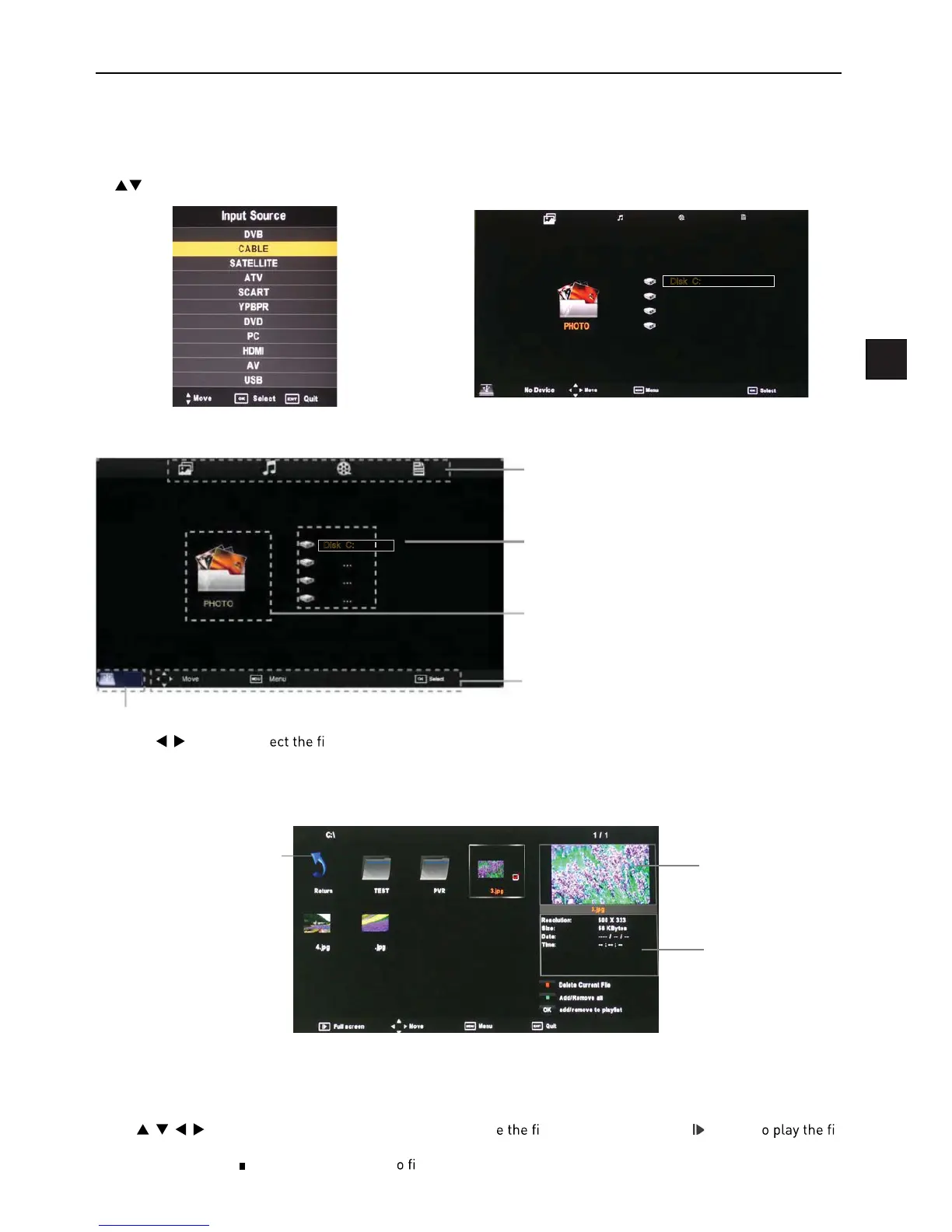EN
Multimedia Operation
Basic Operation
1. Press the SOURCE button on the remote control to display the input source menu, select the USB source with the
buttons and press the OK button to enter the Multimedia menu below.
2. Insert the USB device, the name of the device will be displayed on the screen.
MAIN MENU
PHOTO MUSIC MOVIE TEXT
USB device list
MAIN MENU
PHOTO MUSIC MOVIE TEXT
Navigation options
Information of the USB device
3). Press
/ button to sel les on the USB device (PHOTO, MUSIC, MOVIE, TEXT) to view or play.
Return to main menu
Preview
File Information
Press
/ / / buttons to select and the OK button to activat le or open folder. Press button t les
in full screen mode. When in full screen mode press the OK button to show the navigation option menu on the bottom
of the screen or press stop button to return t
les.
C
C
