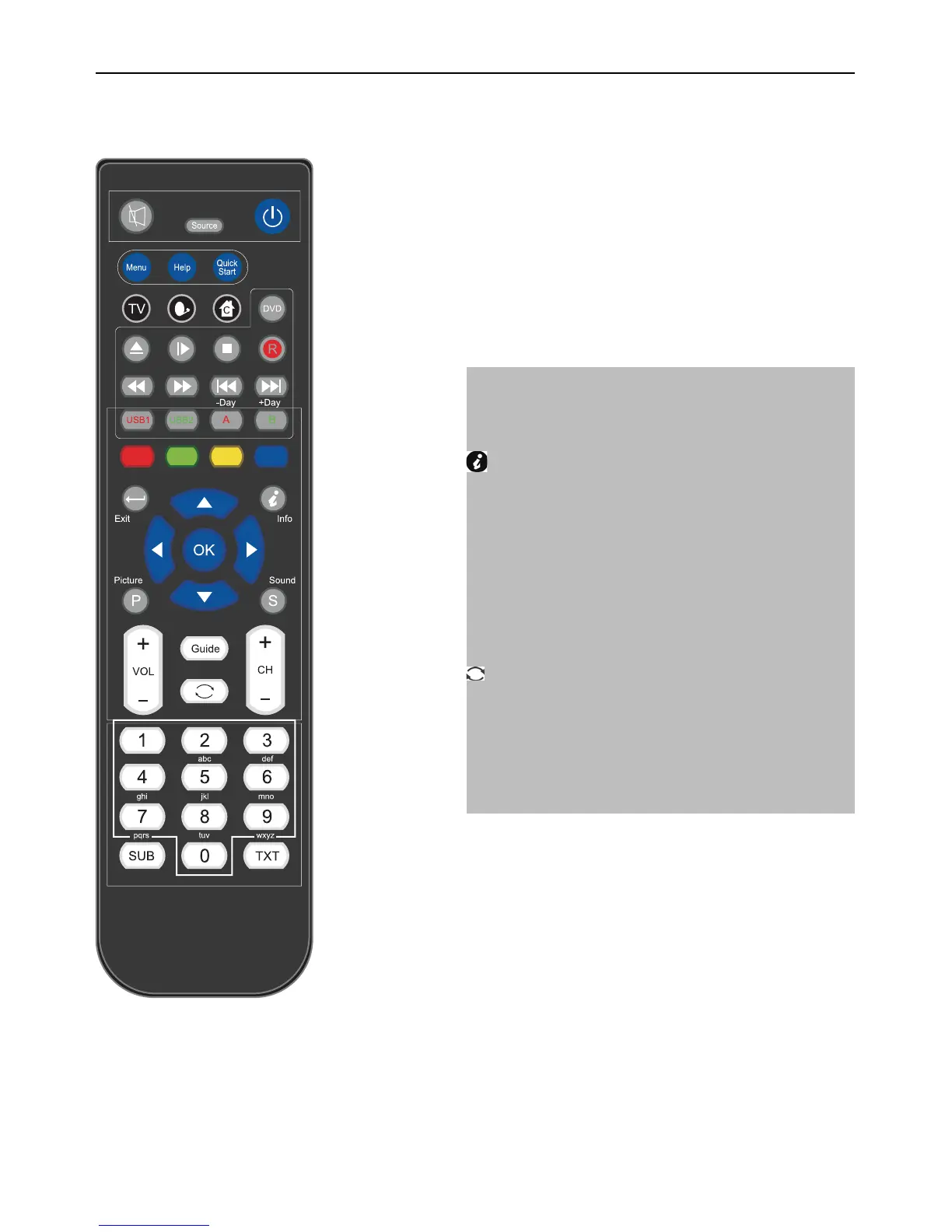Remote control instructions in TELETEXT mode
Coloured
Fast text when in update mode and fast text links present.
Can be used for other functions in Hold mode.
Exit
Exit text mode.
(Index)
Index page (page 100)
Up/Down
Select +/- Page in Hold mode.
Left / Right
Hold main page and select sub pages using Red / Green
soft.
OK
Hold page and Expand TOP / Bottom / Full , Use TXT for
Update.
NUMBER BUTTONS
Press 0-9 to select a teletext page.
Press this button to show hidden text (e.g. the solutions for
TV quiz shows). Press it again to hide the text.
SUB
Subtitle display/ select button (can display/Hide a menu).
TXT
Text / Mix / TV( always in Update mode)
