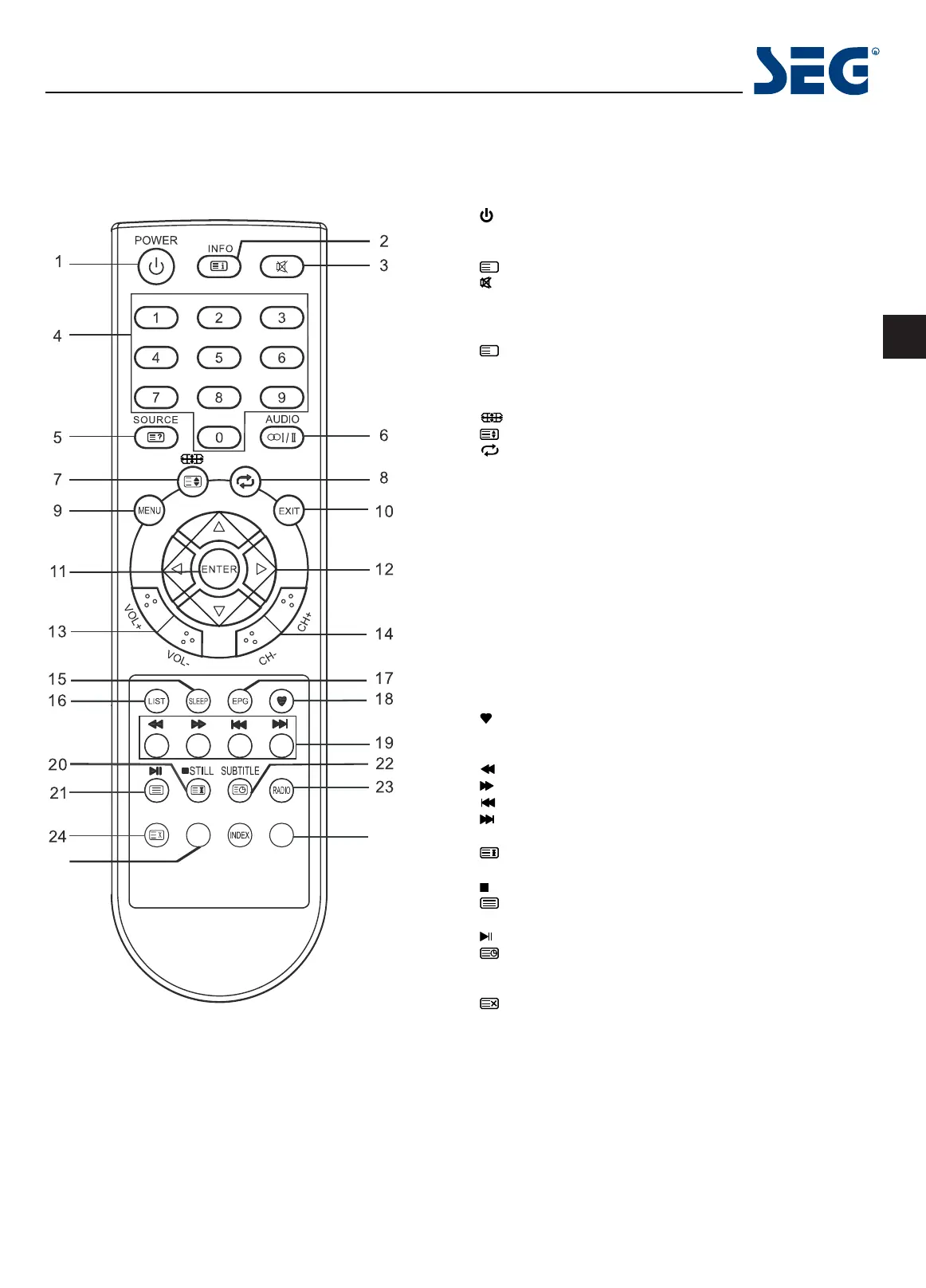Remote Control
The buttons of the original remote control are as following:
1. : Power, switch on or off TV set.
2. INFO: Press to display the current program information
on the screen.
i
: Go to the index page.
3.
: Press to mute or restore sound.
4. NUMBER BUTTONS: Choose channels or password
importation.
5. SOURCE: Press to select signal source.
?
: Reveal the hidden information of some teletext pages.
6. AUDIO (∞I/II): The button can be used to switch between
NICAM DUALⅠ/ NICAM DUALⅡ/ NICAM STEREO/ MONO
and switch Audio language in DTV mode.
7.
: Press to select different images sizes.
: Change size of teletext screen in display mode.
8.
: Return to last viewed program.
9. MENU: Press to enter the menu screen for various
optional adjustable settings.
10. EXIT: Return the last layer OSD Menu or exit OSD Menu.
11. ENTER: Press to execute the selected item in the menu
screen or enter the desired value in any input mode.
12. ▲/▼/◄/►: To select the direction.
13. VOL+/VOL-: Press to adjust the volume level up or down.
14. CH+/CH-: Press to select channels in ascending or
descending order.
15. SLEEP: Press to set the sleep timer. When the preset
length of time has passed, the TV set enters standby
mode.
16. LIST: Press to call up the channel list. Press again to exit
it.
17. EPG: Electronic Program Guide, use in the DTV mode.
18.
: Switch on/off the favorite programs list.
19. COLOR BUTTONS: Red/ green/ yellow/ blue key
navigation link.
: Fast reverse (in Media mode).
: Fast forward (in Media mode).
: Previous (in Media mode).
: Next (in Media mode).
20. STILL: Press to hold the picture.
: Hold the teletext page on display, press again to
release.
21.
: Enter the Teletext, press again for MIX mode, press
this button again to exit.
22.
: Enter subtitle mode or subpage.
23. RADIO: Press to interchange Radio and DTV programs
when there is Radio program (In DTV mode).
24.
: Cancel the teletext but not to exit teletext, press again
to exit.
25.
NOTE:
All pictures in this manual are examples, only for reference, actual product may differ from the pictures.
25
26
P.MODE
S.MODE
S.MODE: Select the sound mode.
EN
Trento 60cm LED BLU-TV
26. P.MODE: Select the picture mode.
: Stop (in Media mode).
: Play / Pause (in Media mode).
The buttons not mentioned here are not used.