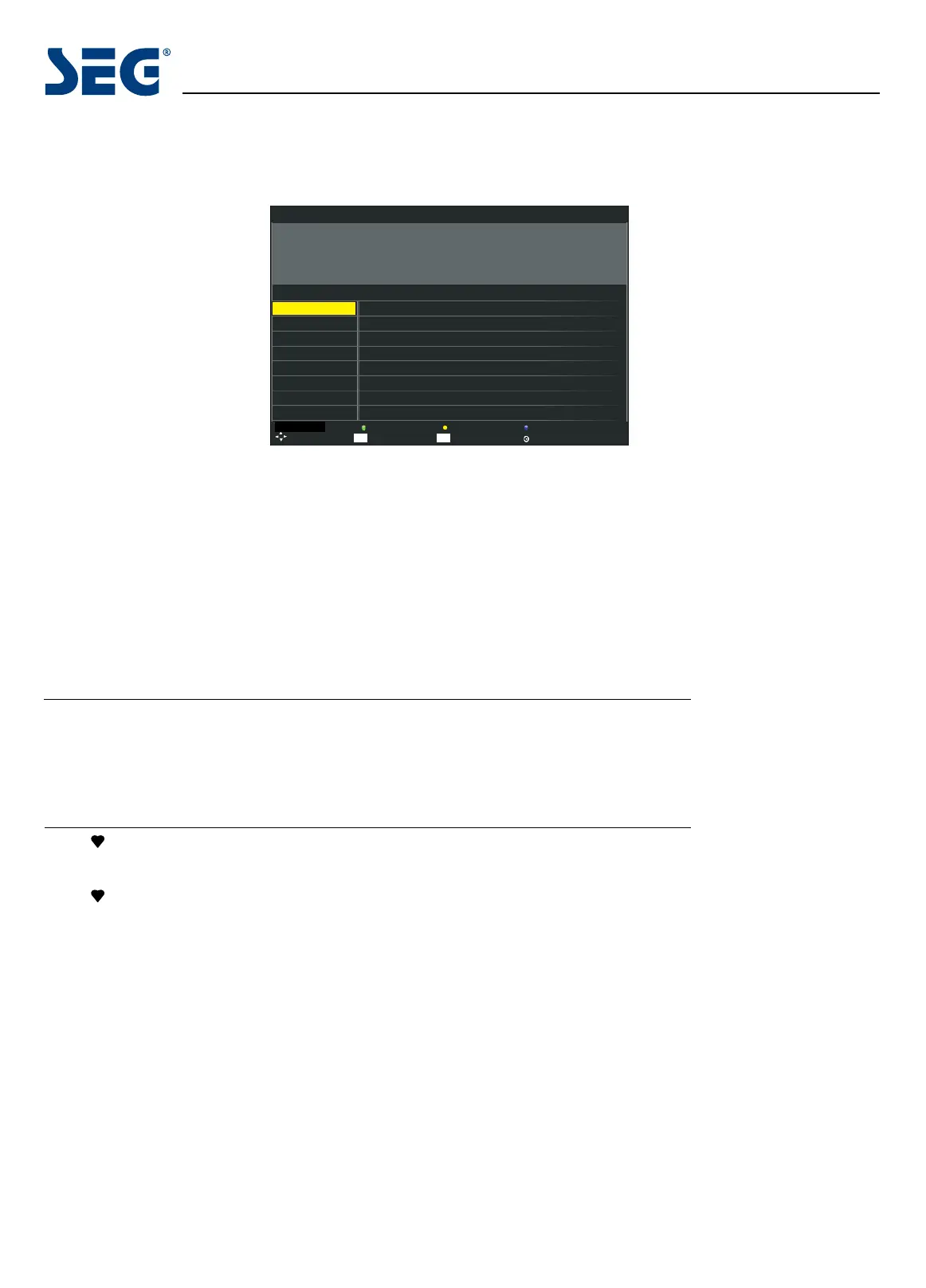Important Unique Buttons
PROGRAMME GUIDE (In DTV mode)
Press the EPG button to enter PROGRAMME GUIDE menu.
Press the green button to display the detail information about the program
Press the yellow buttton to see the setting you have done before.
Press the blue button to set the time you want to remind the program you want to see.
Press the ENTER button to change channel.
Press the CH+/CH- button to select Next Day/Prev Day.
Press the EXIT button to exit.
Channel List
Trento 60cm LED BLU-TV
Press LIST button to display the Channel List.
Press / to select the items. Press▲▼ ENTER button to enter the channel.
Press LIST button to exit.
Favorite List
Press
button to display the favorite list.
Press / to select the items. Press▲▼ ENTER button to enter the channel.
button to page up or down the Favorite list.
Press
button to exit.
Press button to page up or down the Channel list.
◄ / ►
Press
◄ / ►
PROGRAMME GUIDE
28 jul
1 7Digtal
2 7HD Digtal
3 AFD0,4:3
04:00-05:00 BLUE HEELERS
05:00-06:00 PASSIONS
Record
Display
Schedule
Remind
Next Day
Prev Day
Enter
Move View
28 jul 2004 04: 00-05: 00 28 Jul 2004 04: 08
Tom thinks hetil rumours of baby bashing start to circulate
CH+
CH-