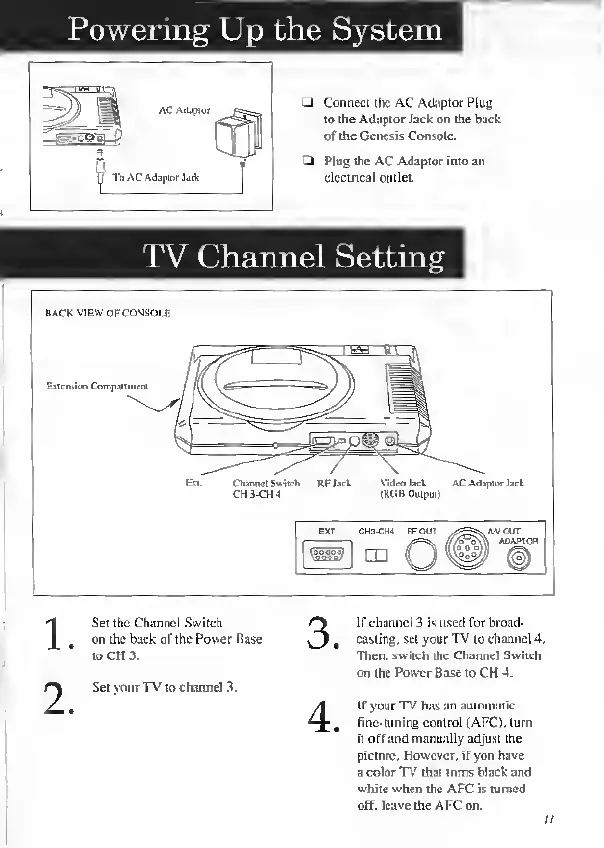Powering Up the System
To AC Adaplor Jack
J Connect the AC Adaptor Plug
lo ihe Adaptor Jack on the
back
of the Genesis Console.
-I
Plug the AC Adaptor into an
electrical outlet.
TV Channel Setting
BACK VIEW
OF
CONSOLE
n Compaiiinrni
Channel Switch RFJack
CH3-CHJ
Video
Jack ACAdaptor Jact
(HOBOuipul)
CH3CH4 FFOUr
^^
CD
1
Senile Channel
Switch
on
the hack of Ihe Power Base
lo CH
3.
Se!
your TV lo channel
3.
If channel
3 is used
for
broad-
casting, set your TV to channel 4.
Then,
switch
the Channel
Switch
on Ihe
Power
Base to CH 4.
If your TV has an automatic
fine-tuning conlrol (AFC), turn
it off and manually
adjust
the
picture.
However,
if
you have
a color
TV thai turns black and
white w-hen
the AFC is
turned
off.
leave
the
AFC
on.
