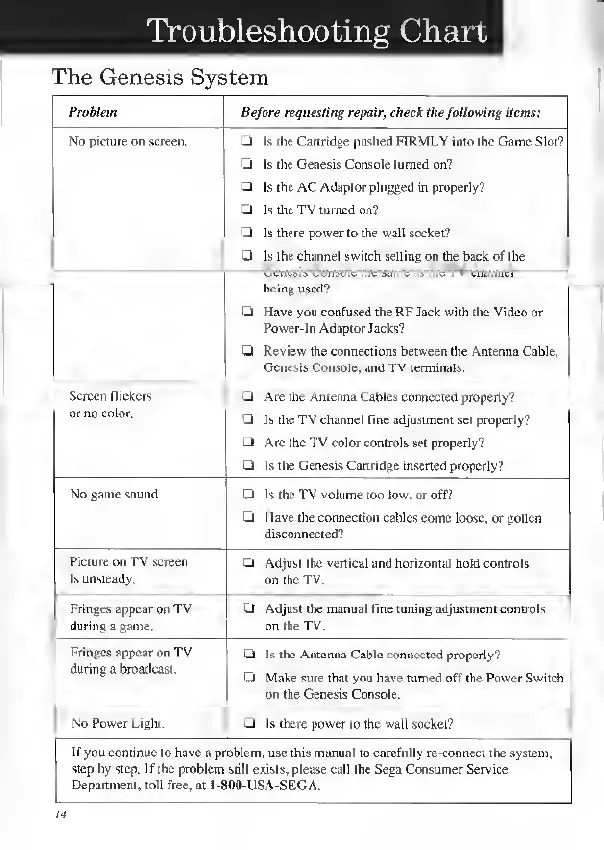Troubleshooting
Chart
The Genesis System
Problem
Before requesting repair, check the following items:
No picture on screen. U Is the Cartridge pushed FIRMLY into the Game Slot?
Q Is the Genesis Console turned on?
a Is the AC Adaptor plugged in
properly?
U Is the
TV
turned on?
Q Is there
power
to the
wall
socket?
3 Is the channel switch setting
on the back of the
Genesis Console the same as
the
TV
channel
being
used?
Q
Have
you confused the RF Jack with the
Video
or
Power-In
Adaptor Jacks?
.
i
Review
the connections
between
the Antenna Cable,
Genesis
Console,
and TV
terminals.
Screen flickers
or no color.
Q Are the Antenna
Cables
connected properly?
3
Is the
TV
channel fine adjustment .set properly?
Are ihe TV color controls
set properly?
Q Is the Genesis Cartridge inserted properly?
No game sound. Q Is (he TV volume
too
low.
or off?
J Have
the connection cables come loose, or gotten
disconnected?
Picture on TV screen
is unsteady.
J
Adjust (he vertical
and
horizontal
hold controls
on the TV.
Fringes appear on TV
during a game.
J
Adjust the manual fine tuning adjustment controls
on the TV.
Fringes
appear on TV
during
a
broadcast.
CJ Is the Antenna Cable connected properly?
Q Make sure that yon have turned off the Power Switch
on the Genesis Console.
No
Power
Light. LI Is there power to the wall socket?
If you continue to have a problem, use
this manual to carefully re-connect the system,
step by step. If [he problem still exists, please
call the Sega Consumer Service
Department, loll free, at 1-800-USA-SEGA.