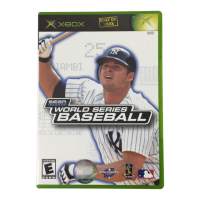CAR DEALER - Purchase a new car
TUNING - Customise your car
Purchase a new car or sell an existing car. View car
specifications and buy the most suitable car for the upcoming
race. Purchase a car, keeping in mind race limitations (engine
displacement etc.) and license class restrictions.
CAR MAKER SELECTION
Use to select a car manufacturer and press to enter. Press to view
the next screen and to view the previous one. Select and enter “USED CAR” to
purchase a used car or sell an existing car (view the next page for details).
CAR SELECTION
Use to select the car you wish to purchase and press to enter. Use to
select a color and press to enter. Select and enter “OK” to display the Purchase
Confirmation Screen. Select and enter “YES” to purchase the car. (Select and enter
“NO” to return to the Car Dealer Select Screen).
CATEGORY SELECTION
There are 6 types of parts categories:
ENGINE, DRIVE TRAIN, SUSPENSION, BRAKE, TIRE/WHEEL and REDUCING
WEIGHT. Use to select a category and press to enter.
PARTS TYPE SELECTION
For each category there are different types of parts. Use to select a part type
and press to enter. For the engine, the player will only be able to purchase parts
that suit the type of air intake for that car (NA/TURBO/SUPER CHARGER).
PURCHASE AND INSTALL
Use to select the part you wish to purchase and press to enter. The Parts
Purchase Confirmation will be displayed. Select and enter “YES” to purchase the
part and display the Install Confirmation Screen. Select and enter “YES” to install
the part.
USED CAR: Purchase a second hand car. Select and
enter the car you wish to buy. Select and enter “OK” to
display the Purchase Confirmation Screen. Select and
enter “YES” to purchase the car. Select and enter “SELL”
to sell the car currently used. Select and enter “OK” to
display the Sale Confirmation Screen. Select and enter
“YES” to sell the car.
Purchase and install parts for the current car such as the
engine, suspension and brakes, to increase car efficiency. It is
possible to change parts to suit course conditions. It is not
possible to tune a works car.
Setting: Adjust car settings. When you can’t negotiate cor-
ners well or pass rival cars, try changing the car settings.
CATEGORY SELECTION
Use to select “ENGINE,” “TRANSMISSION,”
“SUSPENSION,” “BRAKE,” “TIRE” or “DOWN FORCE” and
press to enter. It is generally possible to change the set-
tings for all parts except the “NORMAL” category. Select and
enter “EXIT” or press to cancel the adjustments.
ADJUST SETTINGS
Use to select a setting and to adjust.
SEE WEBSITE FOR A DETAILED GUIDE
SEE WEBSITE FOR A DETAILEDGUIDE
SegaGT_soa_000710_final 7/20/00 11:28 AM Page 14

