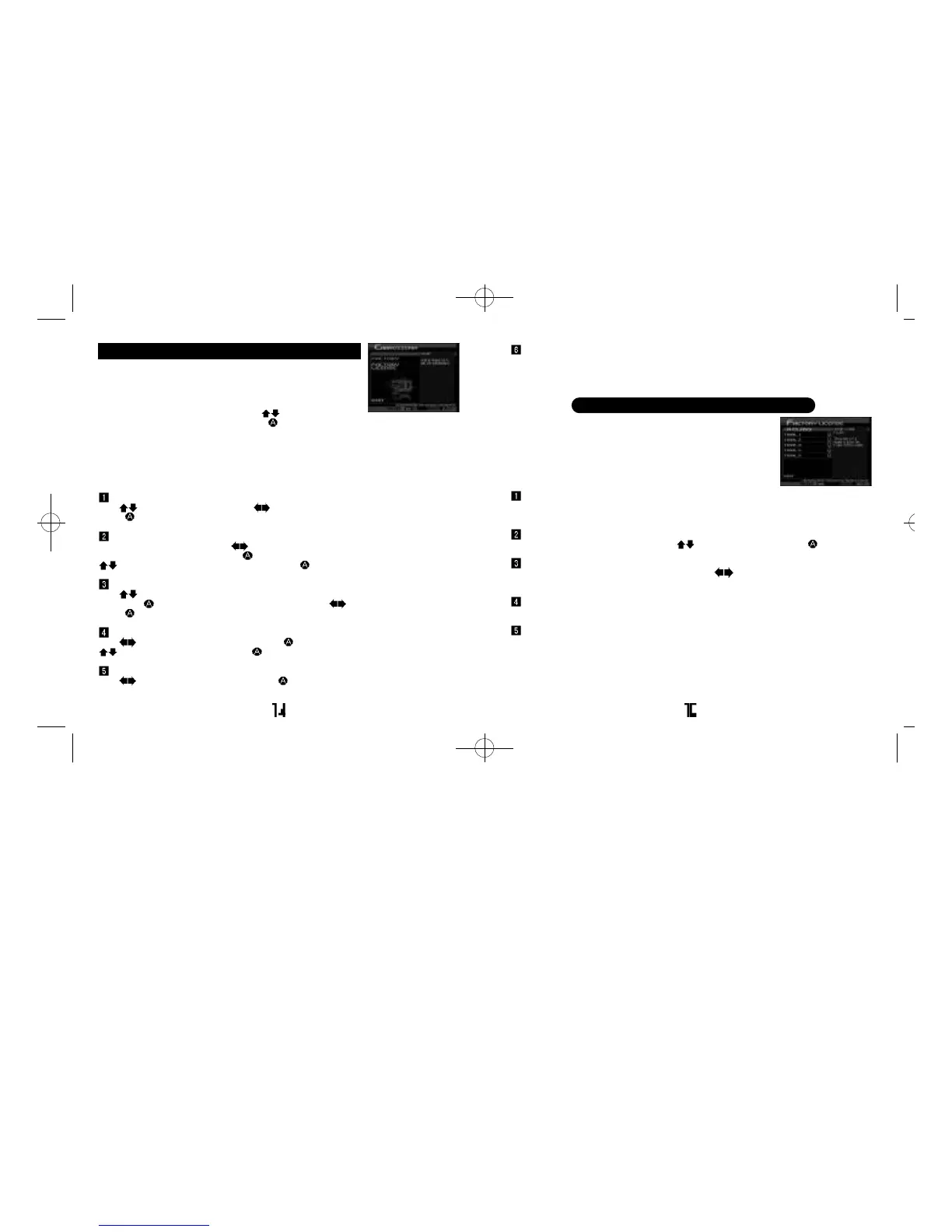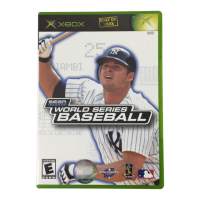CARROZZERIA - Create an original car
In Sega GTit is possible to create an original car and perform
trials. Test your car, then buy parts to increase efficiency.
Creating a car is more expensive than an purchasing an
existing one, however there are races that limit entry to
original cars. Create the car from scratch (the chassis, body,
and engine), to suit to your taste. Use to select “FACTO-
RY” or “FACTORY LICENSE” and press .
FACTORY: Select an engine, chassis and body to create a car. At the beginner
level, it is only possible to make a car with a small engine displacement and low
efficiency, however pass the Factory License Trials and it will be possible to make a
“monster machine” with a 5000cc engine and 1000 horsepower. Money will be
deducted once all the car parts have been purchased. However, you may still
purchase additional parts after this.
CLASS, ENGINE DISPLACEMENT SELECTION
Use to select a class (p.4) and to select an engine displacement and
press to enter. At first, it is only possible to select the “B” and “Extra” classes.
ENGINE SELECTION
Select the type of engine. Use to select an engine type while checking the
information on-screen, and press to display information regarding air intake. Use
to select a method of air intake and press to enter.
CHASSIS SELECTION
Use to select the the engine layout while checking the information on-screen
and press to enter. Next select the drive train. Use to select a drive train and
press to enter.
BODY SELECTION
Use to select a body shape and press to enter. Next select the exterior. Use
to select an exterior and press to enter.
BODY COLOR SELECTION
Use to select a body color and press to enter. After selecting the body color,
the Car Creation Confirmation Screen will be displayed. Select and enter “YES” to
create the car.
NAME SELECTION
Following this you will be asked if the car will be manufactured. Select and enter
“YES” to manufacture the car. Name your original car. See page 4 for details.
Following this you will be asked whether or not to change cars. Select and enter
“YES” to change cars.
FACTORY LICENSE
: The type of car the player can create
is restricted by the Factory License held. To make a car
with a larger engine displacement, it is first necessary to
pass 5 trials and obtain a new factory license.
*The player must be using an original car to enter a trial
Select an engine class (p.5). The player must possess the car license of the
corresponding class to select. The player must also possess the Factory
License of the preceding class.
Trial selection. There are 5 trials for each license class. Pass all 5 to receive the
Factory License for that class. Use to select a trial and press .
The Pre-trial Screen. View the trial details and the course layout. Select and
enter “TRIAL START” to begin the trial. Use to select the transmission
(“AT”=Automatic; “MT”=Manual).
The trial. Try to get the fastest time over a section of the course. If “FASTEST
LAP” is displayed, the player passes the trial.
The Results Menu. Select and enter an item from the Results Menu (p.6). If
you passed all 5 trials you will receive the Factory License for that class. It will
then be possible to use engines with a larger displacement.
SEE WEBSITE FOR A DETAILED GUIDE
SegaGT_soa_000710_final 7/20/00 11:28 AM Page 16
