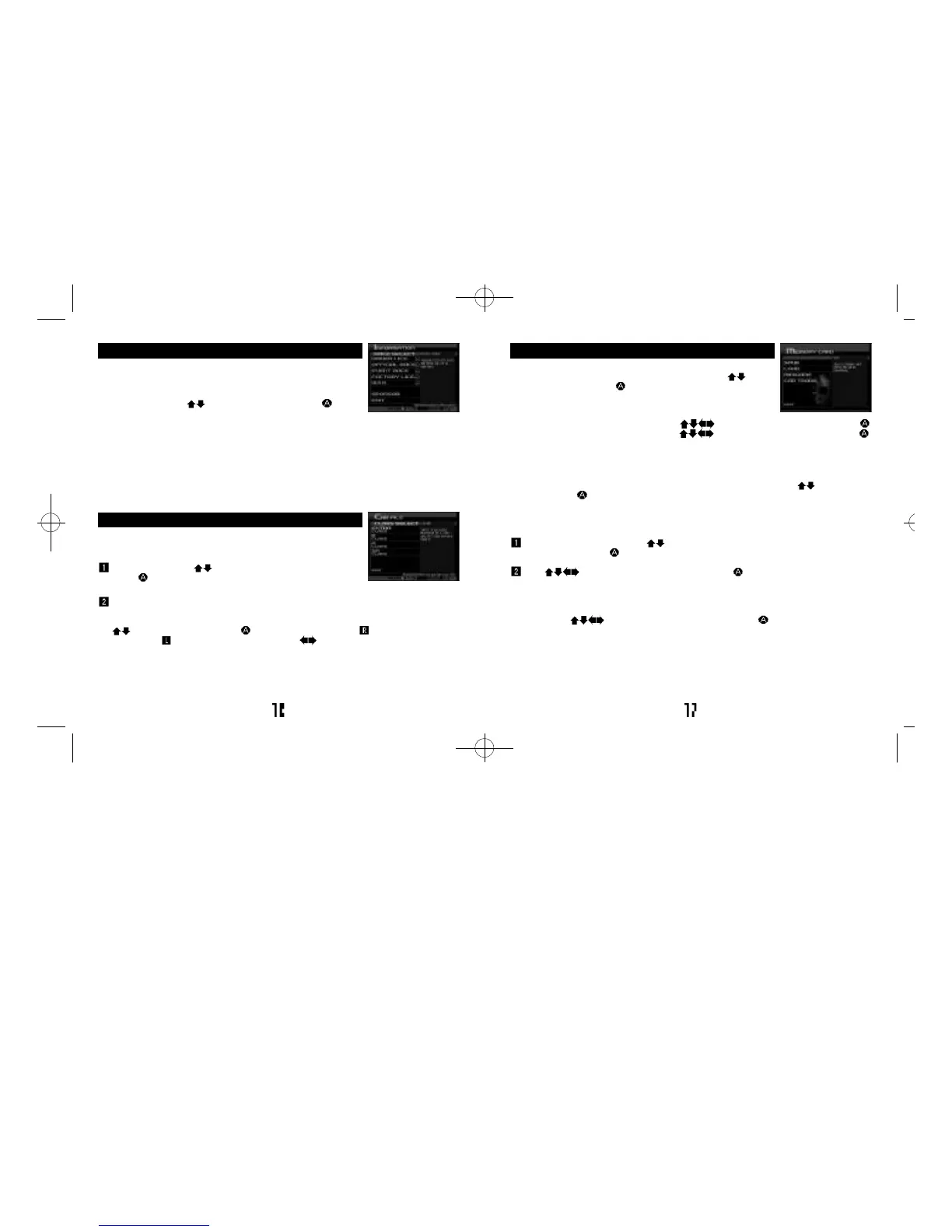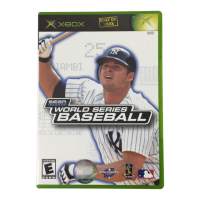INFORMATION - View course information MEMORY CARD - Game files
CAR FILE - View car information
View information about race regulations, records times, cur-
rent sponsor prizes for Driver Test, Works Cup, Official Race,
Event Race and Factory License races. View your current
results and check race regulations and prize-money before
entering a race. Use to select an item and press to
enter.
Save and load game files, download and upload the
mini-game, swap cars between memory cards. Use to
select an item and press to enter.
Information about cars which appear in the game (except
original cars).
Select a class. Use to select a class (p.4) and
press to enter. The player must hold the license of the
class they wish to view.
DRIVER LICE. View information for Driver Tests and the Works Cup
OFFICIALRACE View information for the Official Race courses
EVENT RACE View information for the Event Race courses
FACTORY LICE. View information for the Factory License trials
W.S.K. View information for the World Speed King courses
SPONSOR View acquired sponsors
SAVE Save game files, use to select memory card and press
LOAD Load game files, use to select memory card and press
MINI-GAME Download/upload mini-game files (see below)
CAR TRADE Trade/transfer cars between memory cards (see below)
The cars of the selected class will be displayed. A key icon displayed above the
car name indicates the player has owned this car. If “???” is displayed where the
car name should appear, this car must first be acquired by winning a race. Use
to select a car, and press to view car details. Press to view the following
screen and to view the previous one. Use to change the body color. Select
and enter “INFO” to view car information.
MINI-GAME:
Download the Sega GT mini-game, “Pocket GT” to a memory card.
Upload the mini-game data to Sega GT Championship Mode. Use to select an
item and press to enter.
Download: Download the mini-game to the VMU (128 memory blocks are required
to download the mini-game).
Select a game version. Use to select a version*, “AMERICA,” “EUROPE” or
“JAPAN” and press to enter.
Use to select a memory card and press to display the Download
Confirmation Screen. Select and enter “YES” to download the mini-game. If a
file already exists, the message “OVERWRITE FILE?” will be displayed. Select
and enter “YES” to overwrite the existing file.
Upload: Use to select a memory card and press to display the total
amount of money earned (the amount earned in the mini-game x 100) and cars
acquired* (Special Car). To add this data to the Championship Mode, select and
enter “YES” (upload the mini-game and mini-game data will be removed from the
memory card).
*The type of car acquired once the game has been cleared depends on the
selected version.
SegaGT_soa_000710_final 7/20/00 11:28 AM Page 18
