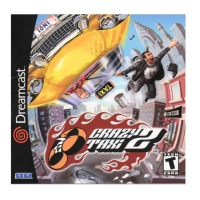Do you have a question about the Sega Home Run KING and is the answer not in the manual?
Details on photosensitive seizures and precautions for playing video games.
Instructions to prevent muscle, joint, or skin pain from playing video games.
Precautions to avoid electric shock while using the system and AC adapter.
Connect the Nintendo GameCube controller to sockets 1 or 2 for game control.
Information on using the Memory Card (Slot A) for saving game progress.
Diagram and explanation of the Nintendo GameCube controller buttons and sticks.
Instructions on selecting pitches, throwing, picking off runners, and shifting fielders.
How to move fielders, throw the ball, change control, and make super plays.
Instructions on how to bat, predict pitches, and perform bunting.
How to pause the game and access options like changing players, camera, and settings.
How to start the mode, view records, and configure settings like batters and difficulty.
Guide on selecting players from leagues and managing the batting order.
Explanation of the game rounds, how batters advance, and tiebreaker rules.
Steps to name, number, and assign positions to newly created players.
Customizing player's face, build, equipment, and other visual aspects.
Assigning player abilities for throws, bats, batting stance, and other skills.
Configuring pitcher's form, speed, control, breaking pitch, and select stuff.
| Brand | Sega |
|---|---|
| Model | Home Run KING |
| Category | Video Game |
| Language | English |