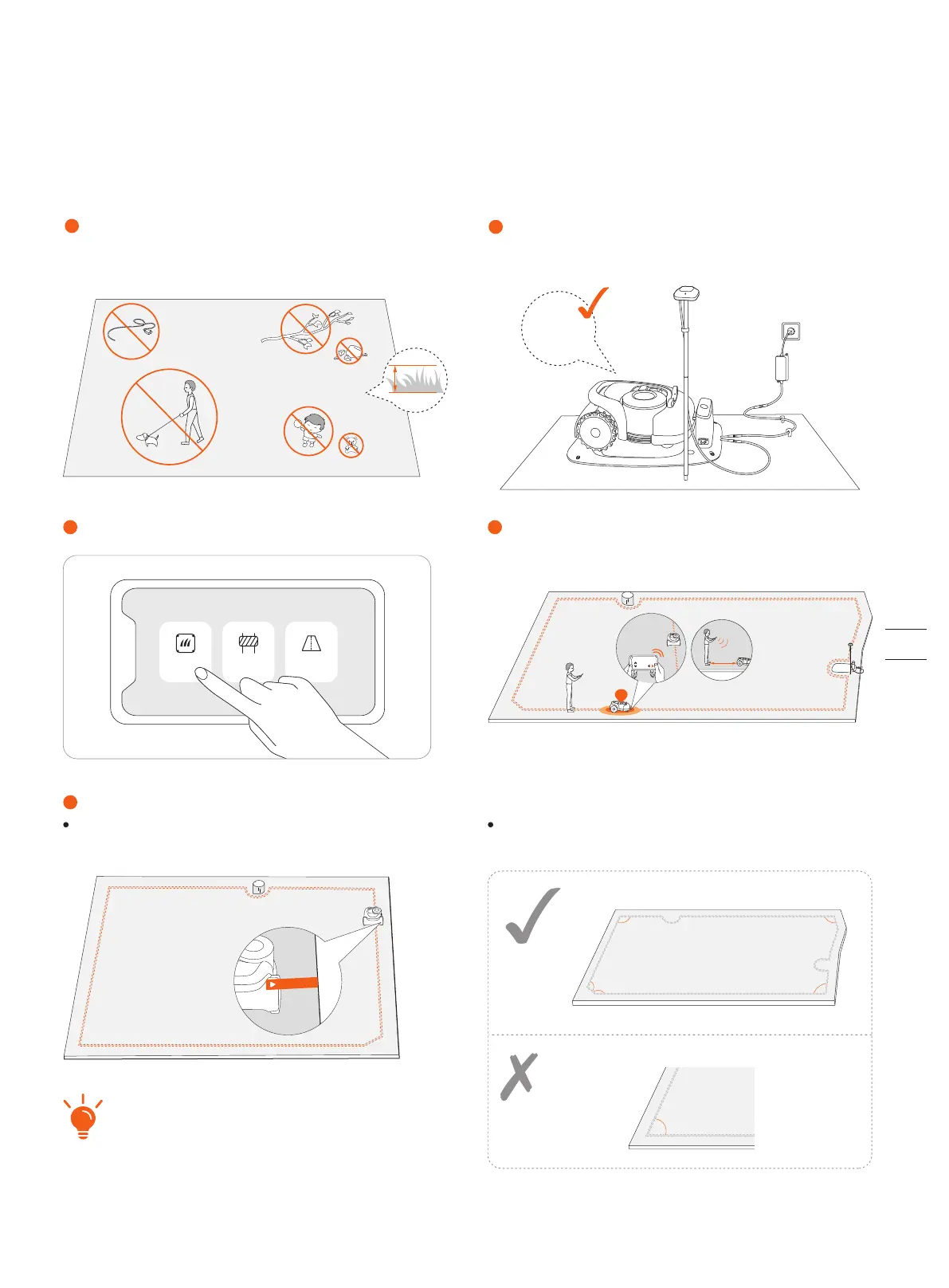Use the Navimow ruler to measure the distance. The
outer side of the ruler should not exceed the edge of
the lawn.
17
Find a proper starting point.
4
Select Boundary to start mapping.
3
Make sure the mower is powered on. With Bluetooth
connection, your phone will connect to the mower
automatically.
2
Angle: Make sure to follow a straight line with a smooth
turning angle of no smaller than 90°.
Distance from the edge: 15 cm
Walk along the edge.
5
Remove debris, piles of leaves, toys, wires, stones and
other obstacles. Make sure children and pets are o the
lawn.
1
8 Set up the Virtual Boundary
Follow the instructions in the app and remote control the mower to lay the boundary. The mower will smartly decide its moving
pattern within the boundary.
STEP 1: Map out the Boundary
<90°
>90°
>90°
>90°
>90°
>90°
START
<
6 cm
ON
Boundary
O-limit island
Channel
15cm
