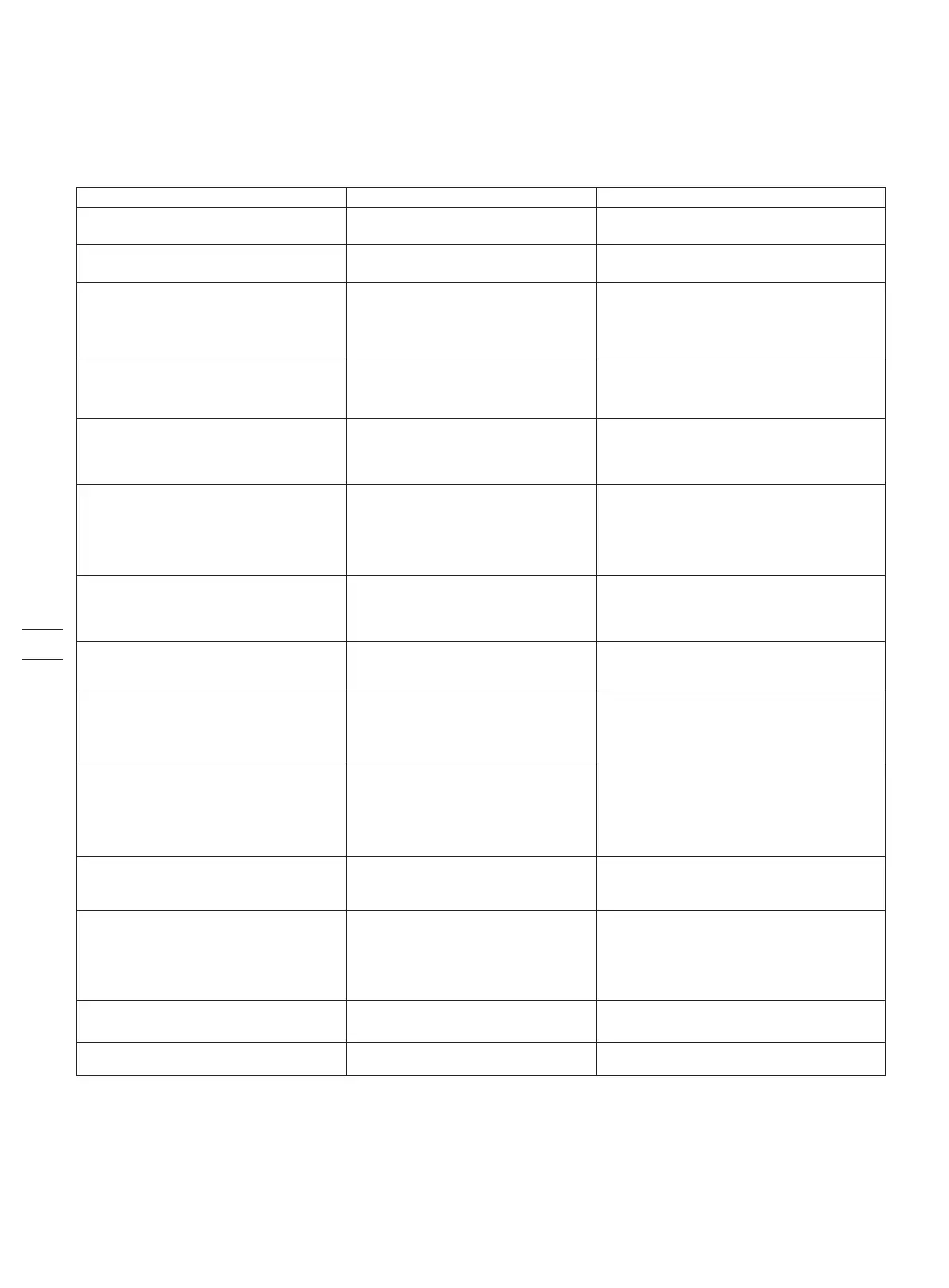30
14 FAQ and Troubleshooting
The following chart offers a guide to help identify an issue, and if possible, repair by yourself. When the problem cannot be solved,
consult an authorized dealer or repairer.
Abnormal vibration when the mower is operating
The mower is stuck
The mower goes outside the boundary
Delayed mower movement when laying the boundary
via the app
The mower does not move in a regular pattern in
certain areas
The mower does not go back to the charging station
The mower does not work according to the schedule
1. The GPS antenna on the mower is covered or
blocked
2. The GNSS antenna or charging station is
covered or blocked
1. Make sure the mower is not covered by anything.
2. Remove anything that is covering or blocking the
charging station, or relocate the GNSS antenna to a
place with a good signal.
1. When the mower temperature returns normal, try
charging again.
2. Connect the charging station to the power supply
and plug it into the power socket.
3. Clean the contact strip.
Make sure the STOP button is completely released. Turn off
the mower and check if there is any foreign object stuck in the
STOP button. If yes, remove the object and try mowing again.
1. Aged battery pack
2. Lawn condition (long grass, changed garden
layout, etc.)
The STOP button is pressed down or jammed
and the mower cannot start automatically
There are obstacles in the area
1. The GNSS antenna is blocked
2. The charging station is covered or blocked by
obstacles
Remove all obstacles covering, blocking or surrounding the
charging station and the antenna.
The mower will automatically adjust its moving pattern and
resumes to normal.
1. High/low battery temperature
2. The charging station is not connected to the
power socket
3. The contact strip is unclean
1. The wheels lost traction because of mud or grass
2. Soft ground such as sand
3. Deep ditch
1. The wheels lost traction because of mud or grass
2. The boundary is set on a slope
3. The charging station or antenna is covered or
blocked
1. Remove anything that’s stuck on the wheels.
2. Change the location of the boundary or perimeter wire.
3. Remove all obstacles covering, blocking or surrounding the
charging station and the GNSS antenna.
1. Remove anything that’s stuck on the wheels.
2. Set soft areas as off-limit islands when necessary.
3. Fill in the gap and keep the lawn surface level and flat.
1. Replace the battery pack.
2. This is normal.
A damaged blade disc
Aged battery pack Replace the battery pack.
Unstable Bluetooth signal
Check the blades and the blade disc. Replace if damaged or worn.
The blade disc has to be replaced by an authorized technician.
Stay close to the mower (within 6 meters) when laying the
boundary.
Possible Causes Issue Solutions
The mower cannot get accurate GPS location
persistently
It takes less time to fully charge the mower
The mower does not charge or it turns off
automatically in the charging station
Shorter working hours per full charge
Uneven or patchy mowing
The mower cannot power on The battery is over-discharged
Place the mower on the charging station, fully charge it, and
restart the mower.
The mower cannot connect to a Wi-Fi network The mower is too far away from the router
Place the mower closer to the router.
1. The preset mowing time is insufficient
2. The blades are blunt
3. The grass is too high
4. The blades cannot pivot normally
1. Adjust the mowing time so that it matches the mowing area and
the mower has enough time to finish the task.
2. Replace the blades.
3. Set the cutting height to a higher level and then lower to the
desired height gradually.
4. Clean the blades.
