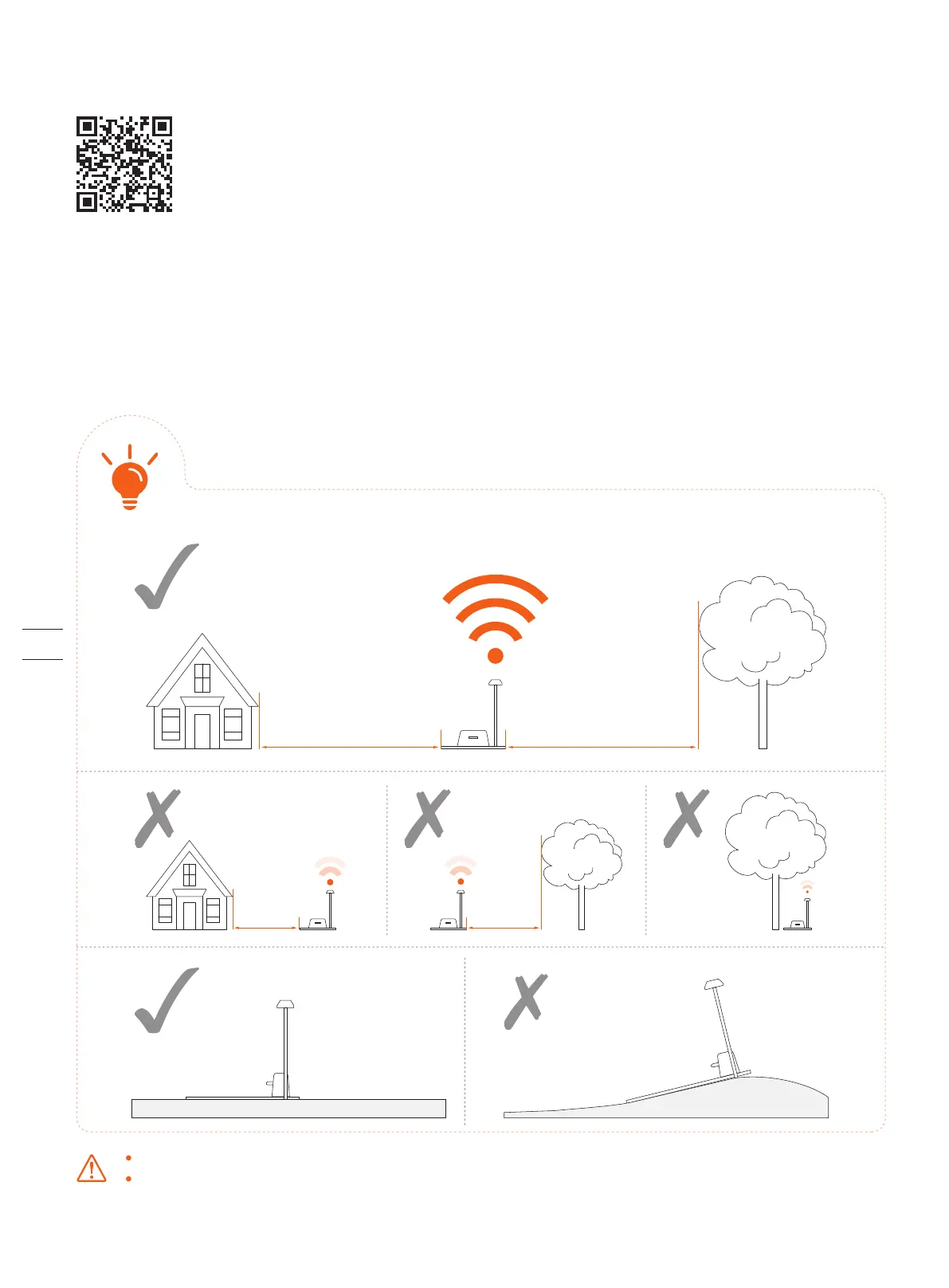10
4 App Installation
To ensure a successful setup, please scan the QR
code to download the Navimow app. Alternatively,
go to the Google Play Store (Android) or the
Apple App Store (iOS) and search "Navimow".
After installing the app, please register and log in.
5 Install the Charging Station and the Antenna
STEP 1: Find a Good Spot
Install the charging station on a soft and flat surface inside or outside the lawn.
When placed outside, the charging station and the lawn should be kept at the same level.
To get strong signal from GNSS, please install in an open space with no obstacles blocking the
GNSS antenna.
≥ 2m ≥ 2m
<
2m
<
2m
Make sure to keep away from the sprinkler heads.
To ensure smooth docking, leave a minimum of 10 cm at the back of the charging station and 2 m at the front.
