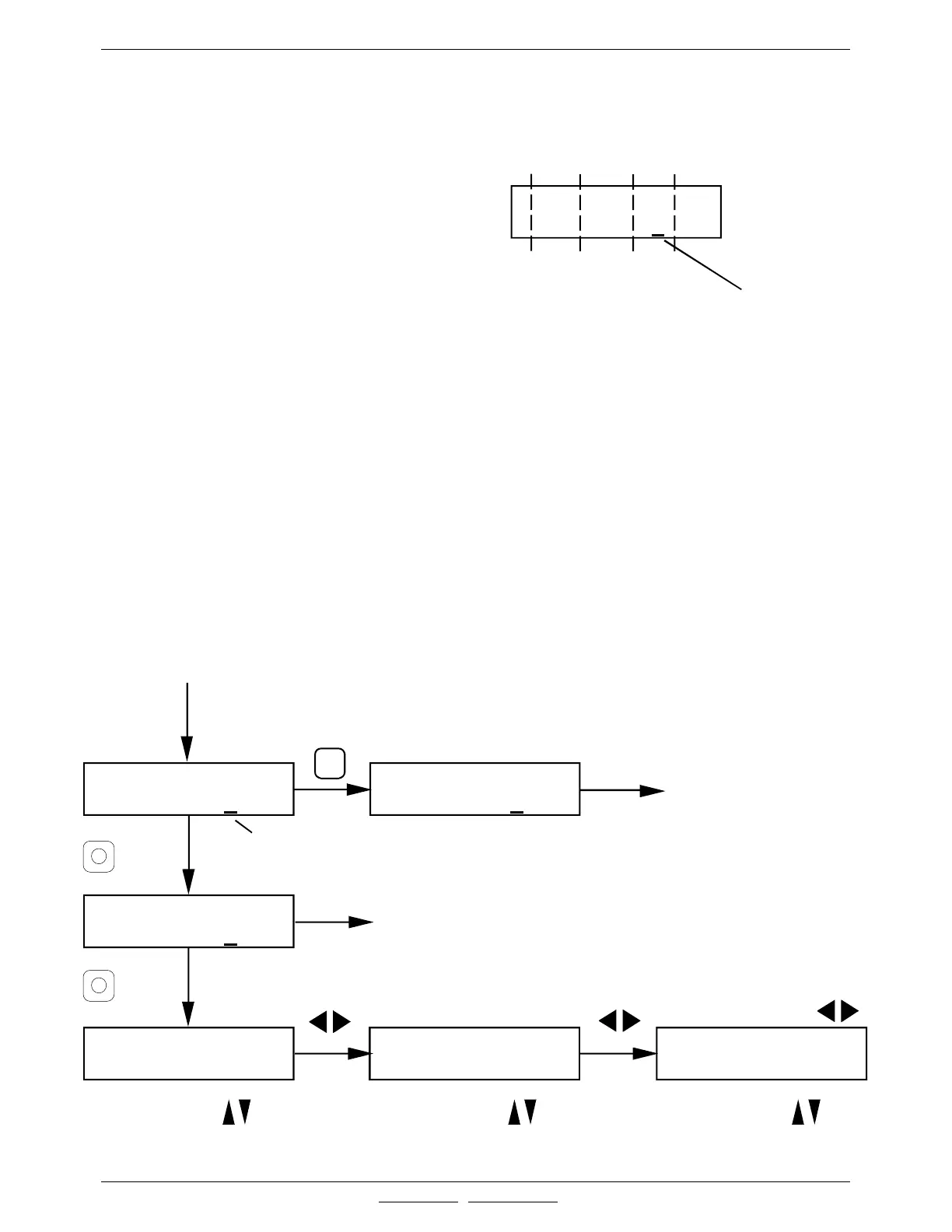INSTRUCTIONS MANUAL CODE 80158.02 REV 0 02/10/09 (It can be modified without notice) Page: 9
J.P. SELECTA s.a. Ctra. NII Km 585.1 Abrera 08630 (Barcelona) España Tel (34) 93 770 08 77 Fax (34) 93 770 23 62
e-mail: selecta@jpselecta.es - http://www.jpselecta.es
2. Etats :
Il y a 4 états :
• STP: “Stop”. Ce statut est l’état par défaut. Le “Contrôleur” est en attente des ordres de l’utilisateur.
• RUN: A ce statut, le “Contrôleur” met en marche un programme de température / temps.
• PRG: Programmation : Etat pour la création ou l’édition d’un programme.
• CFG: Options basiques de configuration telles que langage ou calibration.
Note: Aux statuts : PRG et CFG, le “Contrôleur” reviens au statut STP si aucune touche n’a été préssée après 10
secondes.
Note: Une fois un programme en marche, il peut être stoppé en pressant la touche R/S.
3. Menu Principal:
S ºC MIN PR STA
1 145 31 1 STP
S ºC MIN PR STA
1 145 31 1 PRG
SELECTION STA
Celsius CFG
S ºC MIN PR STA
1 145 31 1 RUN
CALIBRATE STA
00ºC CFG
LANGUAGE STA
English STP
Curseur
R/S
+ 5
secondes
+ 5
secondes.
Valider
Valider
Valider
Menu pour programmer
“ON”
Utiliser les touches pour
choisir l’échelle Celsius ou
Fahrenheit.
Utiliser les touches pour
modifier la valeur de la
température.
Utiliser les touches pour
choisir la langue.
1. Information sur l’écran :
S ºC MIN PR STA
1 145 31 1 STP
Etape
Température
Temps
Pro-
gramme
Etat
Note: Faites
attention lorsque
le “curseur” est.
PROGRAMMATION R.A.T. 2 TEMPERATURE CONTROLLER.
Programme
en marche
